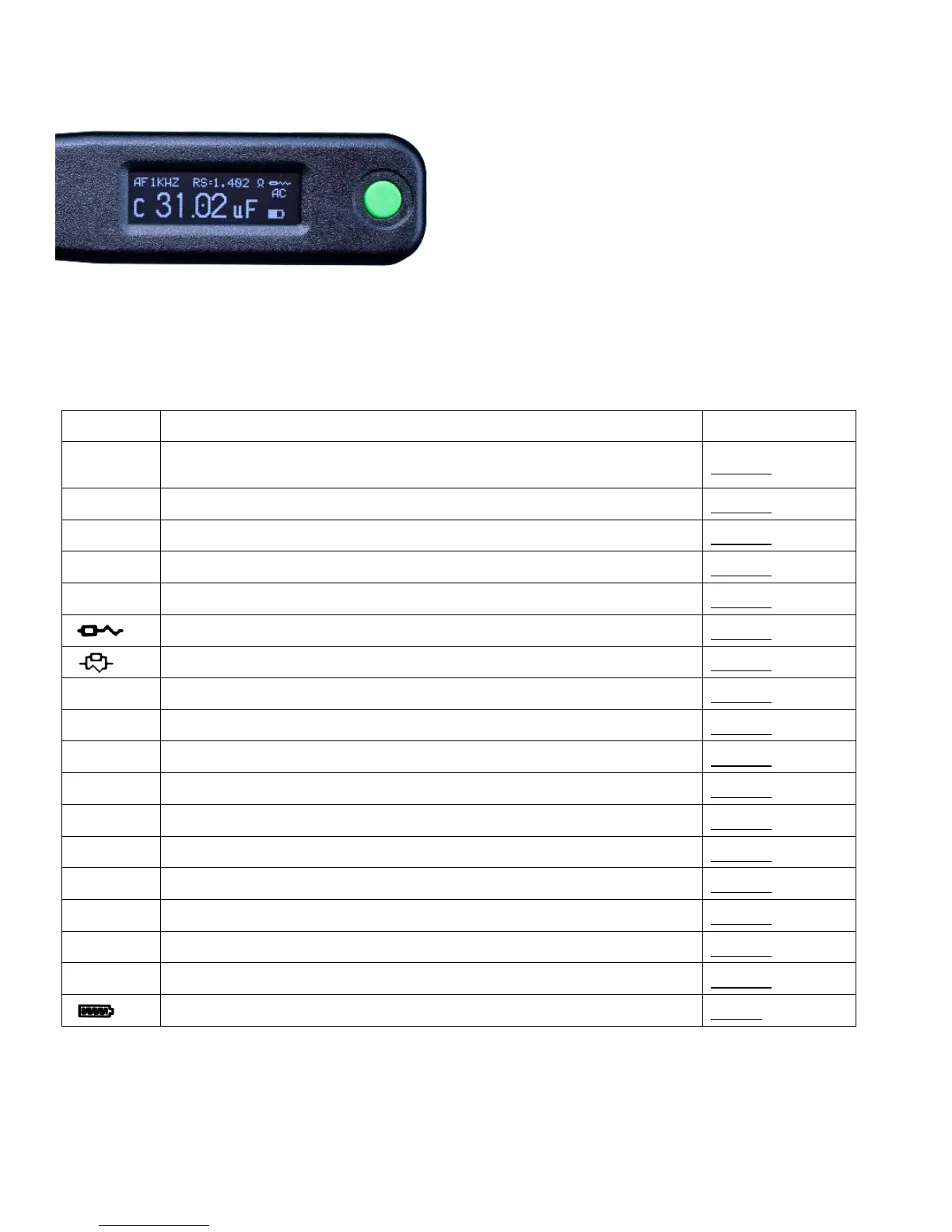4 User Manual - LCR Elite2 - ver 1.3
Display
This section describes the names and functions of parts on the meter display.
Figure 1-10: Measurement Display
The general display indicators of the meter are described in Table 1-1 below. Each display indicator is described.
Please select the respective “Learn More On" page for more information on each indicator.
Table 1-1 General Display Indicators
Auto mode indicator, the meter selects R, L C automatically according
to the component under test.
Resistance measurement indicator
Inductance measurement indicator
Capacitance measurement indicator
Series resistance indicator
Parallel resistance indicator
Dissipation factor indicator
Auto select test frequency
Manual select test frequency
Battery capacity indicator