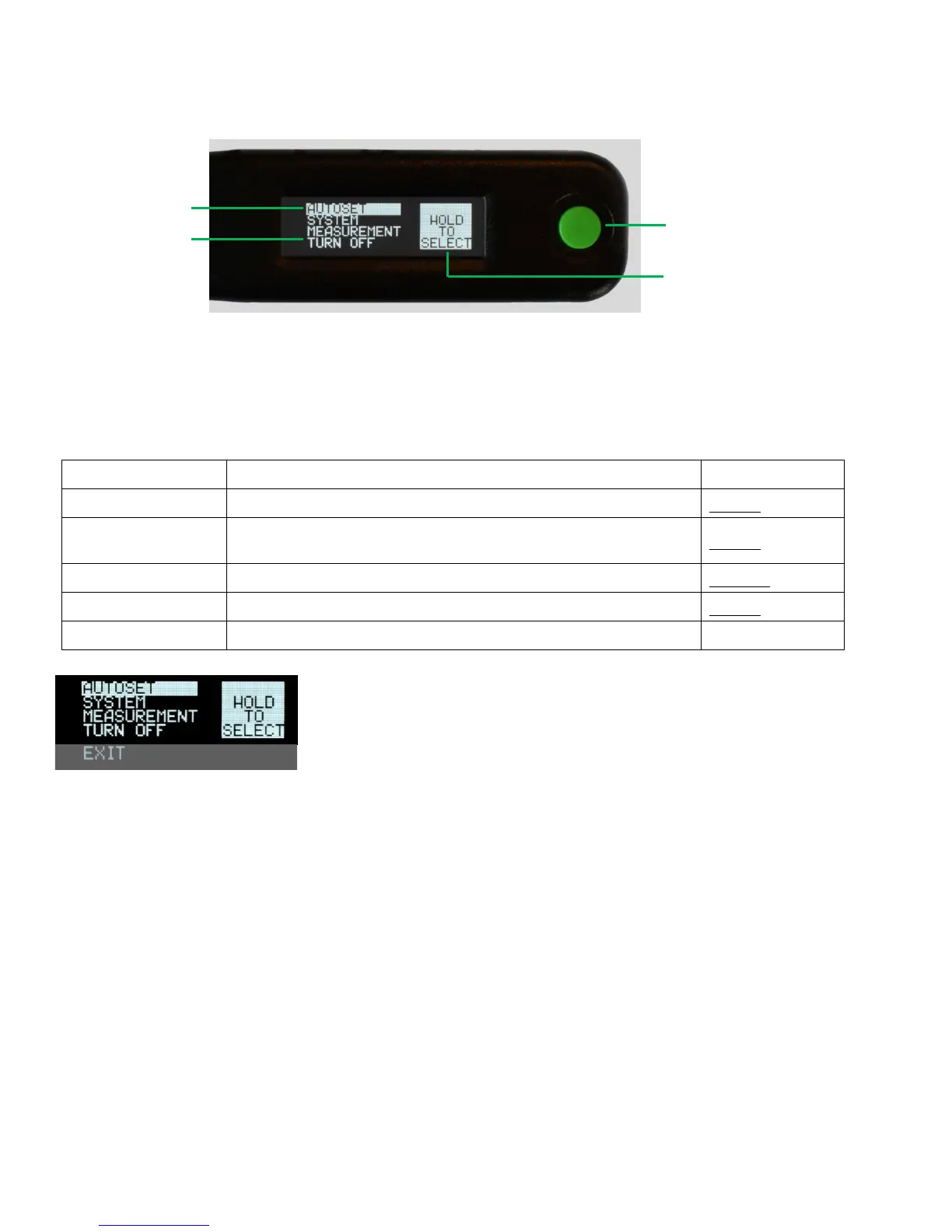7 User Manual - LCR Elite2 - ver 1.3
Navigating Menus
Single click the navigation button to move to the desired menu item and hold the button to select it. The
highlighted item indicates the current setting.
Figure 2-2: Navigating Menus
Main Menu
Main menu provides 5 options as described in Table 2-1.
Table 2-1 Description of Main Menu
Reset all the settings to default
Select user interface, start self-calibration and view device
information
Select measurement types and test parameters
Return to the measurement display
Figure 2-3: Main Menu
Autoset
Once Autoset is selected, the meter resets the following parameters to default:
• Measurement:
o LCR: Auto
o Secondary Parameters: Rs/Rp
• Test Parameters:
o Test Frequency: Auto
o Circuit Mode: Auto
"Hold to Select"
Indicator