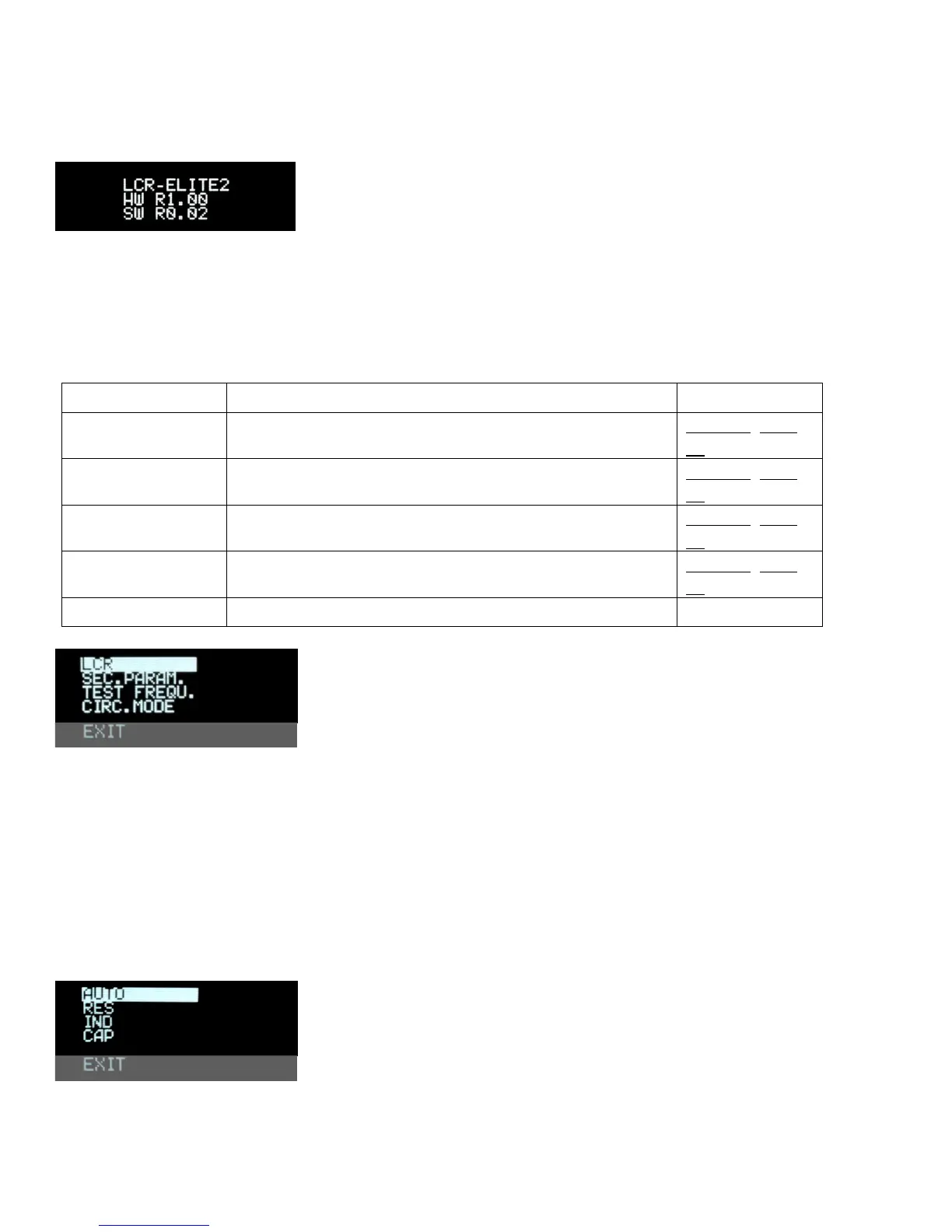10 User Manual - LCR Elite2 - ver 1.3
Info Menu
The following device information has been provided in the Info menu:
• HW Version: it provides the device hardware version.
• SW Version: it provides the device software version.
Figure 2-11: Info Menu
Measurement Menu
5 items can be selected in Measurement menu as described in Table 2-4.
Table 2-4 Description of Measurement Menu
Measure inductance (L), capacitance (C) or resistance (R)
Select the secondary parameter to be displayed.
Set the frequency of the test signal.
Return to the measurement display
Figure 2-12: Measurement Menu
LCR Menu
The following settings can be selected in LCRZ menu and the default setting is Auto.
• Auto: the meter automatically identifies the component under test (L, C or R).
• R: measure resistance.
• L: measure inductance.
• C: measure capacitance.
• Exit: Return to the measurement display.
Figure 2-13: LCR Menu