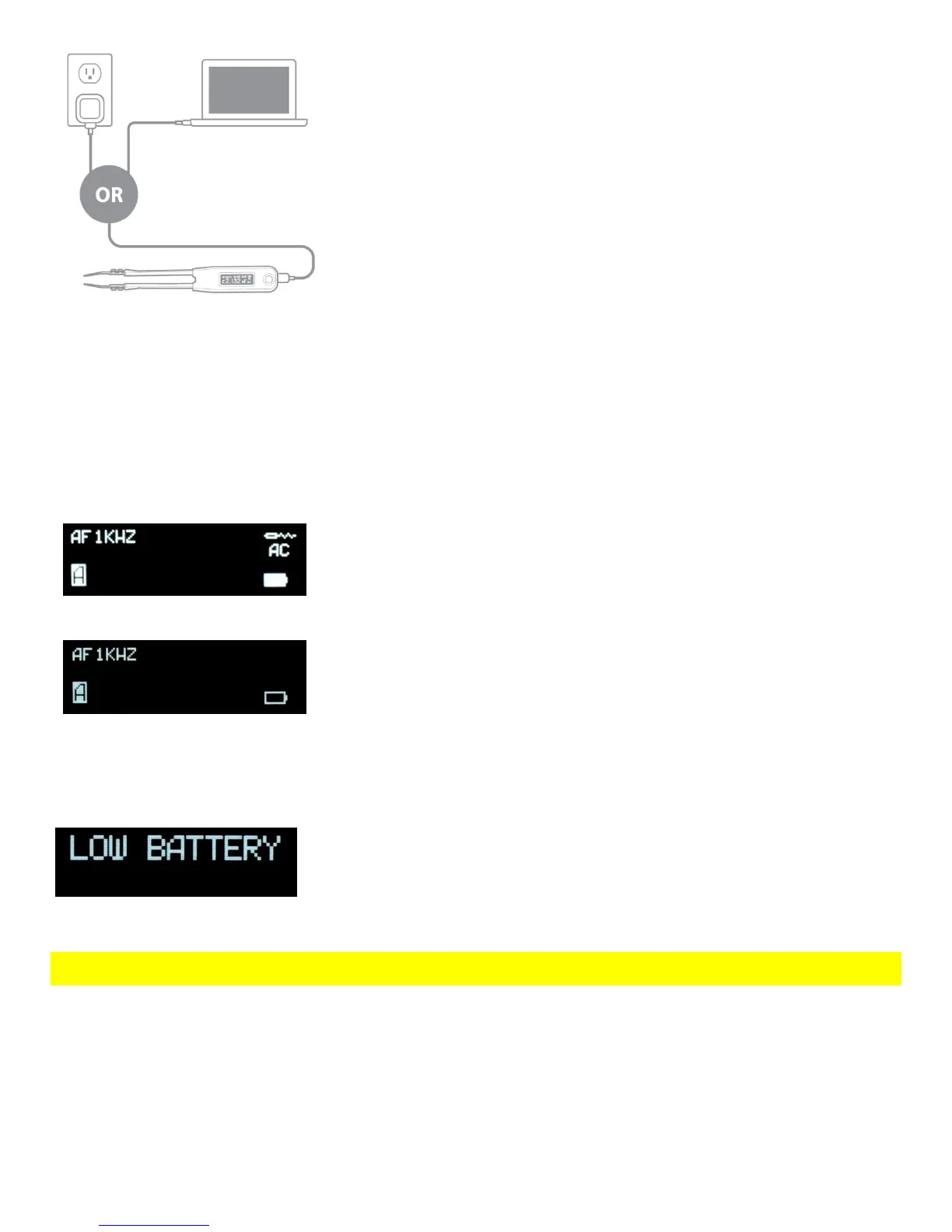3 User Manual - LCR Elite2 - ver 1.3
Figure 1-6: Charging the Meter
Battery Level Indicator
The battery icon in the bottom-right corner shows the battery level or charging status.
When the battery icon becomes hollow, it indicates that the battery remaining capacity is low and that it should
be recharged. The warning appears when the battery capacity is about 95% depleted. The unit is still operational
for a while, however the battery should be recharged as soon as possible.
Figure 1-7: Full Battery Indicator
Figure 1-8: Empty Battery Indicator
When battery capacity is 100% depleted, the meter shows LOW BATTERY message on the display, then goes to
sleep mode automatically.
Figure 1-9: Low Battery Message
CAUTION
Rechargeable batteries have a limited number of charge cycles and may eventually need to be replaced. The
meter battery isn’t user replaceable; it can be replaced only by a LCR Research Authorized Service Provider.