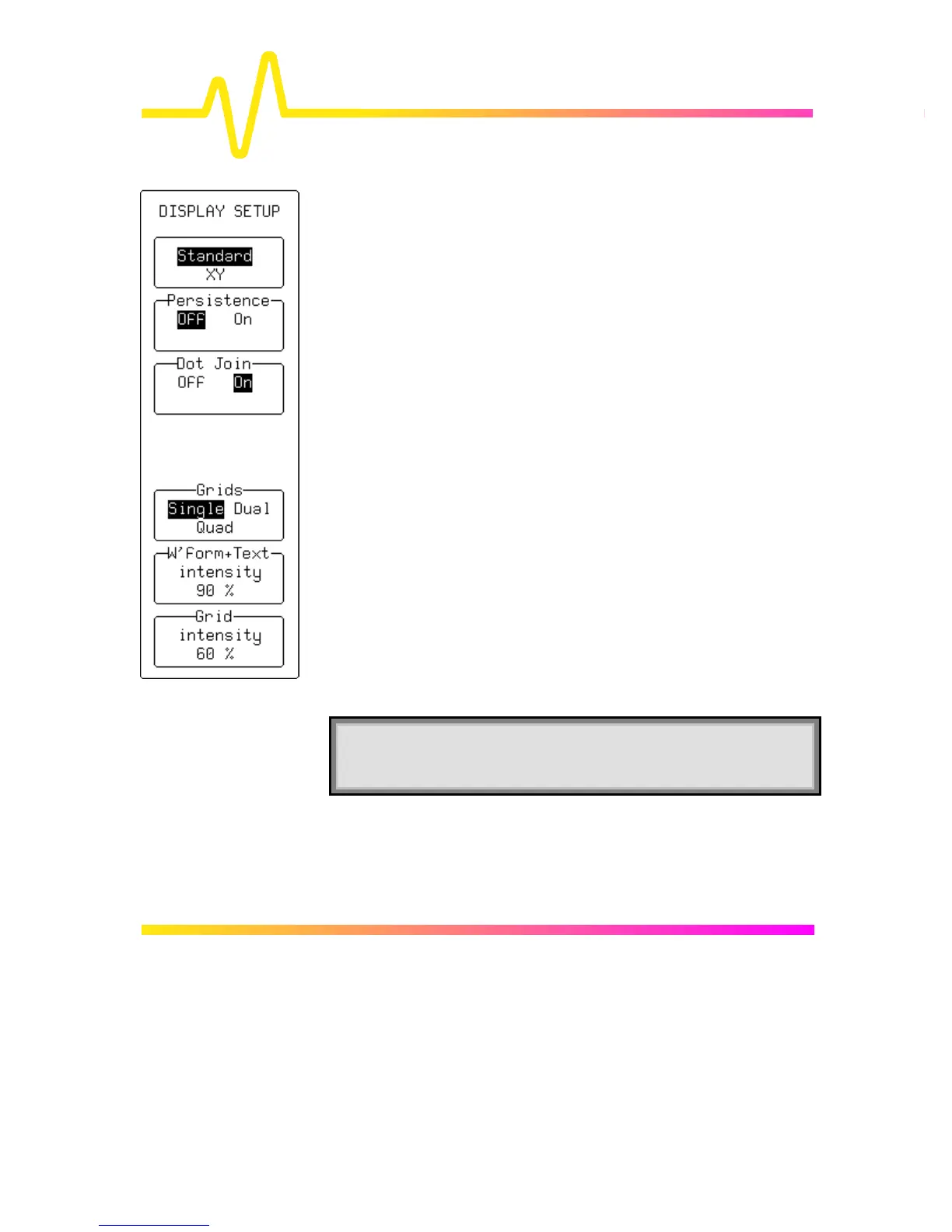11–6
Display
DISPLAY SETUP — Standard
With “Standard” selected, these menus appear:
Persistence
For activating Persistence (see next menu).
Dot Join
To select Dot Join “ON” — connecting the sample points with a line
segment — or “OFF”, when only the sample points are displayed.
Grids
For selecting the number of grids.
W’form + Text
intensity
Adjusts the screen intensity for the waveform and associated text,
using the attributed menu knob.
Grid intensity
Adjusts the screen intensity of the grid, using the attributed menu
knob.
Note: If “W’form + Text intensity” is turned down to 0 %, the
waveform and text disappear! Press the DISPLAY button to
return automatically to 90 % intensity.
