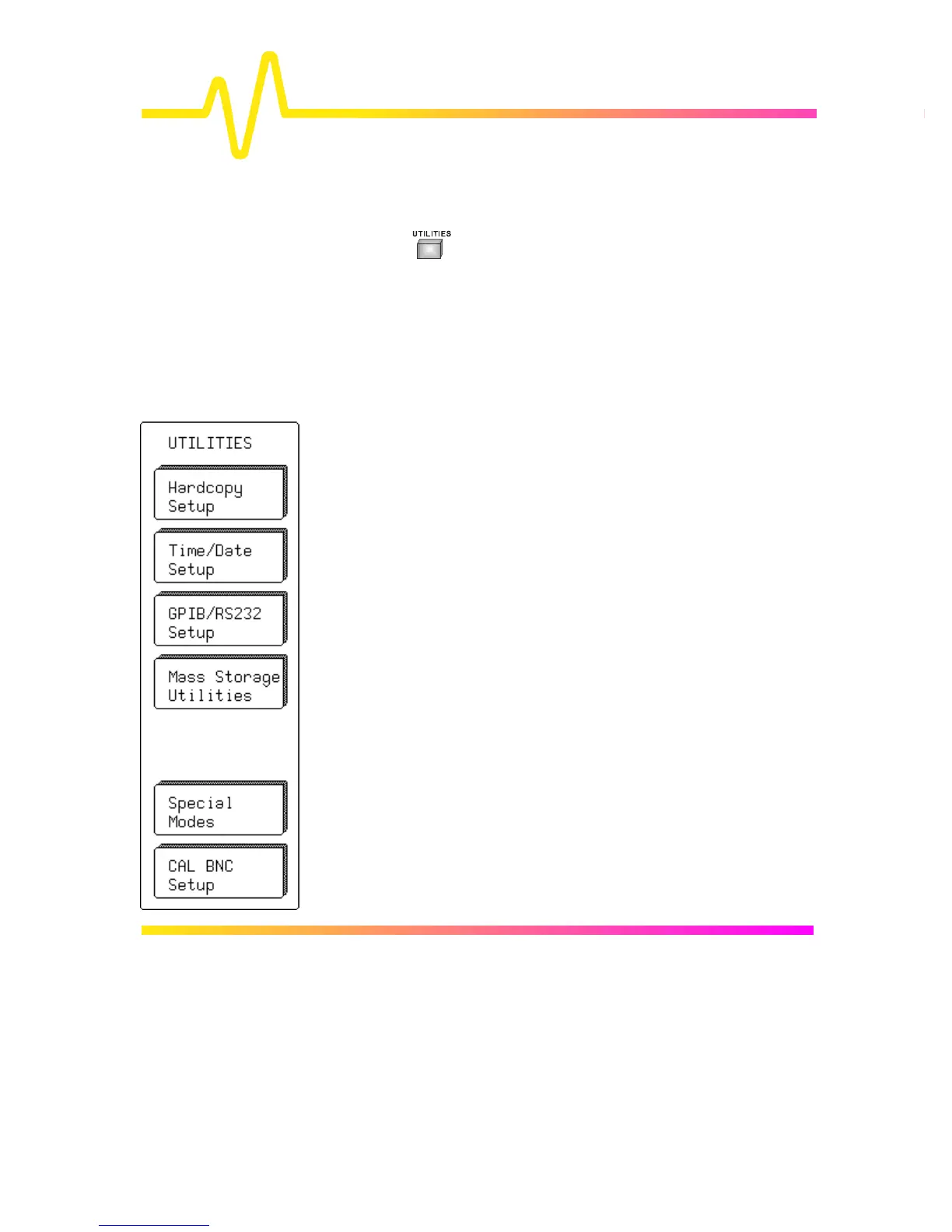12–1
12
UTILITIES
Printing, Storing, Using Special Modes
UTILITIES Press to access the primary menus for:
Ø Hardcopy settings
Ø Time and date settings for the real-time clock
Ø GPIB and RS-232-C settings
Ø Mass storage utilities (including copy and format and
delete files)
Ø Special modes of operation (including offset behavior,
sequence time-out, cursor units, and auto-calibration)
Ø Signal function at the CAL BNC connector (magnitude,
frequency, shape, trigger out, pass/fail use)
Hardcopy Setup (see page 12–2)
To access secondary menu for viewing, changing printer settings.
Time/Date Setup (page 12–4)
To access secondary menu for adjusting the real-time clock
displayed in the upper left-hand corner of the screen.
GPIB/RS232 Setup (page 12–5)
To access secondary menu for viewing, changing interface settings.
Mass Storage Utilities (page 12–11)
For accessing the “Mass Storage UTILITIES” menus.
Special Modes (page 12–20)
For accessing the “Special Modes” menus.
CAL BNC Setup (page 12–23)
For accessing the “CAL BNC” menus.
