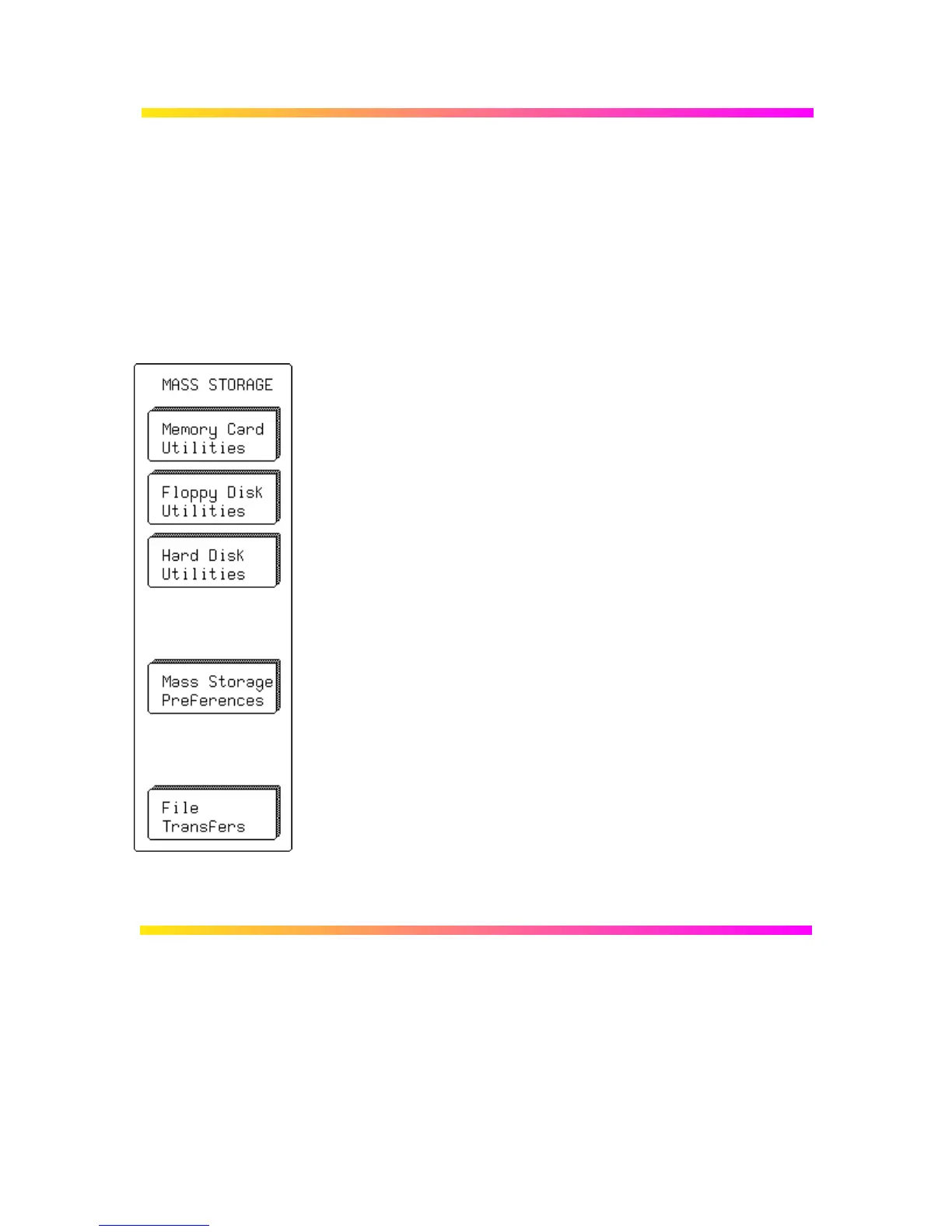12–11
SRAM Card Battery The SRAM memory card contains a button-size battery for
preserving data. When this needs replacing, the message “BAD
BATTERY” appears. The battery can and should be changed while
the memory card is still in the oscilloscope, in order to prevent loss
of information. To access the battery, remove the panel on the
bottom edge of the card by removing the small screw.
MASS STORAGE — offers the primary menus for controlling mass storage. The range
of “UTILITIES” available depends on the options installed — all
shown here:
Memory Card Utilities (OPTION)
To delete files, format, or copy a machine template onto memory
card. (The Utilities menus accessed by selection of this menu for
the optional Memory Card are similar to those accessed for Floppy
Disk shown on the following pages.)
Floppy Disk Utilities
To delete files, format, or copy a machine template onto floppy disk.
The examples on the following pages illustrate this selection.
Hard Disk Utilities (OPTION)
To delete files, format, or copy a machine template onto hard disk.
See page 12–15
Mass Storage Preferences
To set, add or delete it a working directory, or for customizing file
names. See page 12–16.
File Transfers (If more than one mass-storage device available)
For copying files from one storage device to another.
See page 12–19.
