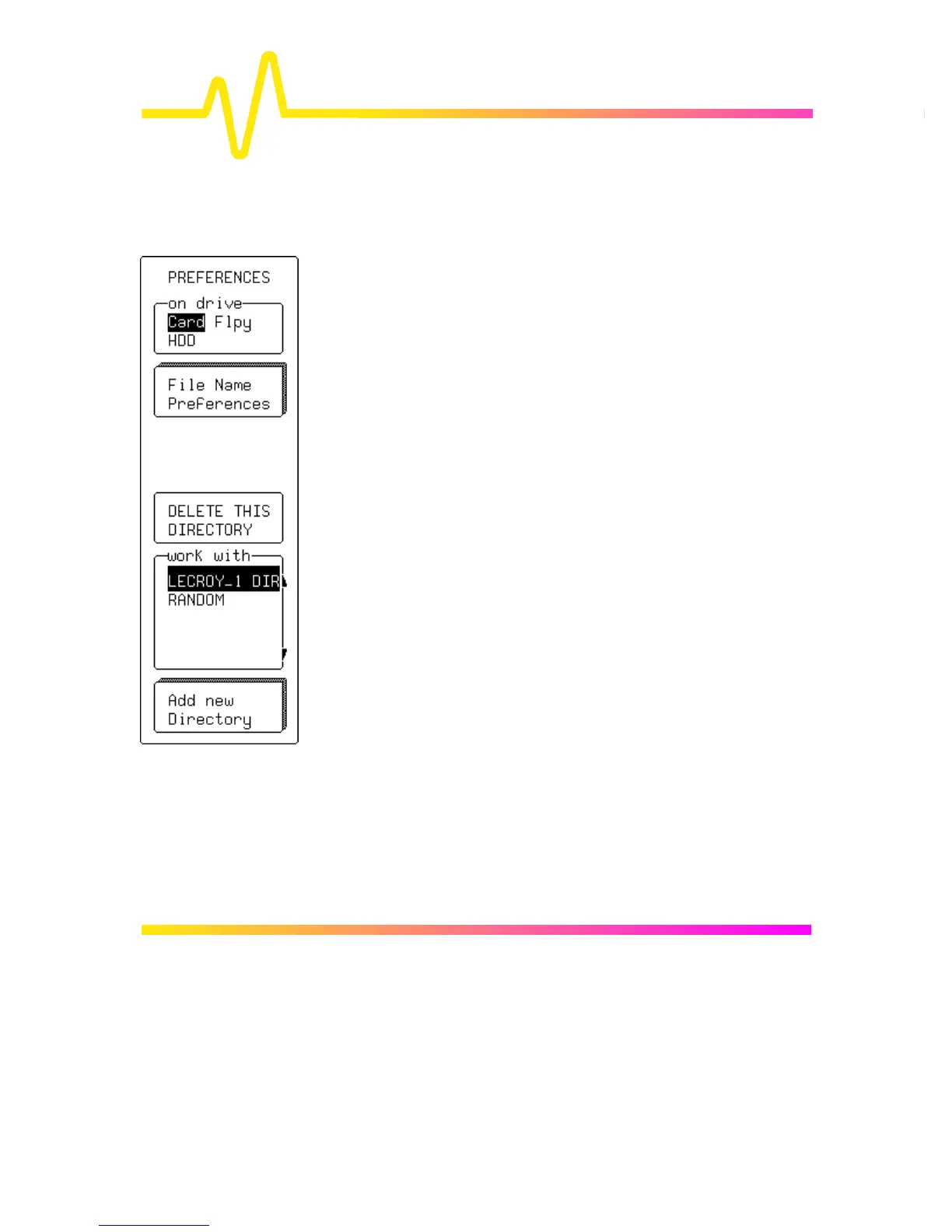12–16
UTILITIES
PREFERENCES These menus appear when “MASS STORAGE” “Mass Storage
Preferences” is selected and are for:
Ø Selecting the working directory
Ø Deleting a directory
Ø Accessing the “File Name Preferences” menu
Ø Accessing the “Add New Directory” menu.
on drive
For selecting the medium.
File Name Preferences
To access the secondary menu for defining custom names for
waveform, setup, or hardcopy files (see next page).
DELETE THIS DIRECTORY
To delete the directory selected in “work with” menu (see below).
work with
For selecting the directory to be used for file storage and retrieval.
Add new Directory
To access secondary menu for adding a new directory.
