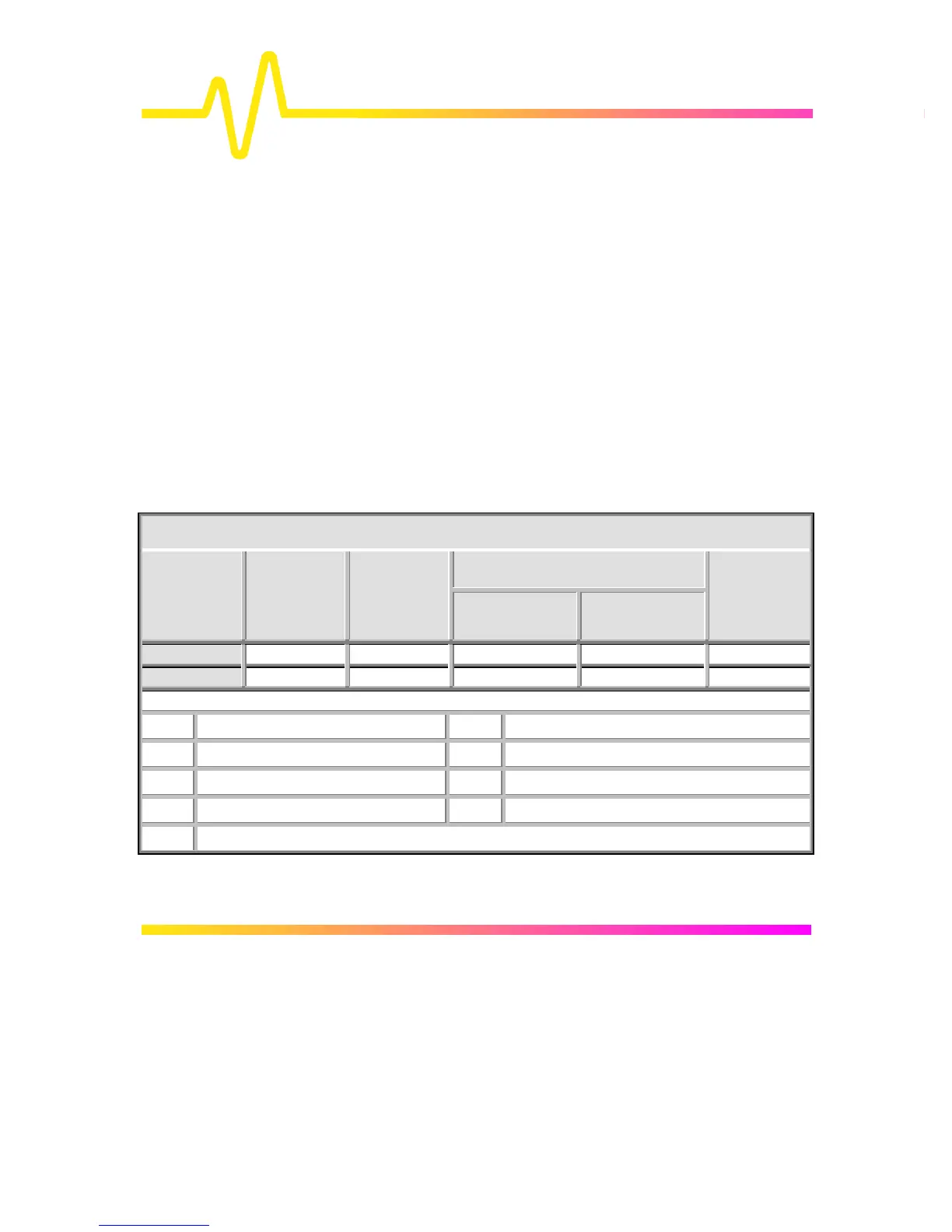14–2
CURSORS/MEASURE & Parameters
Cursors in XY Display In XY Display, Absolute-Amplitude cursors are horizontal and
vertical bars that can be moved both up and down and from side–
to–side across the screen. Relative-Amplitude cursors are pairs of
bars that move in the same way. Absolute- and Relative-Time
cursors behave as they do in Standard Display.
Combinations of the amplitude values are shown on the left-hand
side of the grid in the following top-to-bottom order:
1. “∆Y value / ∆X value”................Ratio
2. “20 ∗ log 10 (ratio)”....................Ratio in dB units
3. “∆Y value ∗ ∆X value” ...............Product
4. “f = arc tan (∆Y / ∆X)
range [–180° to +180°]” ....................Angle (polar)
5. “r = sqrt (∆X ∗ ∆X + ∆Y ∗ ∆Y)”...Radius (distance to origin).
The definition of ∆X and ∆Y depends on the cursor used. The table
below shows how ∆X and ∆Y are defined for each type of
measurement.
Cursors
T
Abs
A
Abs
A
Rel
Org = (0,0) Org = V
XOffset
V
YOffset
T
Rel
DX V
XRef
– 0 V
XDif
– V
XRef
V
XRef
– 0 V
XRef
– V
XOffset
V
XDif
– V
XRef
DY V
YRef
– 0 V
YDif
– V
YRef
V
YRef
– 0 V
YRef
– V
YOffset
V
YDif
– V
YRef
WHERE:
A
Abs
Absolute Amplitude cursors
V
XRef
Voltage of Reference cursor on X trace
A
Rel
Relative Amplitude cursors V
YRef
Voltage of Reference cursor on Y trace
T
Abs
Absolute Time cursors V
XDif
Voltage of Difference cursor on X trace
T
Rel
Relative Time cursors V
YDif
Voltage of Difference cursor on Y trace
Org
Origin
