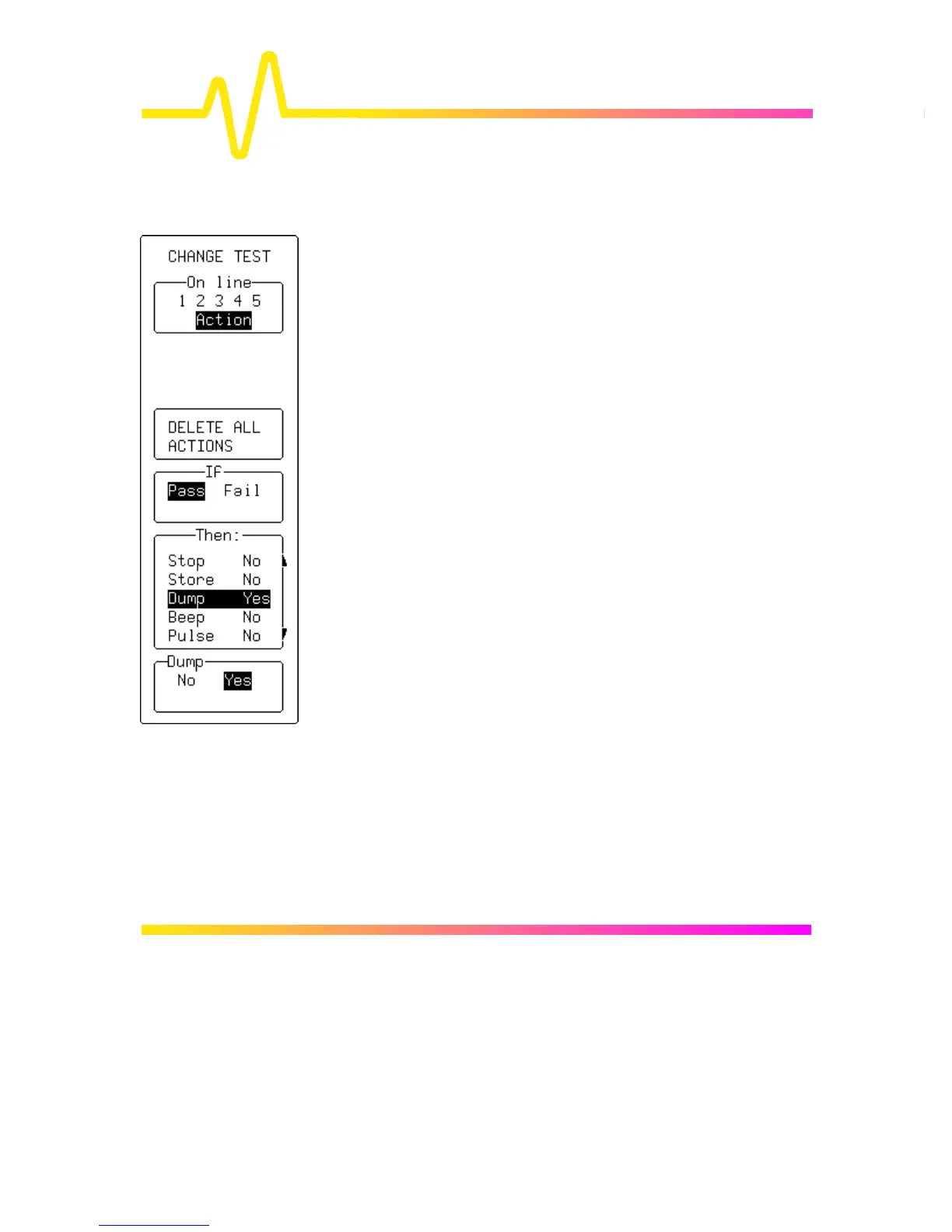14–20
CURSORS/MEASURE & Parameters
CHANGE TEST — Action (Setting PASS/FAIL Actions)
Depending on the test result certain actions can be taken.
On line
For selecting “Action”.
DELETE ALL ACTIONS
To delete all previously selected actions.
If
To determine if the action will be taken on “PASS” or “FAIL”.
Then
For selecting the action (“Dump” in this example). The selected
action will then be activated in the menu below.
Dump
To perform (“Yes”) or disable (“No”) the action chosen in the “Then”
menu (see above). The choice will then be indicated alongside the
already selected action in “Then”.
