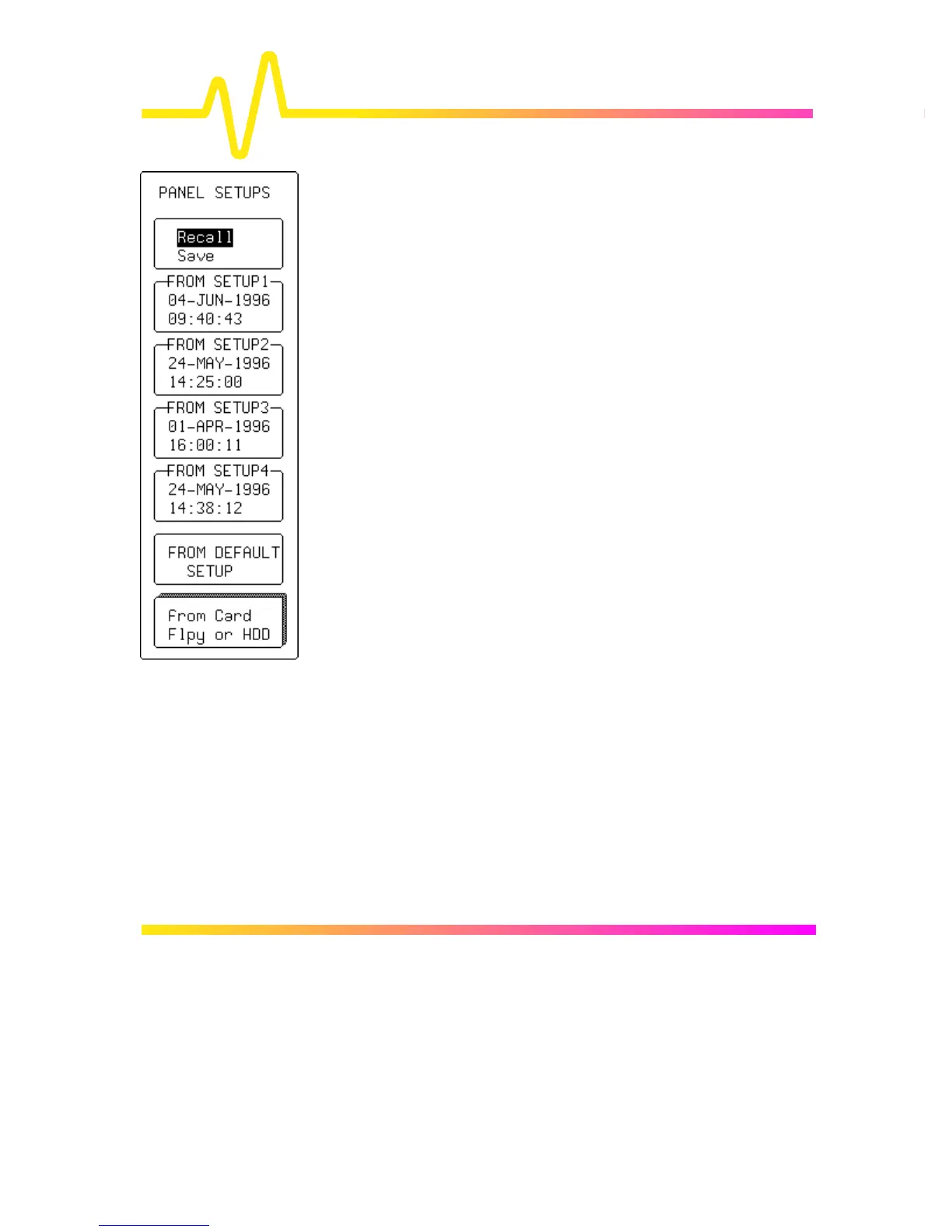15–2
PANEL SETUPS
Recall or Save
To select for saving or recalling a panel setup. When “Save” is
selected, as shown on the previous page, the “TO SETUP”
menus appear. While when “Recall” is chosen, as shown here,
the “FROM SETUP” menus appear.
FROM SETUP 1 ...2 ...3 or ...4
For recalling any of four possible saved setups. In the example
shown here, all four possible setups have been stored. When no
setup has been stored, that menu will indicate “Empty”.
FROM DEFAULT SETUP
To choose a default setup, already stored in the scope.
from Card, Flpy or HDD
For accessing the secondary “RECALL SETUPS” menu to recall
a setup stored on floppy, card or portable hard disk, depending
on the options installed.