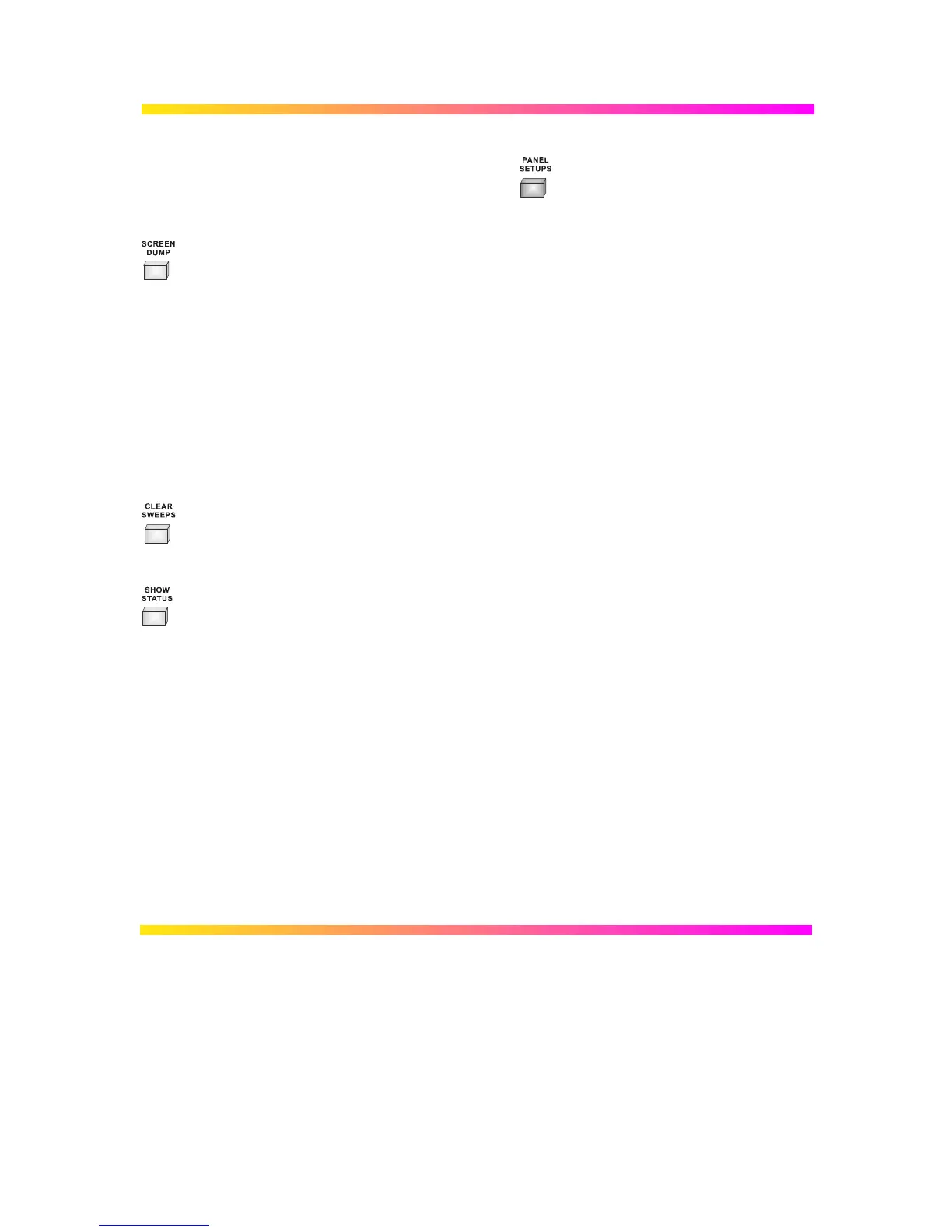4–7
And PANEL SETUPS gives access to the “PANEL SETUPS”
menus for saving and recalling a configuration of the instrument.
See Chapter 13.
SCREEN DUMP — prints or plots the screen display to an on-line hardcopy device,
via the GPIB, RS-232-C or Centronics interface ports, or directly to
an external thermal graphics printer. Hardcopies can also be
generated as data files onto floppy, memory card or portable hard
disk.
Once SCREEN DUMP is pressed, all displayed information will be
copied. However, it is possible to copy the waveforms without the
grid by turning the grid intensity to 0 with the “Display Setup” menu.
While a screen dump is taking place — indicated by the on-screen
“PRINTING” or “PLOTTING” message — it can be aborted by
pressing SCREEN DUMP a second time. It will take a certain
amount of time for the buffer to empty before copying stops.
CLEAR SWEEPS — restarts operations requiring several acquisitions, or sweeps,
including averaging, extrema, persistence and pass/fail testing, by
resetting the sweep counter(s) to zero.
SHOW STATUS — menu entry to “STATUS”, which shows summaries of the
instrument’s status for acquisition, system and other aspects. See
Chapter 16.
