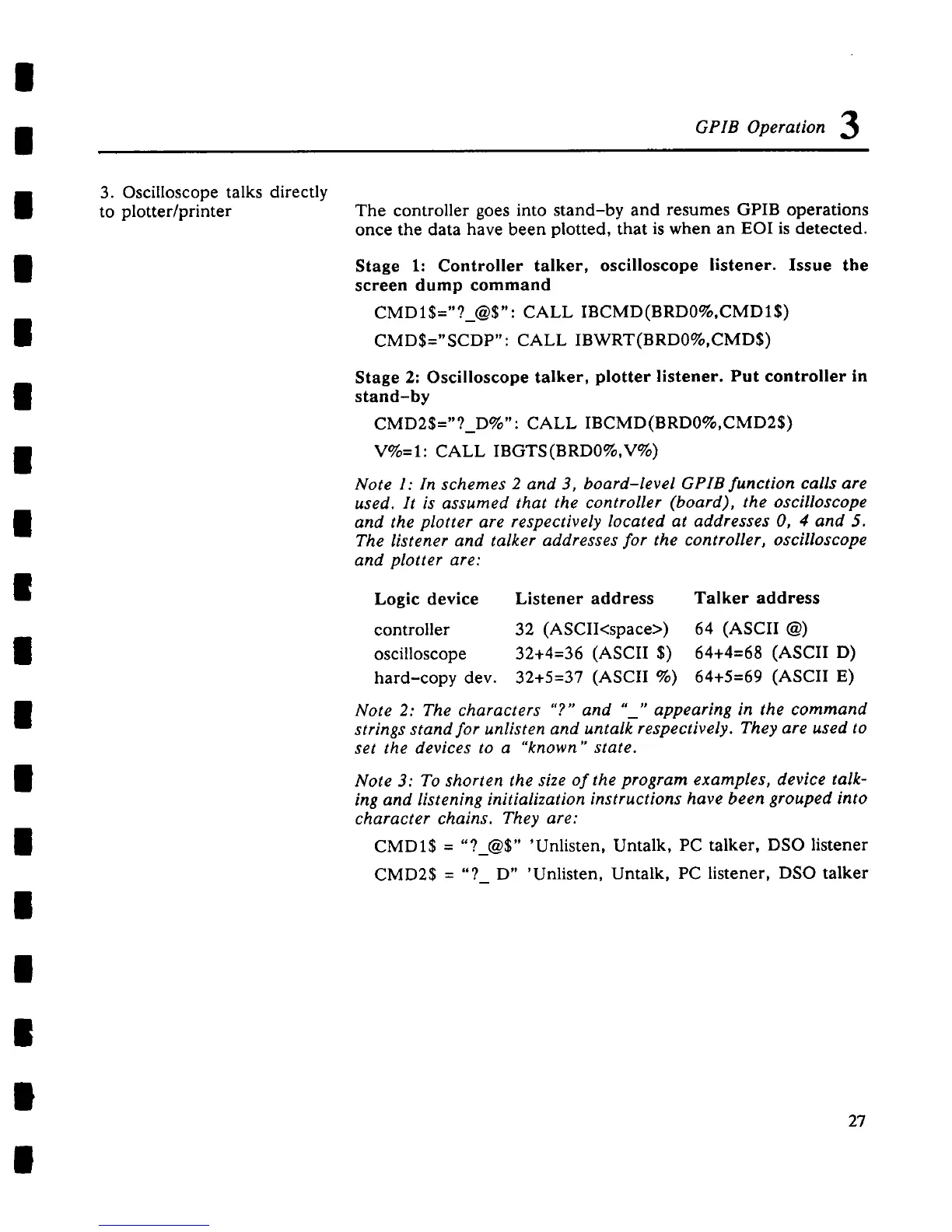GPIB Operation 3
3. Oscilloscope talks directly
to plotter/printer The controller goes into stand-by and resumes GPIB operations
once the data have been plotted, that is when an EOI is detected.
Stage 1: Controller talker, oscilloscope listener. Issue the
screen dump command
CMDI$="?_@$": CALL IBCMD(BRD0%,CMDI$)
CMD$="SCDP": CALL IBWRT(BRD0%,CMD$)
Stage 2: Oscilloscope talker, plotter listener. Put controller in
stand-by
CMD2$="?_D%": CALL IBCMD(BRD0%,CMD2$)
V%=l: CALL IBGTS(BRD0%,V%)
Note 1: In schemes 2 and 3, board-level GPIB function calls are
used. It is assumed that the controller (board), the oscilloscope
and the plotter are respectively located at addresses O, 4 and 5.
The listener and talker addresses for the controller, oscilloscope
and plotter are:
Logic device Listener address Talker address
controller 32 (ASCII<space>) 64 (ASCII @)
oscilloscope 32+4=36 (ASCII $) 64+4=68 (ASCII D)
hard-copy dev.
32+5=37 (ASCII %)
64+5=69 (ASCII E)
Note 2: The characters "?" and " " appearing in the command
strings stand for unlisten and untalk’respectively. They are used to
set the devices to a "known" state.
Note 3: To shorten the size of the program examples, device talk-
ing and listening initialization instructions have been grouped into
character chains. They are:
CMDI$ = "?_@$" ’Unlisten, Untalk, PC talker, DSO listener
CMD2$ = "? D" ’Unlisten, Untalk, PC listener, DSO talker
27