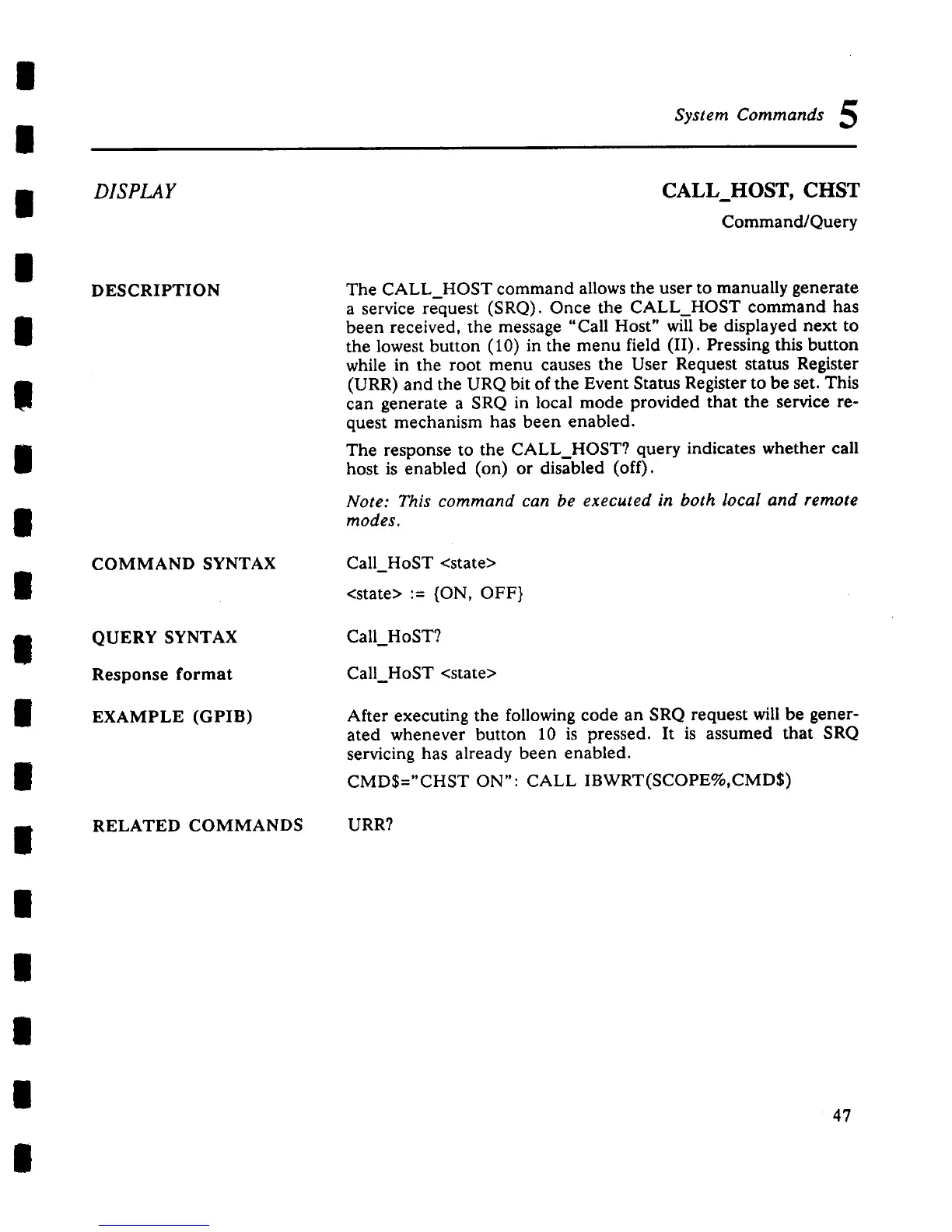System Commands 5
DISPLAY CALL_HOST, CHST
Command/Query
DESCRIPTION
COMMAND SYNTAX
QUERY SYNTAX
Response format
EXAMPLE (GPIB)
RELATED COMMANDS
The CALL_HOST command allows the user to manually generate
a service request (SRQ). Once the CALL_HOST command has
been received, the message "Call Host" will be displayed next to
the lowest button (10) in the menu field (II). Pressing this button
while in the root menu causes the User Request status Register
(URR) and the URQ bit of the Event Status Register to be set. This
can generate a SRQ in local mode provided that the service re-
quest mechanism has been enabled.
The response to the CALL_HOST? query indicates whether call
host is enabled (on) or disabled (off).
Note: This command can be executed in both local and remote
modes.
Call HoST <state>
<state> := {ON, OFF}
Call_HoST?
Call_HoST <state>
After executing the following code an SRQ request will be gener-
ated whenever button 10 is pressed. It is assumed that SRQ
servicing has already been enabled.
CMD$="CHST ON": CALL IBWRT(SCOPE%,CMD$)
URR?
47
