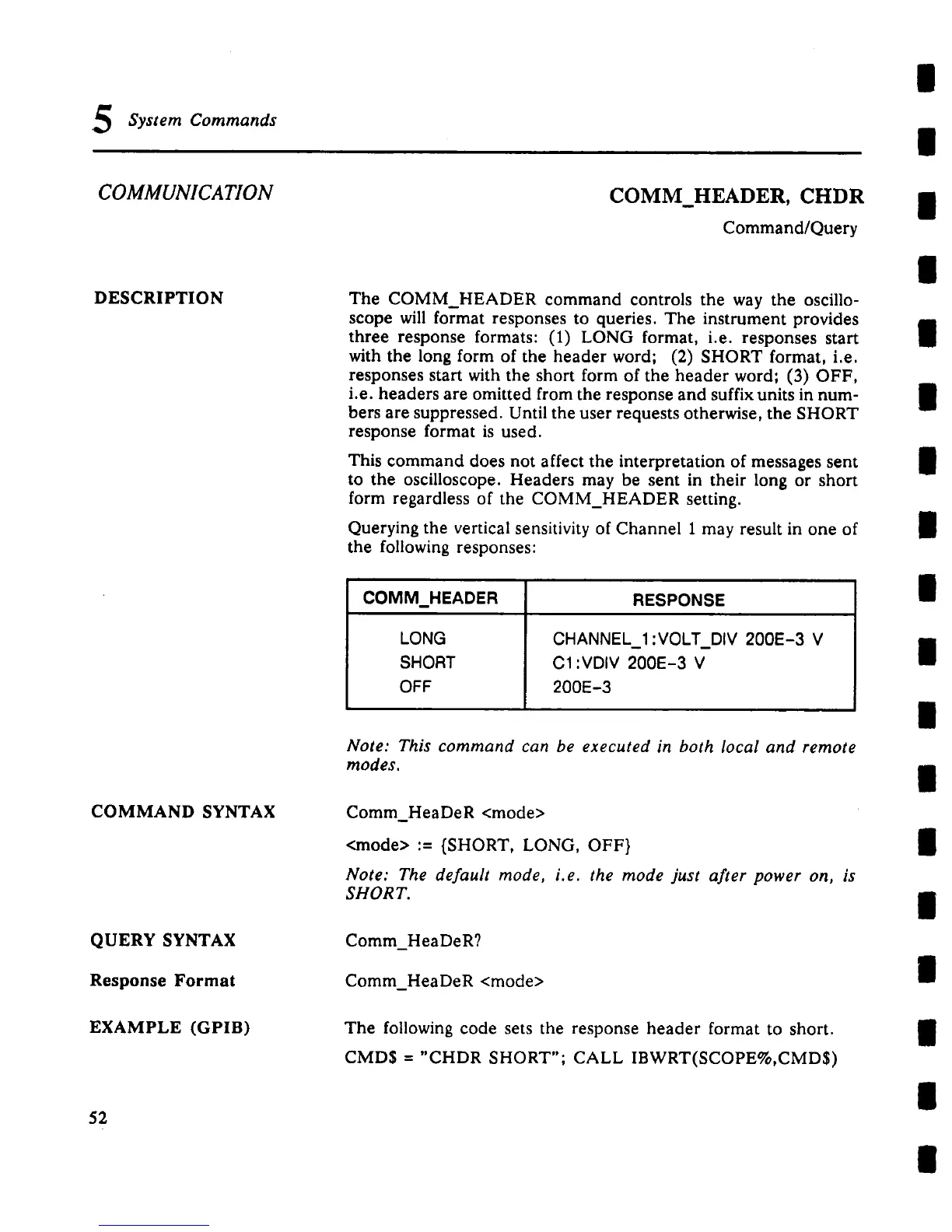5 System Commands
|
|
COMMUNICATION
DESCRIPTION
COMMAND SYNTAX
QUERY SYNTAX
Response Format
EXAMPLE (GPIB)
52
COMM_HEADER, CHDR
Command/Query
The COMM_HEADER command controls the way the oscillo-
scope will format responses to queries. The instrument provides
three response formats: (1) LONG format, i.e. responses start
with the long form of the header word; (2) SHORT format, i.e.
responses start with the short form of the header word; (3) OFF,
i.e. headers are omitted from the response and suffix units in num-
bers are suppressed. Until the user requests otherwise, the SHORT
response format is used.
This command does not affect the interpretation of messages sent
to the oscilloscope. Headers may be sent in their long or short
form regardless of the COMM_HEADER setting.
Querying the vertical sensitivity of Channel 1 may result in one of
the following responses:
COMM_HEADER
RESPONSE
LONG
CHANNEL_I:VOLT_DIV 200E-3 V
SHORT CI:VDIV 200E-3 V
OFF 200E-3
Note: This command can be executed in both local and remote
modes.
Comm_HeaDeR <mode>
<mode> := {SHORT, LONG, OFF}
Note: The default mode, i.e. the mode just after power on, is
SHORT.
Comm_HeaDeR?
Comm_HeaDeR <mode>
The following code sets the response header format to short.
CMD$ = "CHDR SHORT"; CALL IBWRT(SCOPE%,CMD$)
