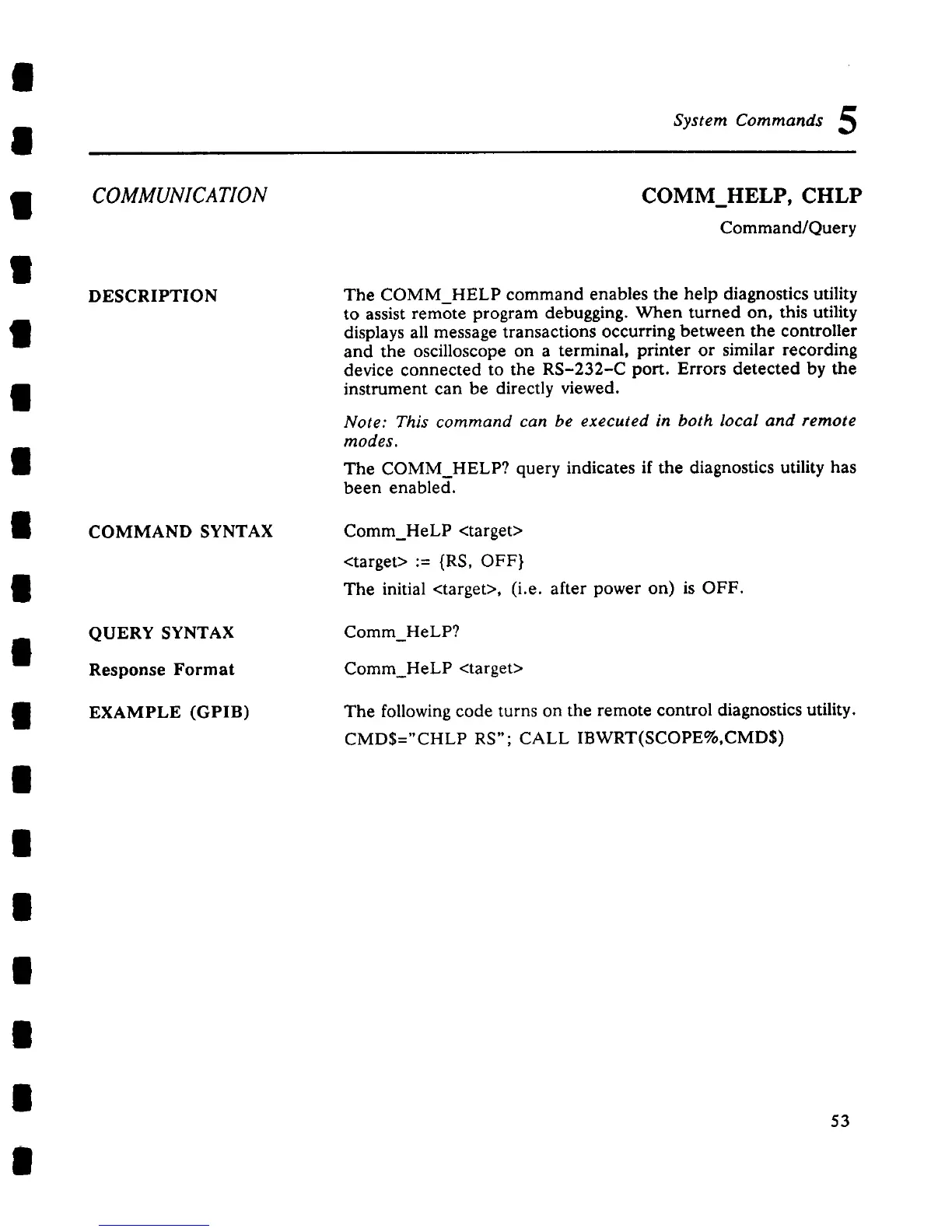COMMUNICATION
DESCRIPTION
COMMAND SYNTAX
QUERY SYNTAX
Response Format
EXAMPLE (GPIB)
System Commands 5
COMM_HELP, CHLP
Command/Query
The COMM_HELP command enables the help diagnostics utility
to assist remote program debugging. When turned on, this utility
displays all message transactions occurring between the controller
and the oscilloscope on a terminal, printer or similar recording
device connected to the RS-232-C port. Errors detected by the
instrument can be directly viewed.
Note: This command can be executed in both local and remote
modes.
The COMM HELP? query indicates if the diagnostics utility has
been enabled.
Comm_HeLP <target>
<target> := {RS, OFF}
The initial <target>, (i.e. after power on) is OFF.
Comm HELP?
Comm_HeLP <target>
The following code turns on the remote control diagnostics utility.
CMD$="CHLP RS"; CALL IBWRT(SCOPE%,CMD$)
53
