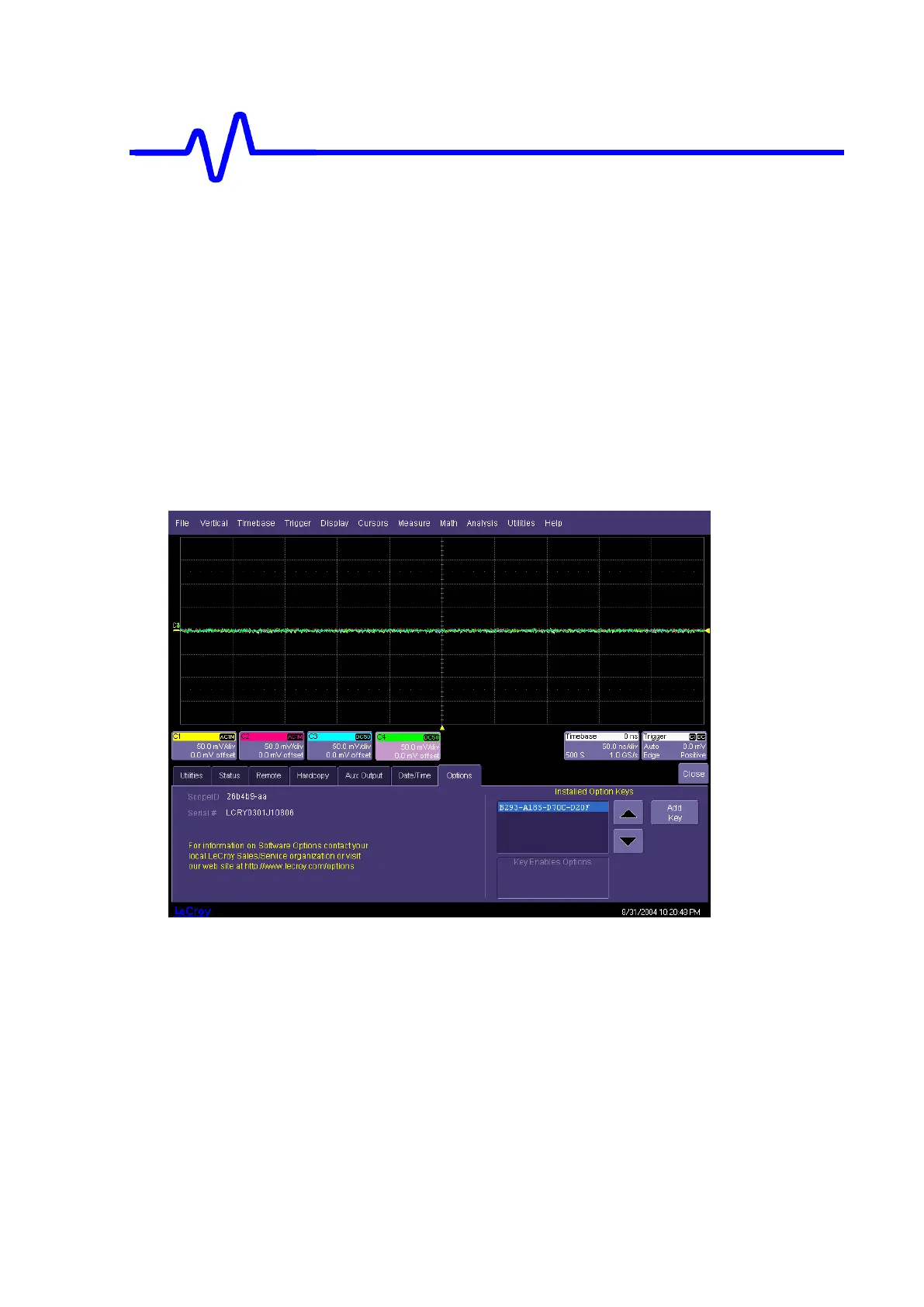6-14 Maintenance
6.3.5 Software Options
There are many software options available, new ones are being developed all of the
time, refer to the LeCroy website for the latest selection of options available.
6.3.5.1 Changing Software Option Key
a. Scope ID, Scope Serial Number
The scope ID and scope s/n: are used to request a Software Option Key
• Enter the scope's Software Options menu (located under Utilities, Options)
.Note the SCOPE ID, i.e.: 12c5c6-a4 and Scope s/n: LCRY0601P10241 that are found on
that menu.
b. Entering Option Key in the DSO
• Enter the scope's Software Options menu ( Utilities, Options menu ).
• Press the ADD KEY button on the DSO touch screen
• Enter the new option key, i.e.: 5F4F-3184-2C81-8EF8
• Press O.K. to add the key
• The XStream application will need to be exited and restarted for any new option
key to take effect.
