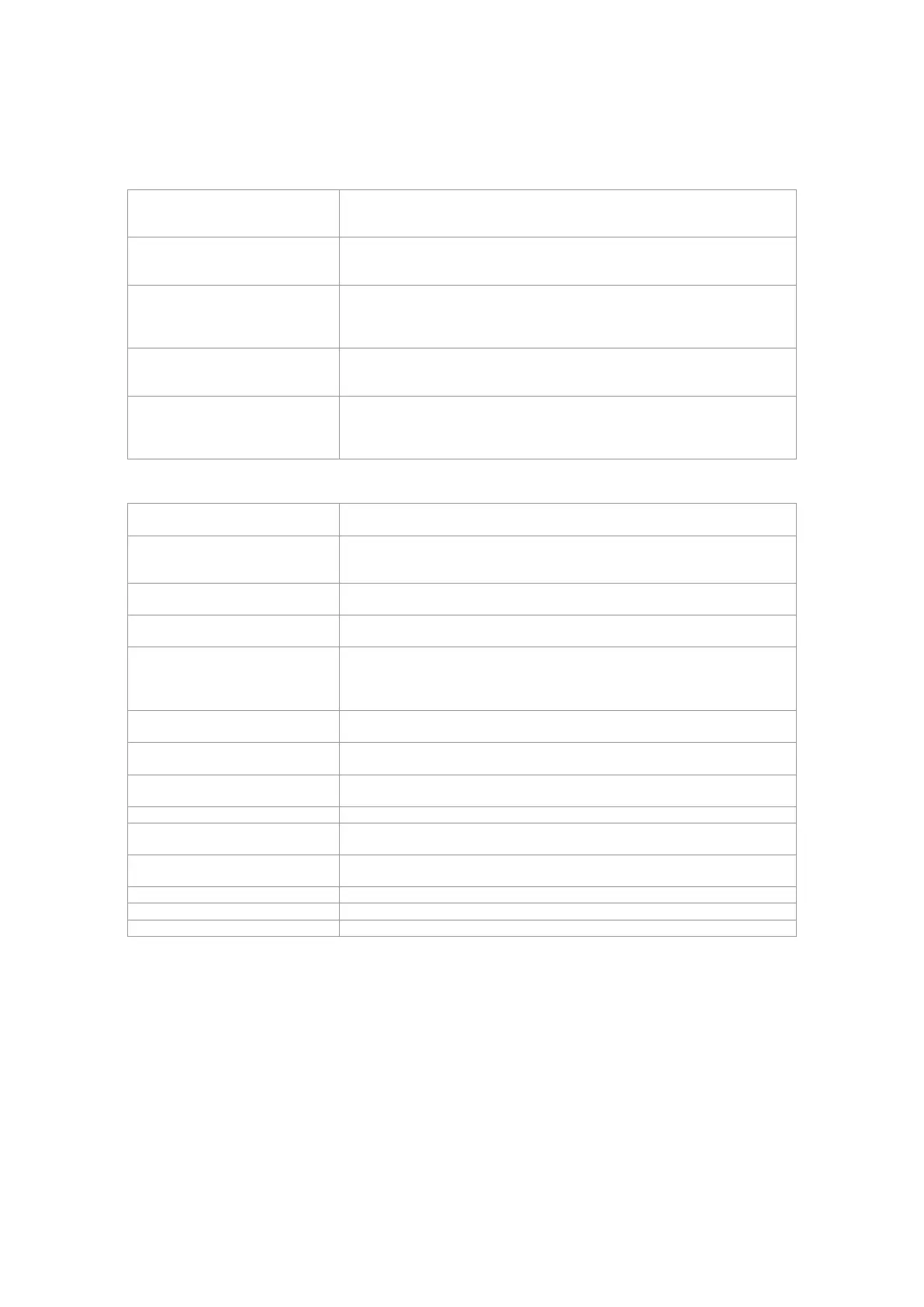3.4 Optional SMART Triggers®
Runt Trigger on positive or negative runts defined by two voltage limits and
two time limits. Select between 2 ns and 20 ns. Includes exclusion mode
(trigger on intermittent faults by specifying the normal width period).
Slew Rate Trigger on edge rates. Select limits for dV, dt, and slope. Select edge
limits between 2 ns and 20 ns. Includes exclusion mode (trigger on
intermittent faults by specifying the normal width period).
Interval (Signal or Pattern) Triggers on a source if a given state (or transition edge) has occurred on
another source. Delay between sources is 2 ns to 20 s, or 1 to
99,999,999 events. Includes exclusion mode (trigger on intermittent
faults by specifying the normal width period).
Dropout Triggers if signal drops out for longer than selected time between 2 ns
and 20 s. Includes exclusion mode (trigger on intermittent faults by
specifying the normal width period).
Qualified (State or Edge) Triggers on any input source only if a defined state or edge occurred on
another input source. Delay between sources is 2 ns to 20 s, or 1 to
99,999,999 events. Includes exclusion mode (trigger on intermittent
faults by specifying the normal width period).
3.5 Documentation and Connectivity
Printing Connect to any WindowsXP-compatible printer. Load any standard
WindowsXP printer driver onto the unit as future needs require.
Email Configure the unit to send an email of a screen image in a variety of
formats using MAPI (i.e. through a default email program) or SMTP (no
additional program needed).
Waveform Memories Save waveform data as a reference trace to be compared to channels,
zooms, or math functions.
Waveform File Data Save waveform data in the following formats: Binary, ASCII,
Excel,Mathcad,MATLAB.
Screen Image Save a screen image to the internal hard drive, a user-supplied USB
memory stick, or any other peripheral connected to one of the three USB
2.0 ports. Image can be saved in a variety of formats, and with white or
black background.
Waveform Labeling (Annotation) Attach up to 10 labels to any combination of waveforms. Labels appear
on screen images.
Hardcopy Front Panel Button Configure the front panel Hardcopy button to send an email, save a
screen image, save waveform file data, and save to the clipboard.
Networking Standard 10/100Base-T Ethernet interface (RJ-45 connector). Connect
to any network using DHCP with automatically assigned IP address.
Remote Control Via LeCroy Remote Command Set (via Ethernet)
USB Ports 3 USB ports (one on front of instrument) support Windows compatible
devices
External Monitor Port Standard 15-pin D-Type female SVGA-compatible connector for external
color
Parallel Port 25-pin D-type female (Centronics)
Serial Port 9-pin D-type male (not for remote oscilloscope control)
Audio Port Mic Input, Line Input, Line Output
3-2 Specifications
