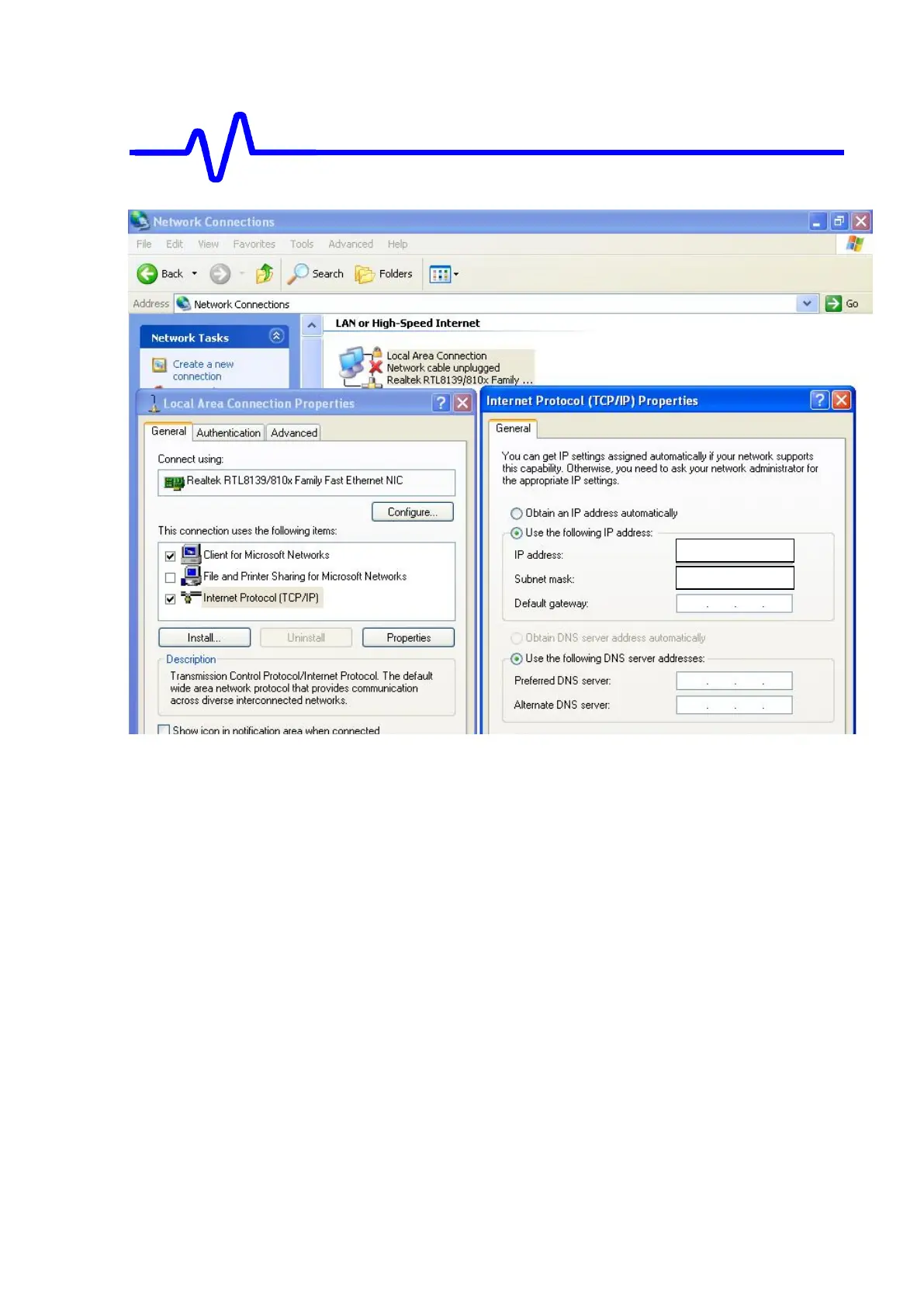6-16 Maintenance
255 255 252 0
172 20 25 201
Note:
• There must be a user account on the host computer which has local rights to the
machine. If the host is used as part of a domain and that user does not have local
rights then a local user account must be created.
• Confirm the host PC’s name (visible in control panel/system/computer name), log in
name, log in password, IPAddress and SubNetMask.
6.4.2.3 Copying necessary files to the PC to share them through a network
(1) Create a folder named "FW" in the C drive of the host PC.
(2) Copy TOOLS and IMAGE folders in the DVD-ROM drive of the PC to C:\FW.
(See Figure 6.1 & 6.2) Take note that the size of the folders is about 1.2 GB.
