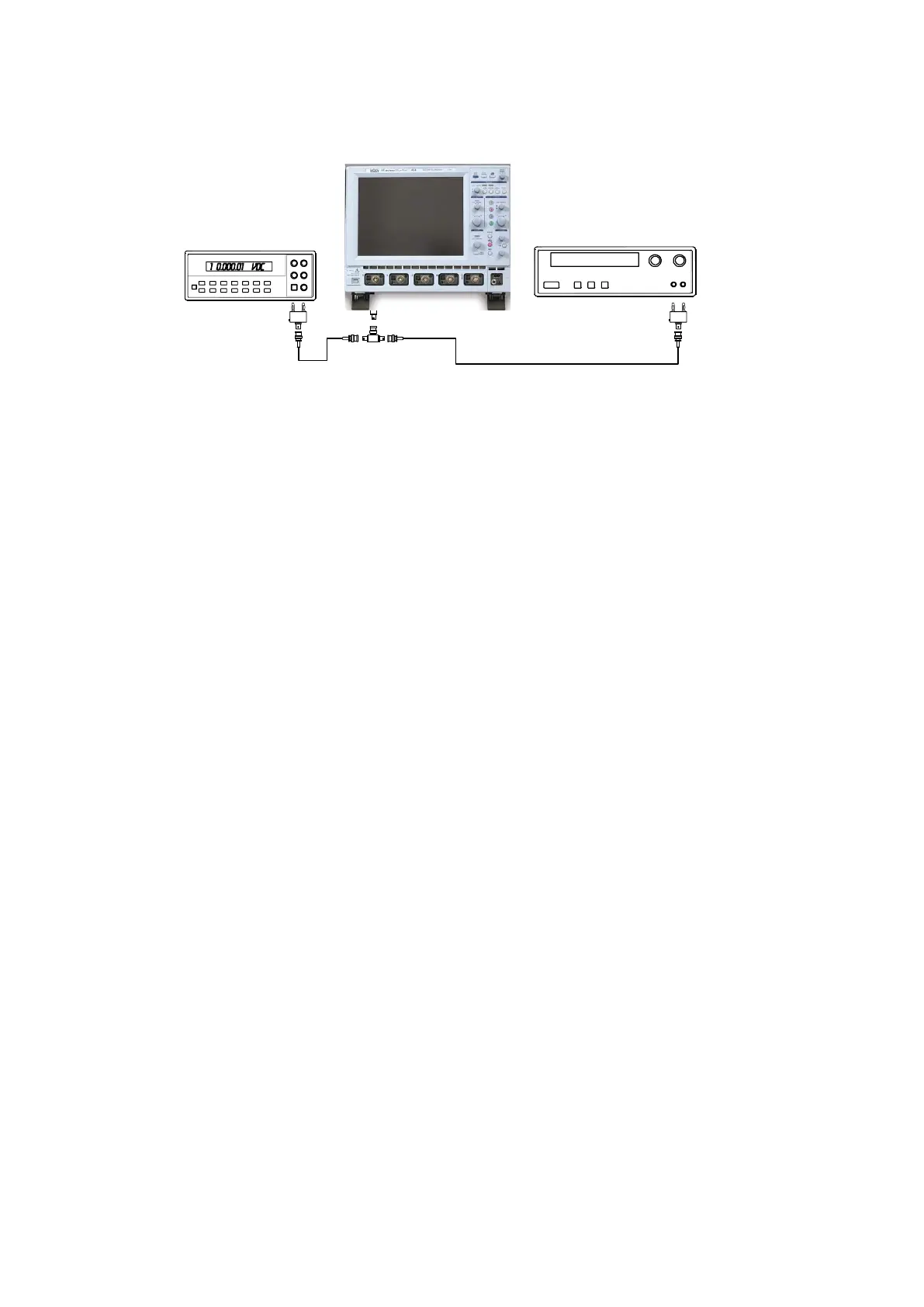DC Power SupplyDMM
50
Figure 5-2 : DC Accuracy Equipment Setup
For each DSO Volts/div, set the output of the external DC voltage reference
source as shown in Table 5, column PS output.
1) Connect the DMM and record the voltage reading in Table 5, column DMM.
2) Disconnect the DMM from the BNC T connector.
3) Press Clear Sweeps
4) After 100 sweeps, read off the DSO mean parameter, and record the
measurement in Table 5, column Mean.
For each DC voltage applied to the DSO input, repeat parts 1), 2), 3) and 4).
Calculate the Difference ( ∆ ) by subtracting the DMM voltage reading from the
DSO mean voltage reading. Record the test result in Table 5, and
compare the Difference ( ∆ ) to the corresponding limit in the test record.
Repeat step 5.7.1.a. for the other channels, substituting channel controls and
Input connector.
Rev. D Sept 2007 Performance Verification 5-17
