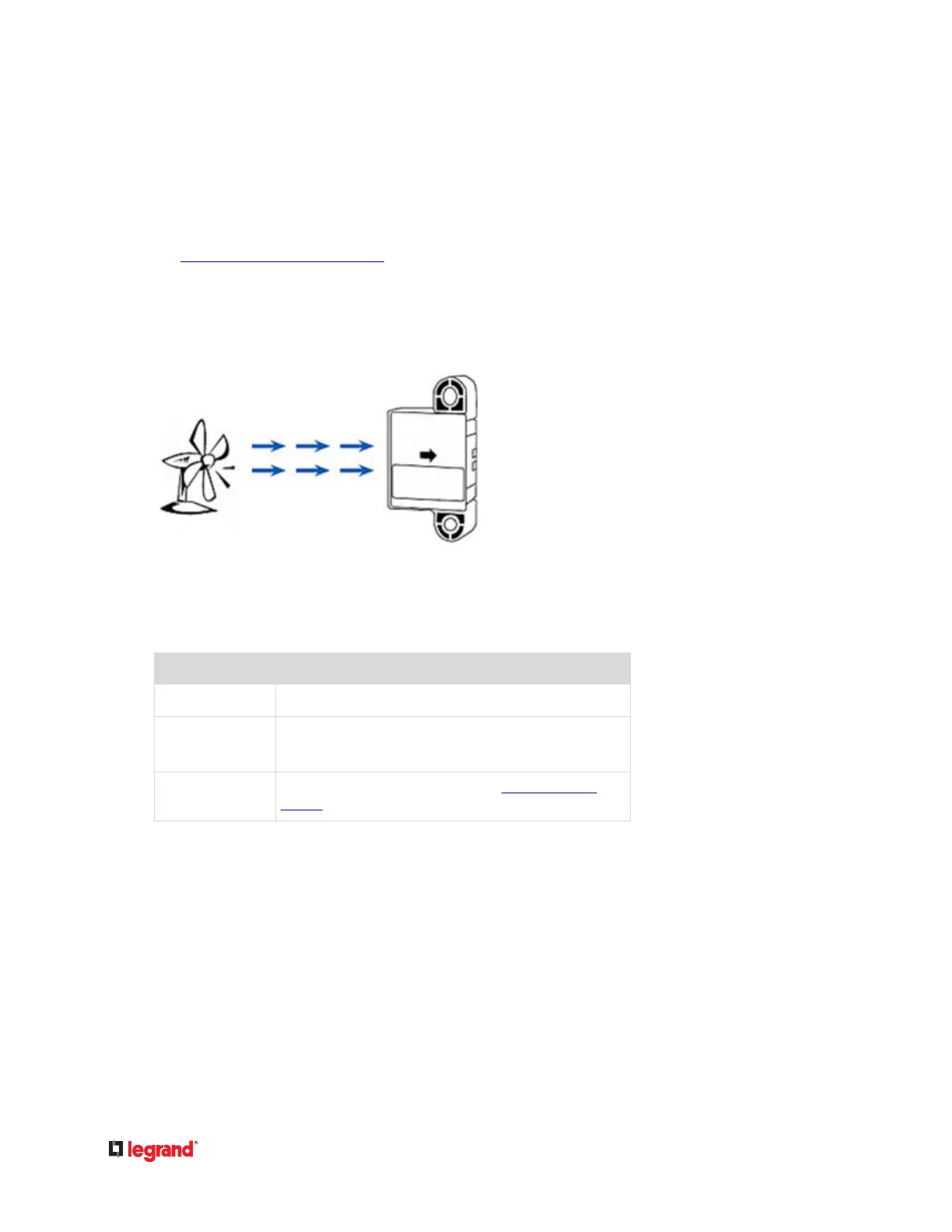▶ Connecng the DX2-WS1 Sensor:
When the DX2-AF1 sensor is plugged into the RJ-45 sensor port of a supported managing device, it will
be automacally detected.
The DX2-AF1 provides a terminal to aach the airow sensing accessory.
See DX2-CC2 Contact Closure Sensor (on page 21) for more details on general terminal connecons.
▶
Connecng airow detectors:
Connect the airow detector so that the sensor faces the source of the air movement (such as a fan) in
the appropriate orientaon as indicated by the arrow on that sensor.
DX2-AF1 LED States
The airow sensor shows alerts or rmware updates through its LED states.
LED states Descripon
O Airow state is normal.
Flashing
(1 ash and 1 o)
Airow enters either alarmed state: warning or crical.
High-speed ashing Sensor rmware is being updated. See
Sensor Firmware
Update (on page 58).
15
