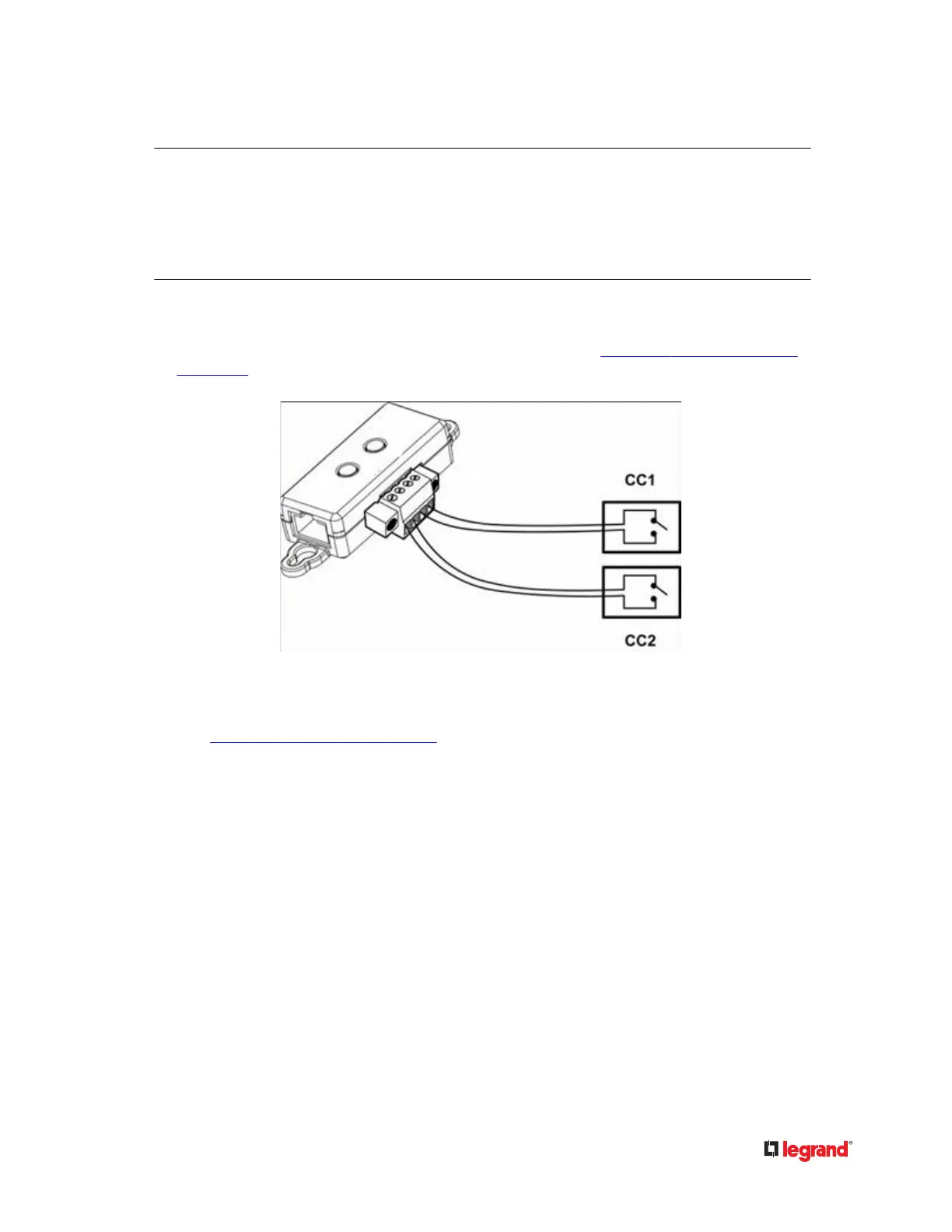When using third-party probes, you must test them with DX2‑CC2 to ensure they work properly.
Important: Integration and testing for third-party detectors/switches is the sole
responsibility of the customer. Legrand cannot assume any liability as a result of
improper termination or failure (incidental or consequential) of third-party
detectors/switches that customers provide and install. Failure to follow installation
and configuration instructions can result in false alarms or no alarms. Legrand
makes no statement or claims that all third-party detectors/switches will work
with Legrand's contact closure sensors.
▶
To make DX2‑CC2 work properly:
1) Connect 1 to 2 contact closure detectors/switches to DX2‑CC2. See Connecng Detectors/Switches
to DX2-CC2 (on page 22).
2) Connect DX2‑CC2 to a supported managing device.
3) Log in to the managing device, and congure Normally Open or Normally Closed for DX2‑CC2.
• See Conguring DX2-CC2's Normal State (on page 24).•
Connecng Detectors/Switches to DX2-CC2
DX2‑CC2 comprises two parts: sensor box and terminal module. The terminal module is detachable so it
is convenient to connect/disconnect discrete detectors/switches.
▶
To make connecons when the terminal module is aached:
1) Strip the insulaon around 12 mm from the end of each wire of discrete detectors/switches.
2) Fully insert each wire of both detectors/switches into each terminaon point.
• Plug both wires of a detector/switch into the two terminaon points to the le.•
•
Plug both wires of the other detector/switch into the two terminaon points to the right.
•
22
