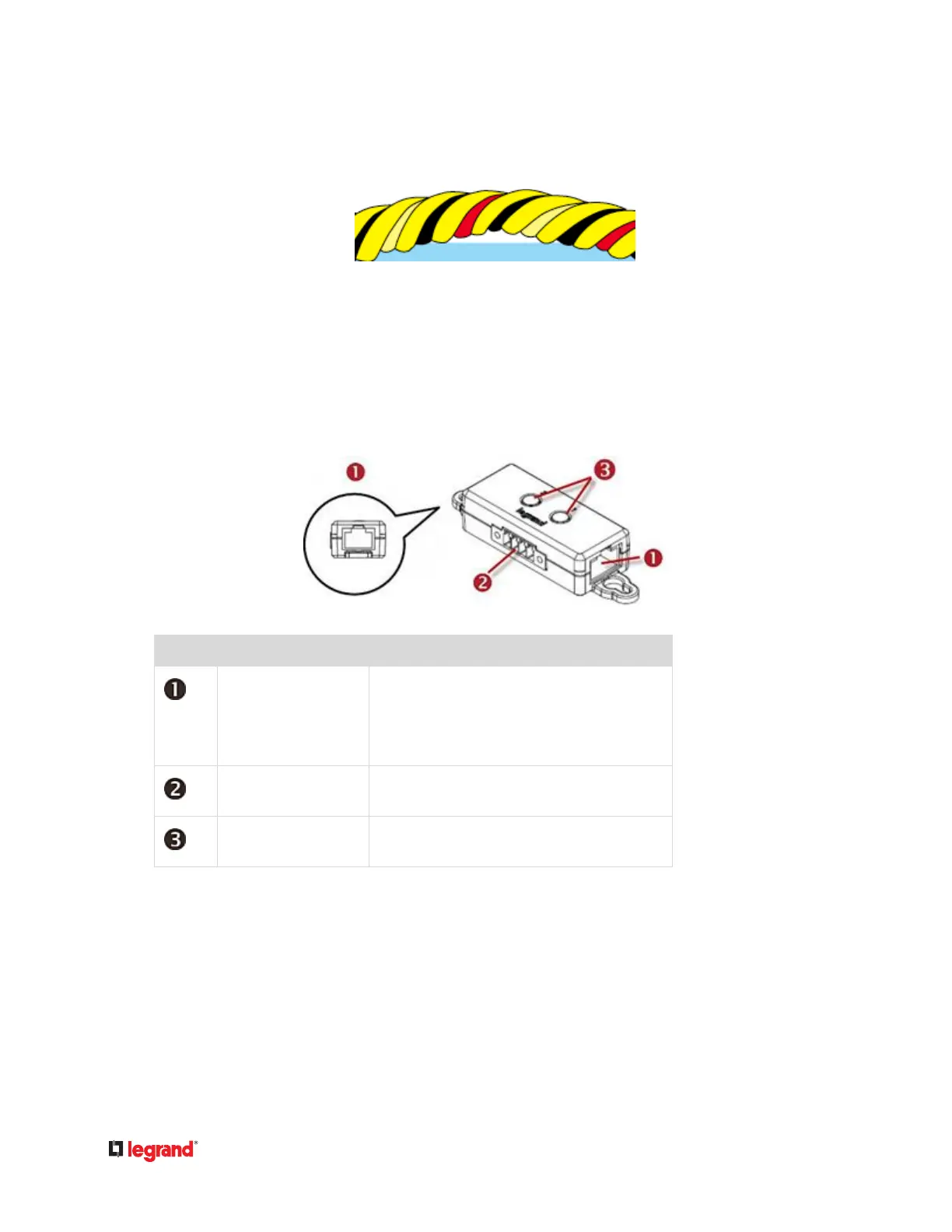In the following diagram, NO alarm is triggered by the presence of the water, which is
indicated by the blue color, because the water sensor's rope does not evenly contact the
floor.
DX2-CC2 Contact Closure Sensor
Contact closure sensors can detect the open-and-closed status of connected detectors/switches.
There are two channels for connecng two discrete detectors/switches (state: on/o).
Four terminaon points are available on this sensor: the two to the right are associated with one
channel, and the two to the le are associated with the other.
Number Component Funcon
Two RJ‑45 ports Connect a standard network patch cable to:
• Connect to the Sensor port of the•
supported managing device
Cascade DX2 sensor package(s).
Two pairs of terminaon
points
Connect two discrete detectors/switches.
Two LEDs Indicate two channels' status.
▶
Supported detector/switch types:
At a minimum, a discrete detector/switch is required for DX2‑CC2 to work properly. The types of
discrete detectors/switches that can be connected to DX2‑CC2 include those for:
• Door open/closed detecon•
• Door lock detecon•
• Smoke detecon•
• Vibraon detecon•
21
