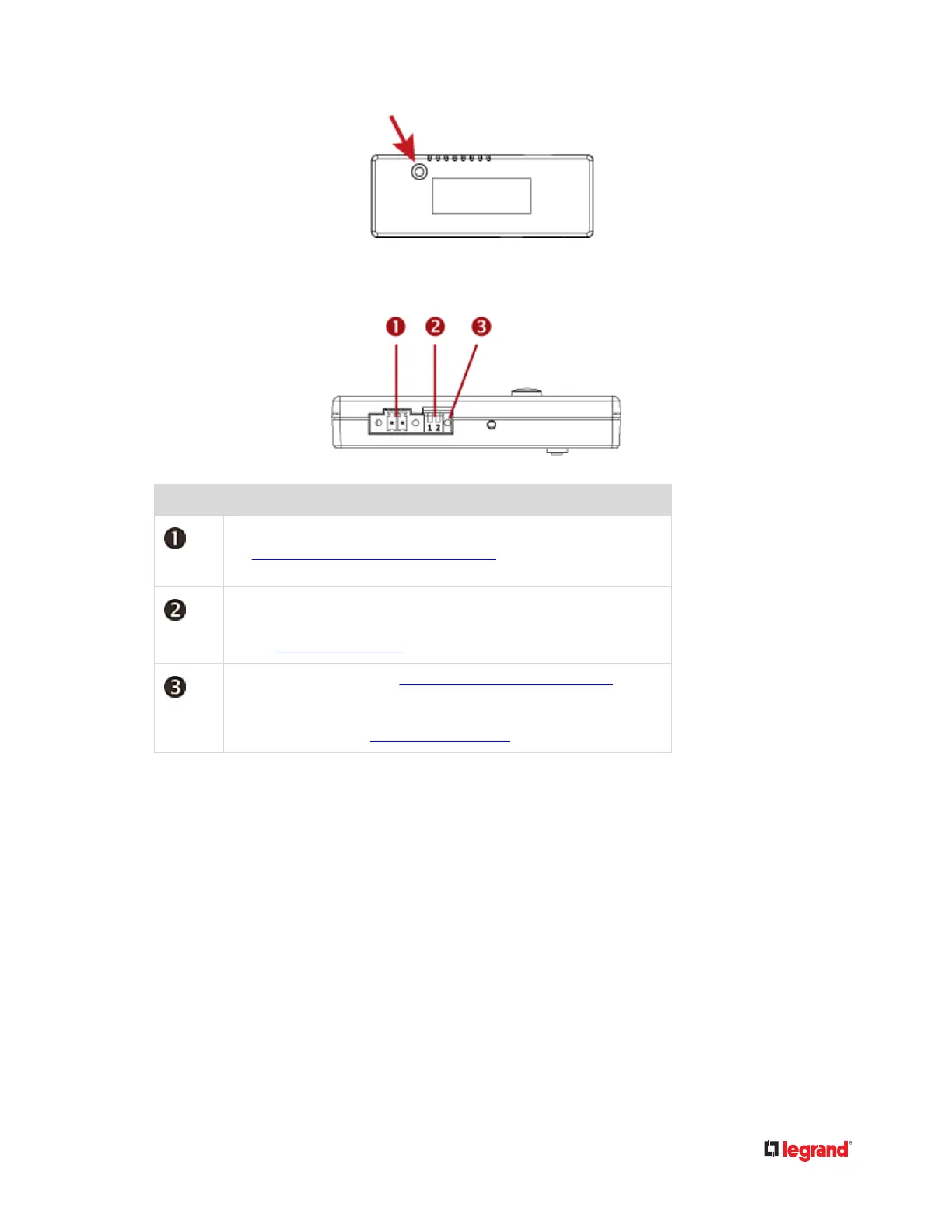Numbers Components
One CC channel comprising a pair of terminals.
See Connecng Detectors/Switches to DX2-CC2 (on page 22) for how to
connect a CC sensor.
• Dip switch 1 congures the Normal state of the CC channel.•
•
Dip switch 2 controls the built‑in occupancy sensor.
•
See Adjusng DIP Switches (on page 53).
CC status LED. For details, see DX2-CC2 Contact Closure Sensor LEDs (on page
25).
High-speed ashing of CC1 LED indicates that the sensor is currently
upgrading rmware. See Sensor Firmware Update (on page 58).
