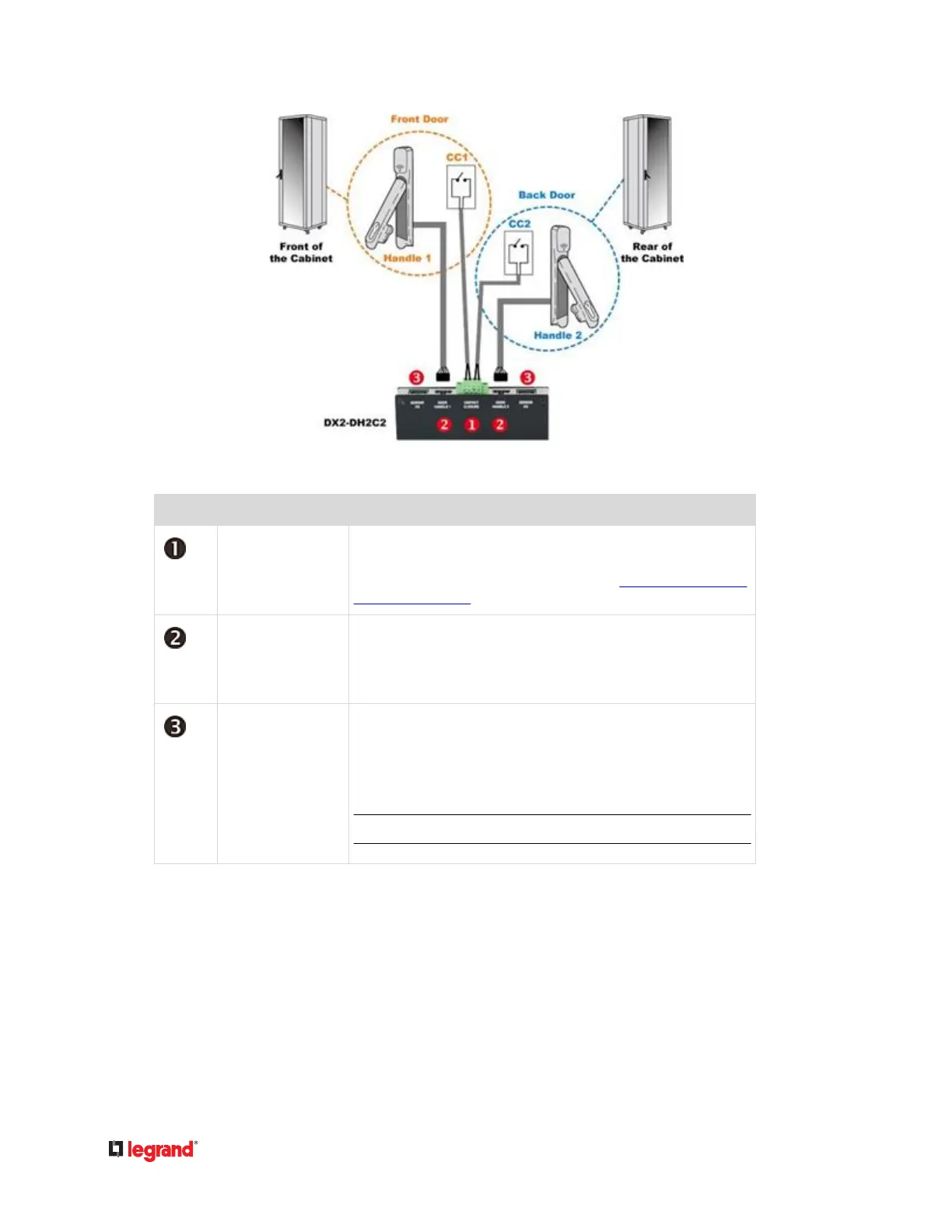Number Component Funcon
Two pairs of contact
closure sensor
terminals
Connect to third-party contact closure detectors/switches for
detecng the door open/closed status.
For informaon on connecng CC sensors, see Connecng Detectors/
Switches to DX2-CC2 (on page 22).
Two door handle
ports
Connect to the standard category cable of the door handle contained
in the DX2‑DH2C2 kit.
The two door handles are usually aached to dierent doors of the
same cabinet.
Two RJ‑45 ports Connect a standard network patch cable to:
• Connect to the SENSOR port (yellow) of a supported•
managing device.
Cascade DX2 sensor package(s).
Excepon: You CANNOT cascade DX2‑DH2C2 packages.
▶
Installaon restricons:
Read the restricons below before connecng DX2‑DH2C2.
• Only PX3, PX3TS, PXC, SRC or Legrand PDUs are supported managing devices for DX2‑DH2C2.•
• Up to one DX2-DH2C2 package can be connected per supported managing device.•
• Always connect DX2-DH2C2 directly to the sensor port. If you are cascading with other sensors, the•
DX2-DH2C2 must be in the rst posion, directly connected to the sensor port.
• Only the door handles sold with DX2‑DH2C2 are supported.•
9
