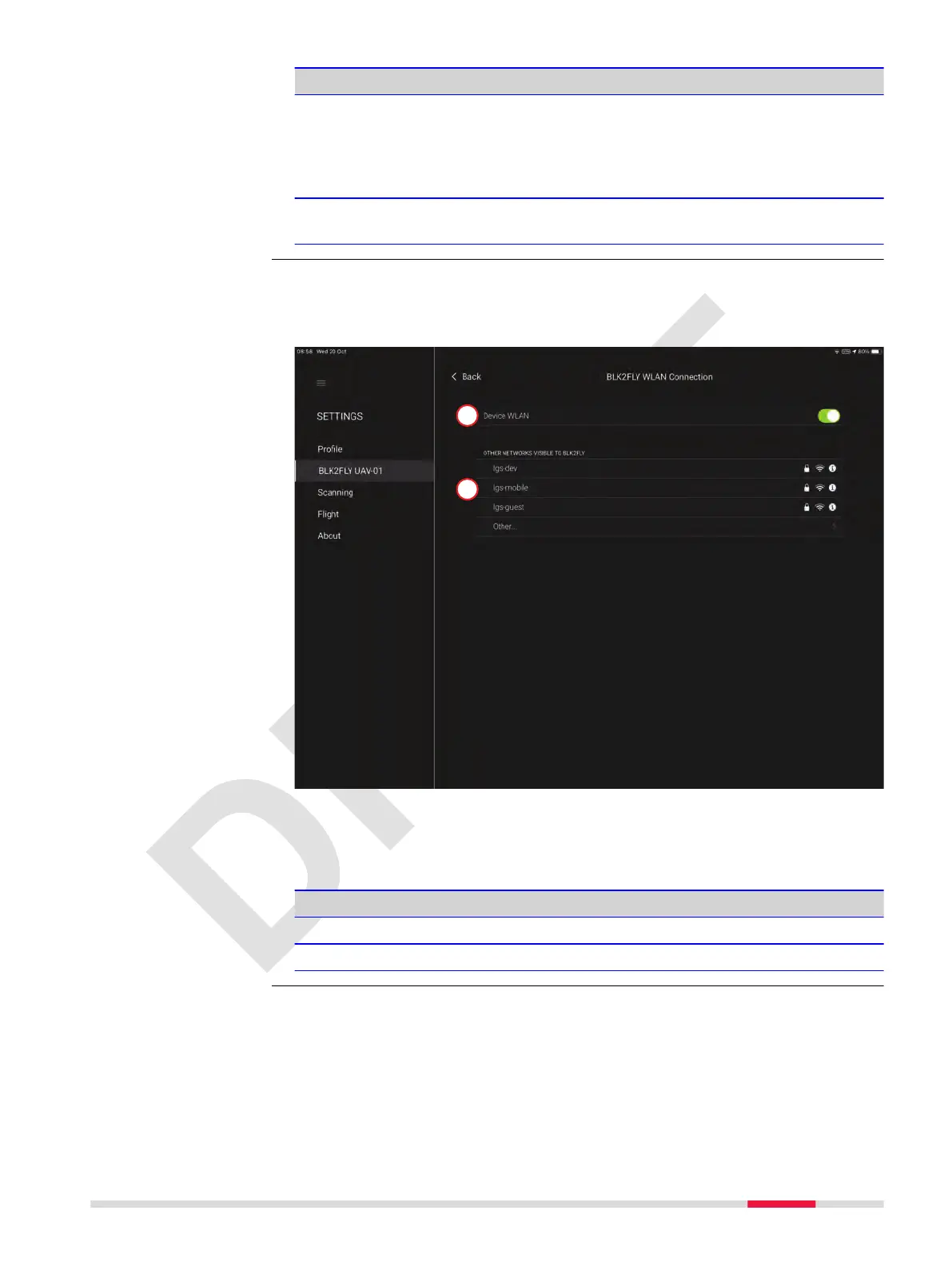Type Description
Firmware Tap to check:
•
Current rmware installed on BLK2FLY
•
Latest available rmware
•
Smart Battery rmware
Refer to Firmware screen for details.
Unpair Unpair the BLK2FLY from the Apple iPad for pair-
ing with a different BLK2FLY.
Use this screen to select/connect to the BLK2FLY using WLAN.
The WLAN connection is used for data transfer using Leica Cyclone
REGISTER 360 or uploading to HxDR.
a Device WLAN b List of networks visible to
BLK2FLY
Detailed description
Type Description
Device WLAN Enable/disable WLAN connectivity.
Visible networks Choose the network to connect with the BLK2FLY.
BLK2FLY WLAN Con-
nection screen
Description of the Application, Mission Planning 59