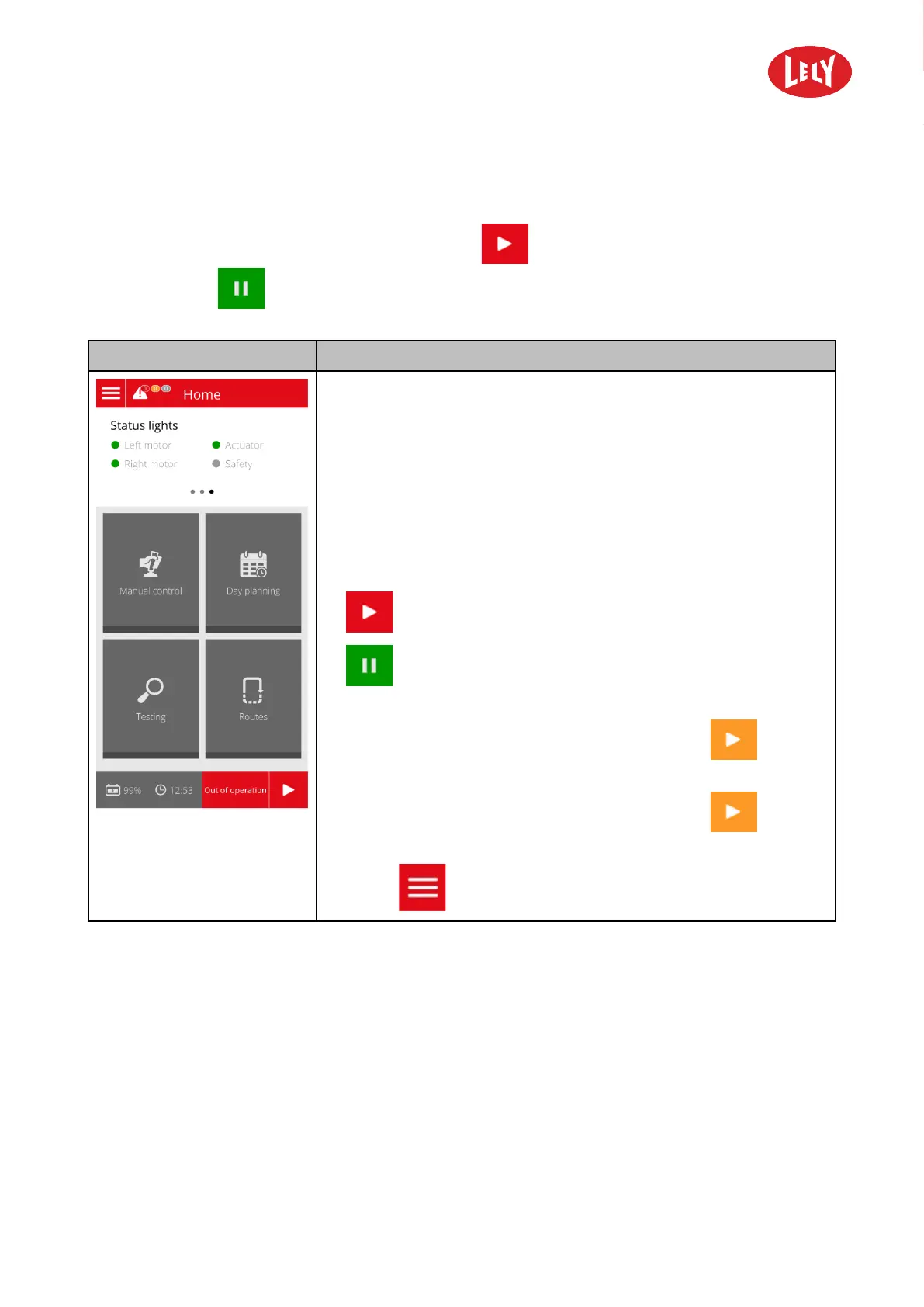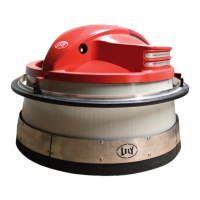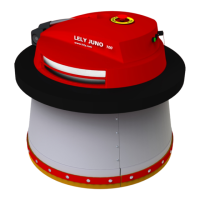5.4303.8558.0 -
4-14 Description and Operation
4.3.2 Home
The home screen is used for daily operation of the machine. You can operate the machine in automatic
mode using a day planning and in manual mode. Button
must be used to put the machine into
operation. Button
must be used to pause the machine. When the pause button is pushed for 5
seconds the machine goes out of operation.
Display
Description
The home screen displays when the machine drives the next route, the
time and the battery status.
On the home screen you can access the following menus:
• Manual control: to manually control the machine.
• Day planning: to access the day planning.
• Testing: to access the test menu.
• Routes: to choose which route must be followed.
Buttons
•
to put the machine into operation.
•
to pause the machine (take the machine temporary out of
operation).
• When the machine is in paused state and button
is pushed
for 1 second the machine will go into operation again.
• When the machine is in paused state and button
is pushed
for 5 seconds the machine will go out of operation.
• Button
to go to the main menu.
4.3.3 Testing
The menu Testing gives the possibility to test parts of the machine and to read out values that give
information about the performance of the machine. Sensors that require calibration can be calibrated in
this menu.
in n o vato rs in agriculture