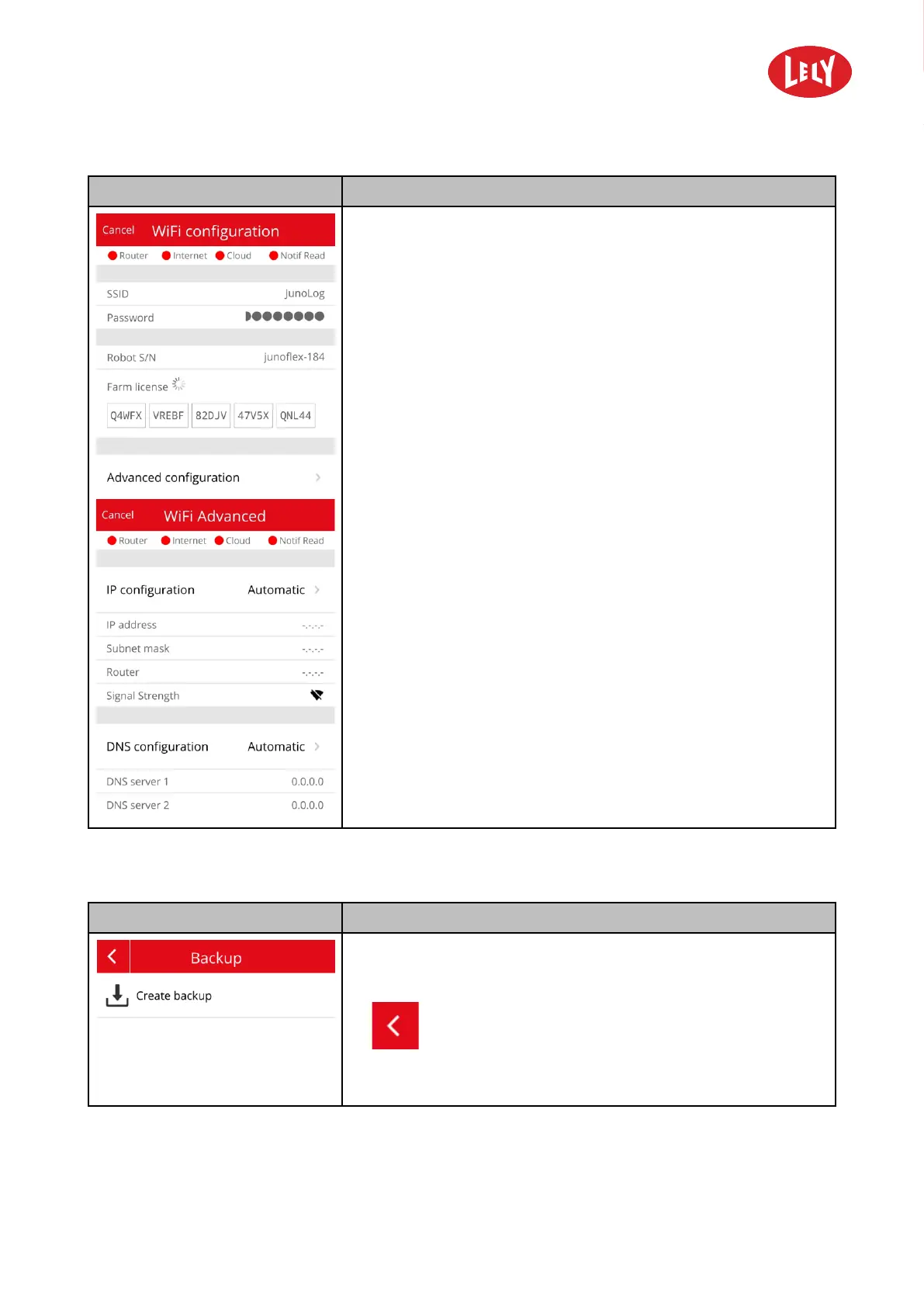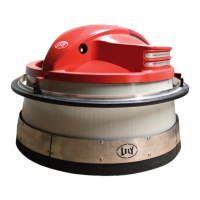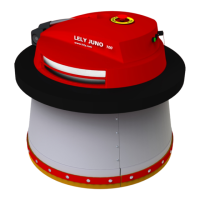5.4303.8558.0 -
Description and Operation 4-43
Display
Description
• The row of LED indicators at the top of the screen display:
• Router: the status of communication between the robot and
the router (green: communication is active).
• Internet: the status of the internet connection (green: the
connection is established).
• Cloud: the status for connection to the cloud (green: the
connection is established).
• Notif Read: the read status of a notification in the Signals
app (green: the notification is read).
WiFi configuration
• SSID.
• Password.
• Robot S/N.
• Farm license: licence key for cloud connection.
• Advanced configuration.
• IP configuration.
• IP address.
• Subnet mask.
• Router.
• Signal Strength.
• DNS configuration.
• DNS server 1.
• DNS server 2.
4.3.10.5 Backup
Display
Description
Backup: menu to create a backup of the routes and settings of the
machine.
Buttons
•
to go back to the previous menu.
• Create backup: to start creating a backup of the routes and
settings of the machine.
in n o vato rs in agriculture