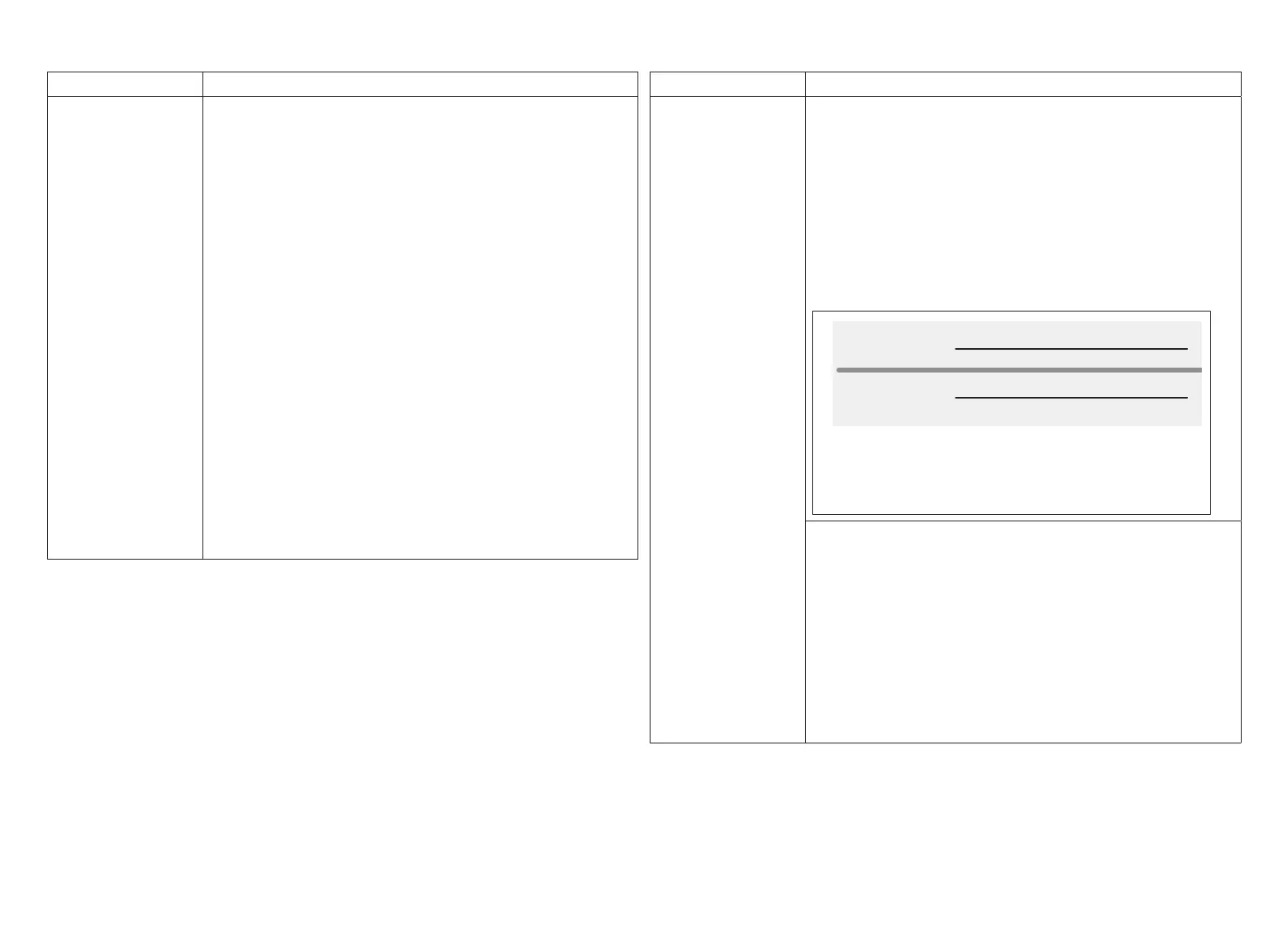30
Smart Hub Parameters
Parameter Description
Smart Alert
Enable
Options are disabled, conservative, medium and
aggressive. Default is disabled.
Disable - There is no monitoring of Smart Alert Enable.
Conservative - The system will wait longer to display
any Smart Alert Enable alarms. This options allow for a
minimum chance for false alarms being shown.
Medium (default) - Extensive testing by the Lennox
development team to minimize the number of false alarms.
Aggressive - Will shorten time to display any Smart Alert
Enable alarms.
Smart Alert Enable function monitors:
Thermostat set point setting
Temperature reading
Determine whether the system moving towards the
desired temperature setting or is unable to achieve the
desire temperature setting.
Uses local climate design temperatures
System run times.
Depending on type of system (conventional heating/
cooling or heat pump system) and optional equipment not
all system settings will be displayed.
Smart Hub Parameters
Parameter Description
Smooth Setback
Recovery (SSR)
When enabled, smooth set back begins recovery up
to two hours before the programmed time so that the
programmed temperature is reached at the corresponding
programmed event time. Assume 12°F (6.6°C) per hour for
rst-stage gas/electric heating and 6°F (3.3°C) per hour
for rst-stage compressor based heating or cooling. With
Smooth Set Back disabled, the system will start a recovery
at the programmed time. Options are enabled or disabled.
Default is enabled.
The SSR set point calculation is as follows:
Current
SSR CSP
−
Current Program CSPTarget Program CSP
−
Current
SSR HSP
Current Program HSPTarget Program HSP
−
N
−
N
For
New
SSR
HSP
New
SSR
CSP
Where: CSP = Cool Set Point
HSP = Heat Set Point
N = number of 30 second intervals to the target program set
point
Note: N = 240 when target program set point is 2 hours away
(maximum recovery time)
Rules for SSR:
SSR is enabled when both “Smooth Setback Recovery”
is set to enabled (default) and the program schedule is
turned on.
SSR does NOT turn off stage delay timers.
SSR will NOT change the dead band between heating and
cooling modes.
SSR will not overshoot the target set point.
SSR will reset if the user updates the program schedule
during the active SSR period
