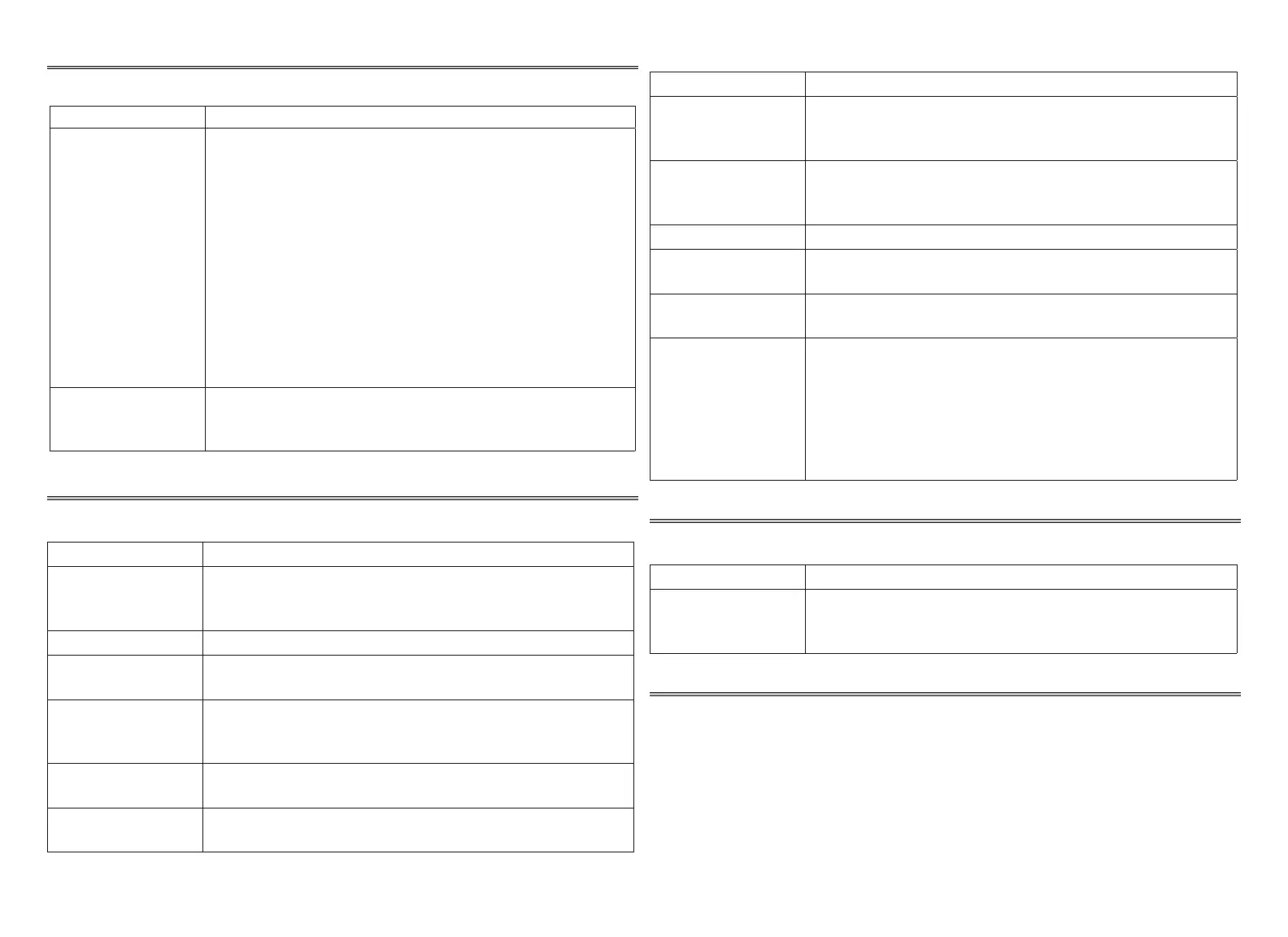32
Furnace
Table 9. Furnace Parameters
Parameter Description
About
This screen provides information on unit code, language
supported, equipment type name, unit model number,
unit serial number, unit nominal capacity, number of
heating stages, heating capacity by stage, indoor
blower CFM range, control software revision, control
model number, control serial number, control hardware
revision, discharge air temp sensor, outdoor air temp
sensor, protocol revision number, device product level,
factory installed transformer, 24VAC average power
consumption, 24VAC peak power consumption, line
voltage average power consumption, line voltage peak
power consumption, compatible devices list, application
code memory size and micro-controller part number.
Reset Furnace
Any installer modications under the furnace tab will be
reset back to the factory defaults if the reset furnace
option is used.
Thermostat (HD Display)
Table 10. Thermostat (HD Display) Parameters
Parameter Description
About
This screen provides information concerning model
number, serial number, hardware revision, software
revision, language support and equipment type name.
Auto Brightness Options are on and off. Default is off.
Brightness Value
The brightness range is 0 - 100. Default 80. Touch either
the + or - button to increase or decrease the setting.
Display Air
Quality
Options are on and off. Default is off. Air Quality is
displayed under the weather display. Touch the Weather
icon on the home page to see the current air quality.
Display Indoor
Humidity
Options are on and off. Default is off.
Display Outdoor
Weather
Options are on and off. Default is off.
Table 10. Thermostat (HD Display) Parameters
Parameter Description
Outdoor
Temperature
Source
Options are off, Internet (AccuWeather) or sensor. Default
is Internet (AccuWeather).
Proximity Control
Options are ON and OFF. Default is OFF. Is used to
wake-up the display from screen saver mode when
motion near the HD Display is detected.
Reset thermostat Resets the thermostat settings to factory default.
Screen Locked
Options are unlocked, partially locked and locked. Default
is unlocked.
Screen Saver
Options are off, weather, power save and logo. Default is
off.
Wide Setpoint
Options are ON and OFF. Default is OFF. This allows a
wider low and high temperature. Normal range is 60 to
90°F (15.5 to 32.0°C). When this parameter is set to ON,
the range is 40 to 100°F (0.0 to 40°C). This feature can
also be set through the user interface setting screen.
From the home screen go to menu > settings > heat &
cool > wider set-point range.
Mag-Mount
Table 11. Mag-Mount Parameters
Parameter Description
About
This provides information on equipment type name,
control hardware revision, control software revision,
control serial number and control model number.
Add / Remove Equipment
This selection allows the installer to add or remove 24VAC controlled equipment
such as outdoor units, humidiers and dehumidiers.
