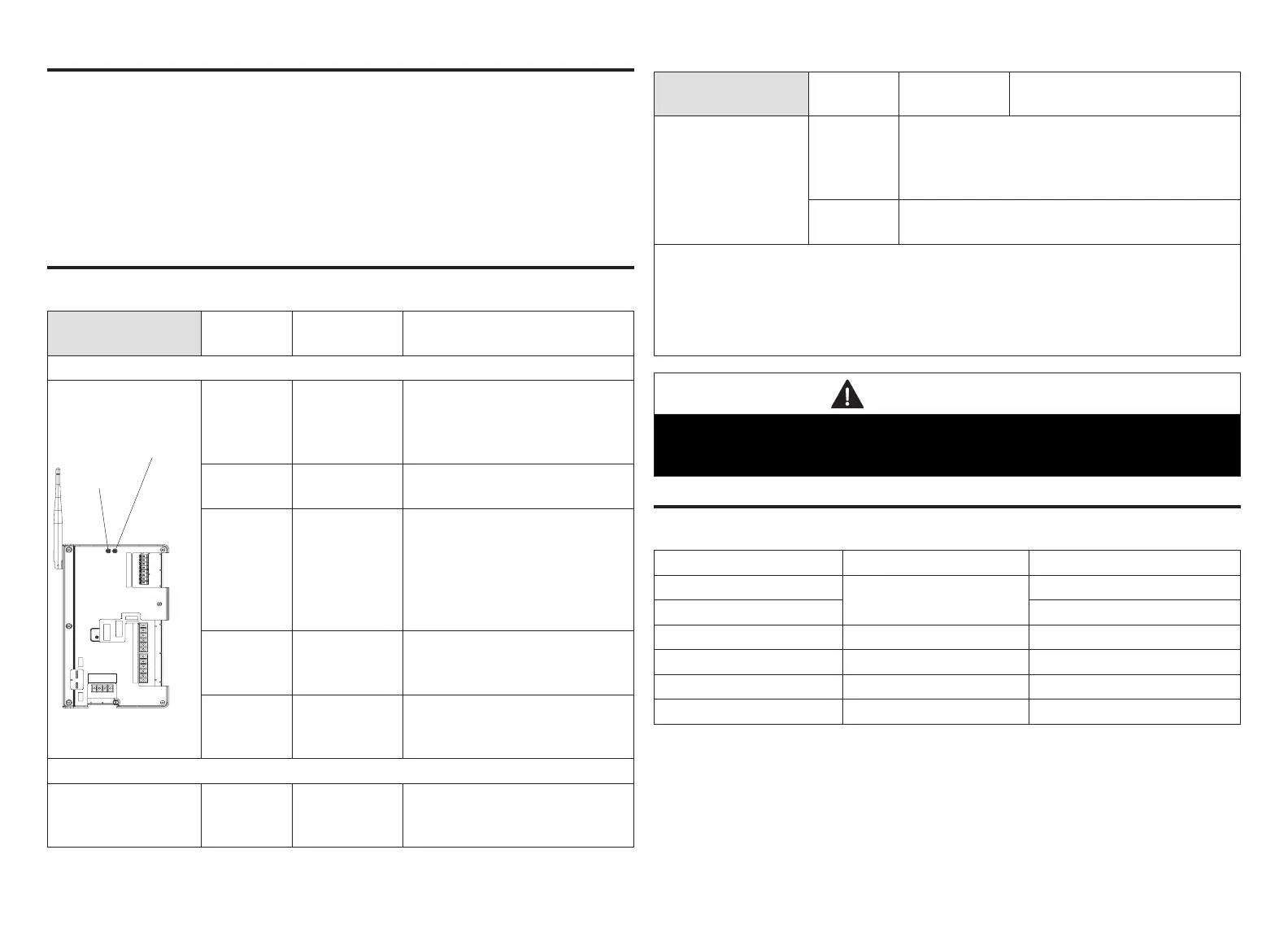6
push Button FunCtion
The Smart Hub push button switch has two primarily functions.
• Rebooting: Press and hold the button for ve seconds to reboot the Smart Hub.
• Commissioning: Quickly press and release the button to start the process of
creating a direct network connection between the Smart Hub and mobile device
running the iComfort Mobile Setup application.
The push button has a LED associated with it that indicates the status of the Smart
Hub commissioning state.
lED inDiCators
Table 1. System and Commissioning LED Indicators
LED
Color
Status Description
System Status LED
W1 W2 W3 GY2Y1
C
DS RHOB
UNIT
TYPE
HEAT
STAGES
OUTDOOR
AIR
SENSOR
DISCHARGE
AIR
SENSOR
HP
IFC
AHC
0 1 2 3
COMM
A
BUS
B
12VDC
+ -
ACC2ACC1
LEFT LED -
SYSTEM
STATUS
RIGHT LED -
COMMISSIONING
STATUS
Green
System is
normal
A solid green LED indicates
no system errors are
detected. System operating
as designed.
Red HVAC Fault
System has critical alert which
needs installer attention.
Amber Wi-Fi Error
Blinking amber LED indicates
either Wi-Fi is not connected,
no Wi-Fi is within range,
or and Wi-Fi hardware
error. Could also indicate
intermittent Wi-Fi connection.
Magenta T-Stat Error
Blinking magenta LED
indicates either Mag-Mount or
HD display not connected.
Cyan
Hardware
Error
Blinking cyan LED indicates
E30 internal communication
error.
Commissioning Status LED
Blue
System is
normal
No mobile device is directly
connected using Wi-Fi to the
Smart Hub.
Table 1. System and Commissioning LED Indicators
LED
Color
Status Description
Green
Blinking green LED indicates the
commissioning button has been activated
and the Smart Hub is waiting for a connection
with a mobile device.
Green
A solid green LED indicates a mobile device
is connected to the Smart Hub.
If multiple errors are present, the system status LED will display each active
condition for one second on and one second off.
The system will continue to cycle through all active conditions.
System status errors are displayed in the following priority: HVAC alerts,
thermostats and then Wi-Fi.
IMPORTANT
If any jumpers were set incorrectly AFTER commissioning was completed,
then reposition jumpers to correct conguration. Re-running the commissioning
procedure will be required at the thermostat or with the mobile app.
iComFort tErminals
Table 2. Terminal Designations
Terminal Designation Description Terminal Color
ACC1
Accessories (FOR
FUTURE USE)
Both Red
ACC2 Both White
+ 12VDC output Blue
- 12VDC return Black
A Communications bus A Yellow
B Communications bus B Green
