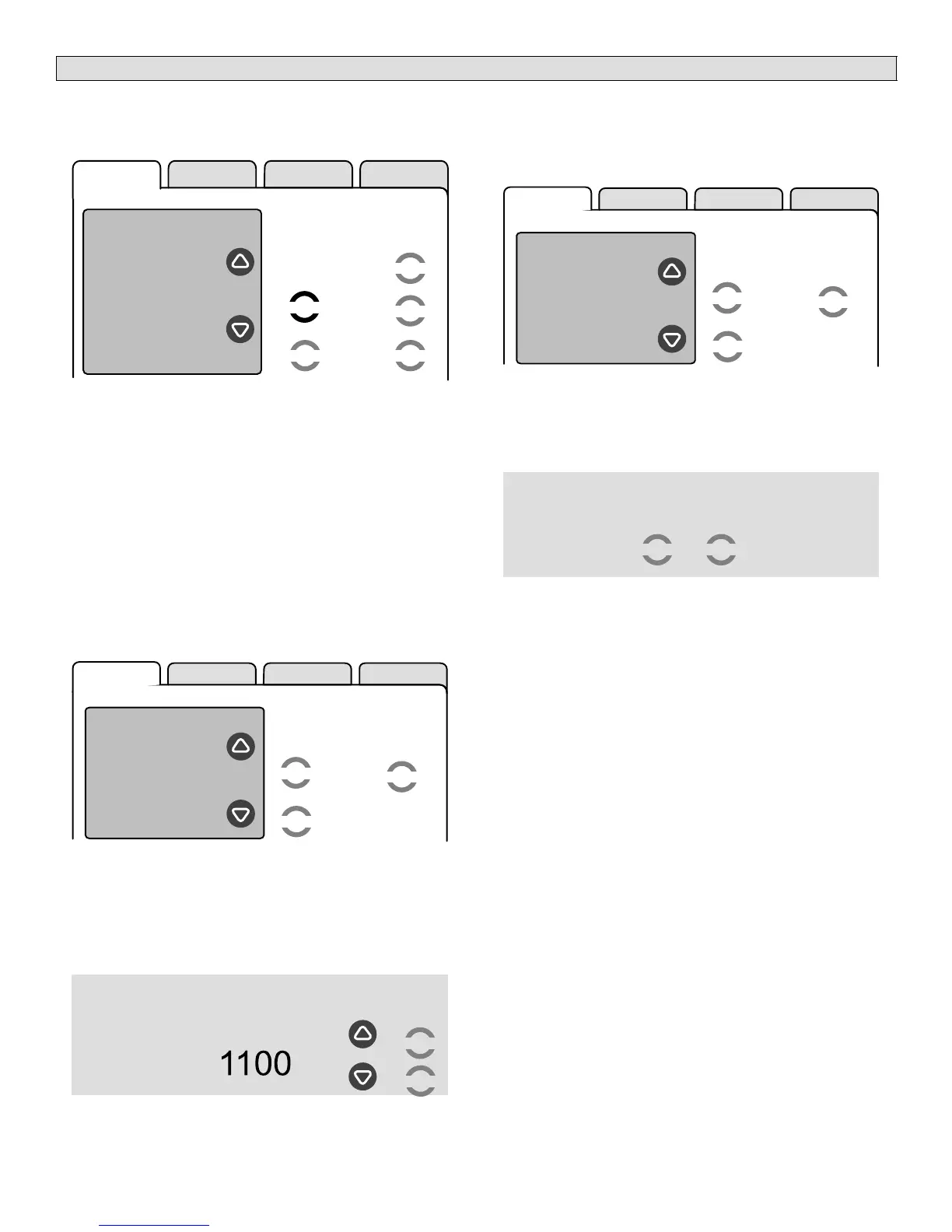506566−01 09/10
Page 10
Modifying communicating device settings
Use this screen (figure 21) to access communicating devices’
settings. Use back to return to the previous screen or next
step to go on.
setup HELP
system devices
to adjust a device,
highlight it, then press
edit
next step
edit
back
reset all
about
HP
XP17−036−230−01
5910M12345
Furnace
SLP98UH−
090V36C−01
5910G17546
Thermostat
49W95
A110A00070
Figure 21. Adjust communicating device screen
With one of the devices highlighted, press about. Then, use
arrow keys to see a list of data about the selected device. If
you select reset ALL, and then confirm, ALL devices will be
reset to their factory settings. (You will see a screen similar to
figure 25.)
With one of the devices in figure 21 highlighted, press edit to
go to the list of settings for that devise. (See figure 22.)
Use the up/down arrows to scroll through the device’s set-
tings. The current setting will be displayed on the right−hand
side of the screen (figure 22). For example, Current Value:
1200. Press edit if you want to modify that setting, or press
back to return to the previous screen.
High Heating
Airflow
High Cooling
Airflow
Airflow Profile −
Cooling
setup HELP
Furnace
edit
back
reset
to adjust a setting,
highlight it, then press edit
Current Value:
1200 CFM
Figure 22. Accessing device to modify
Available settings for the devices depend on the installed
components. Shown below is an example of changing the
high cooling airflow. After using the arrows to select 1100,
press save to save the changes and return to the previous
screen.
High Cooling Airflow
range is 250 to 1400
default is 1200
current value is 1100
save
cancel
set to
CFM
Figure 23. Modifying device settings
The returning screen may appear with the message in red
please view and save all red settings." Use the arrows to
scroll to each item appearing in red. Press edit, make any de-
sired changes, and press save. When all affected settings
have been saved, the red message disappears.
High Heating
Airflow
High Cooling
Airflow
Airflow Profile −
Cooling
setup HELP
Furnace
edit
back
reset
please view and save all
red settings
Current Value:
1100 CFM
Figure 24. Modified device screen
If you select reset and then confirm, the highlighted device
(in this example, the Furnace) will be reset to its factory set-
ting. You would see a screen similar to figure 25, referencing
the selected device.
confirm cancel
Resetting Furnace to their factory default settings
will cause the system to restart the setup
process. If you want to continue, then press
’confirm’ or press ’cancel’.
Figure 25. Reset device confirmation note
After a reset, any device(s) that had its set-
tings reset to default will be displayed in red
in the system devices screen. Use arrows to
highlight a red device; then press edit (see
figure 21) to change, or at least view the
changed settings of the reset device(s). You
MUST save even if no changes were made.
HP
XP17−036−230−01
5910M12345
Furnace
SLP98UH−
09V36C−01
After pressing edit to change or view a red
device, a list shows that device’s changed
features in red. Use arrows to select each
red feature and press edit. Either make
changes to the settings (if desired), or press
save in each feature screen. Upon saving,
the previous screen displays and the type
will be black. Press back to return to the ad-
just screen (figure 21).
Cooling
High HP Airflow
Continuous
Indoor Blower
Airflow
Humidification
Airflow
At this point, press next step to advance to the test controls.
G71MPP or SLP98 Furnace Note:
If your icomfort Touch thermostat is being used with a
G71MPP or SLP98 furnace and is set to variable−capacity
mode of operation (the default with these units), the thermo-
stat’s settings for stage timers are ignored (even if shown en-
abled in the thermostat). The stage timer will be used on the
cooling side. The furnace software sets and controls the firing
rates. The only other controlling factor is the stage tempera-
ture differentials. If the thermostat detects a need for more
heat due to the temperature differentials, the control will send
a demand to the furnace to increase its firing rate.
