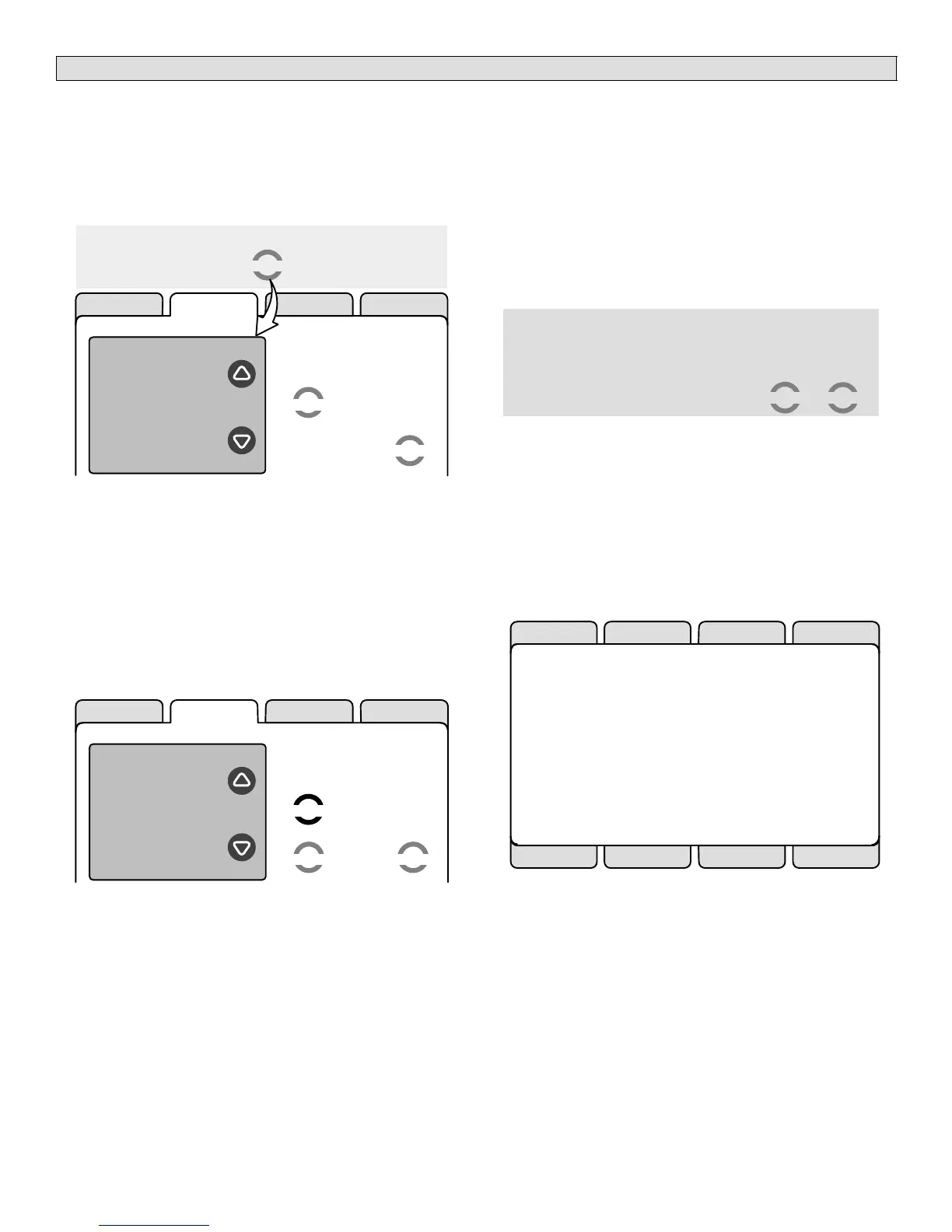icomfort Touch 7−Day Programmable Communicating Thermostat
Page 11
Using the Tests features
NOTE − Test mode lasts for 30 minutes except for the defrost
test, which lasts 30 seconds. Tests feature provides the tech-
nician time to manually verify the equipment operation.
The tests feature is not available until after setup has been
completed once. After you press next step in the final setup
screen, the Select tests to run" screen (figure 26) will appear.
skip tests
select
setup tests equipment HELP
selected tests
select tests to run
TEST ALL
Blower
HP Heat − 1st
Stage
HP Heat − 2nd
Stage
press start button below to begin system testing
start
Figure 26. Select tests to run
If you re−select the tests tab from any other screen, a mes-
sage to press Start button below to begin system testing" ap-
pears. Press start.
When the tests screen opens, TEST ALL will be highlighted
(but not yet selected). If you want to run TEST ALL, press se-
lect. Note that your selection on the right side says selected
tests TEST ALL." (See figure 27.) If TEST ALL is selected,
the select button becomes inactive. If you have selected an
individual test, you may then use select to select a second
test, a third, and so on.
start
select
setup tests equipment HELP
selected tests
TEST ALL
select tests to run
TEST ALL
remove
Figure 27. Start running tests
Also, note that there are now two buttons along the bottom
labeled remove and start. Use remove to deselect a se-
lected test.
If you prefer to run tests one−at−a−time, use the arrows to high-
light a desired test, then press select. Press start to begin
testing.
After the tests have been started, the screen will describe
which test is running (see figure 28). After reviewing the re-
sults and concluding that no further tests are needed, press
next to proceed to next test.
CURRENT TEST: Blower
Check Blower Operation
nextcancel
Figure 28. Typical tests results screens
Technician must verify that the test procedure is producing
the desired result at the equipment.
After pressing next, the Testing finished" screen will appear
(see figure 29). At this point, use the EXIT tab (if you have
completed the required setup), or use diagnostics tab (to
analyze the system), or use equipment tab (if you wish to
make any changes to device details).
alerts diagnostics EXIT
The Testing Process is Finished
press the ’tests’ tab to run more tests.
press the ’EXIT’ tab to start normal operation.
setup tests equipment HELP
Figure 29. Testing finished screen
