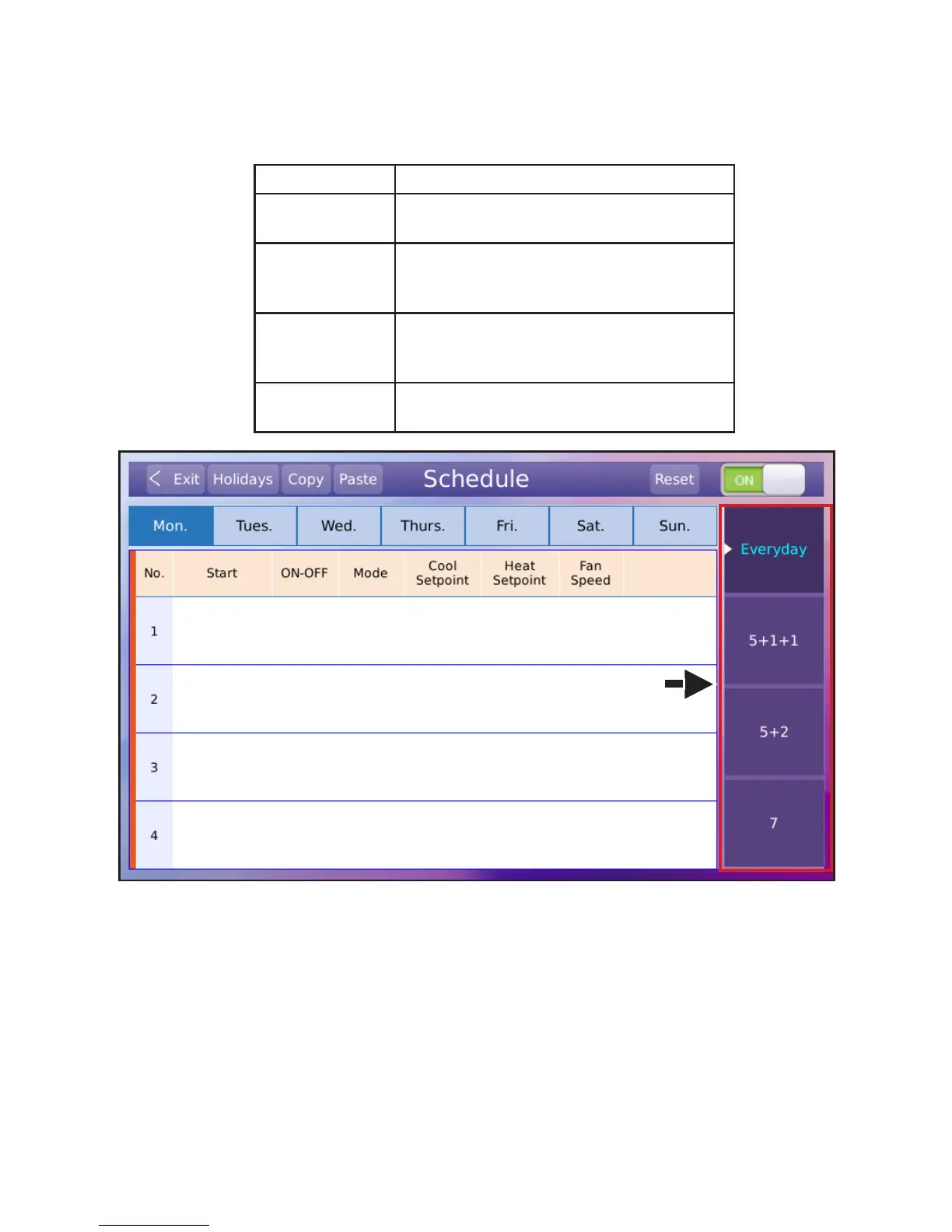21
Figure 20. Select Schedule Type
2. Tap the button of the schedule type to setup or edit to select the schedule type. Only one op-
tion can be used. See Table 2 for descriptions.
Table 2. Schedule Options
Schedule Description
Everyday
Set the schedule independently for each
day of the week.
5+1+1
Set the schedule uniformly for Monday
through Friday and independently for Satur-
day and Sunday.
5+2
Set the schedule uniformly for Monday
through Friday and uniformly for Saturday
and Sunday.
7
Set the schedule uniformly for each day of
the week.