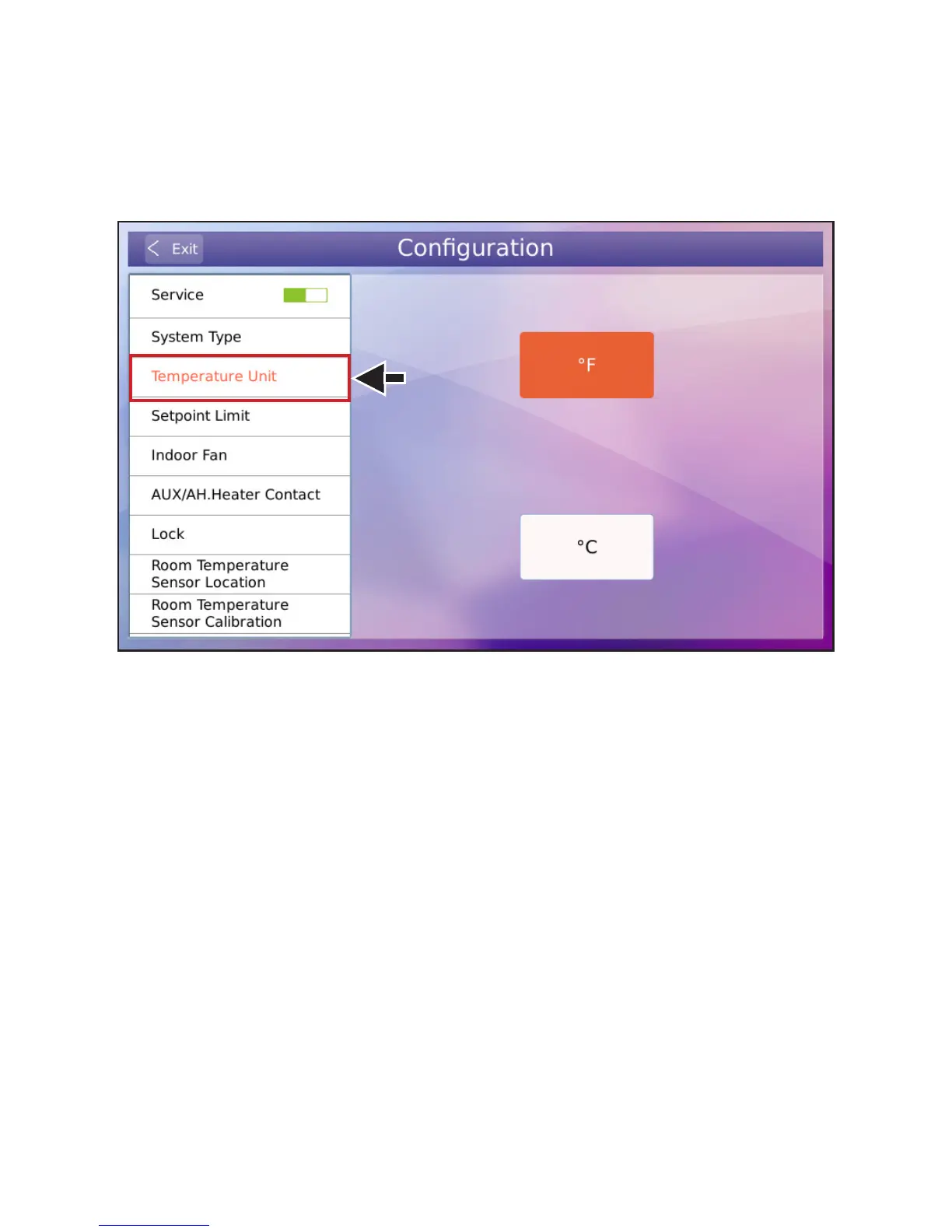47
Set Temperature Unit Display
Set the unit of temperature to be displayed on the controller.
1. Tap the Menu button on the Home screen.
2. Tap the Service button and then enter your password.
3. Tap the Temperature Unit button.
4. Tap the °F button to display and operate the system in degrees Fahrenheit.
5. Tap the °C button to display and operate the system in degrees Celsius.
Figure 51. Set Temperature Unit
NOTE - The indoor unit temperature unit display must be set at the same time as the controller.
Indoor units default to display temperatures in °F. To change the indoor unit temperature unit dis-
play, press and hold the Manual button on the unit receiver¹ for 5 to 15 seconds until the display
changes to show the desired temperature unit.
¹ For VWM*024 and larger wall-mounted indoor units only, the button is located on the unit’s main
control board and labeled SW3.