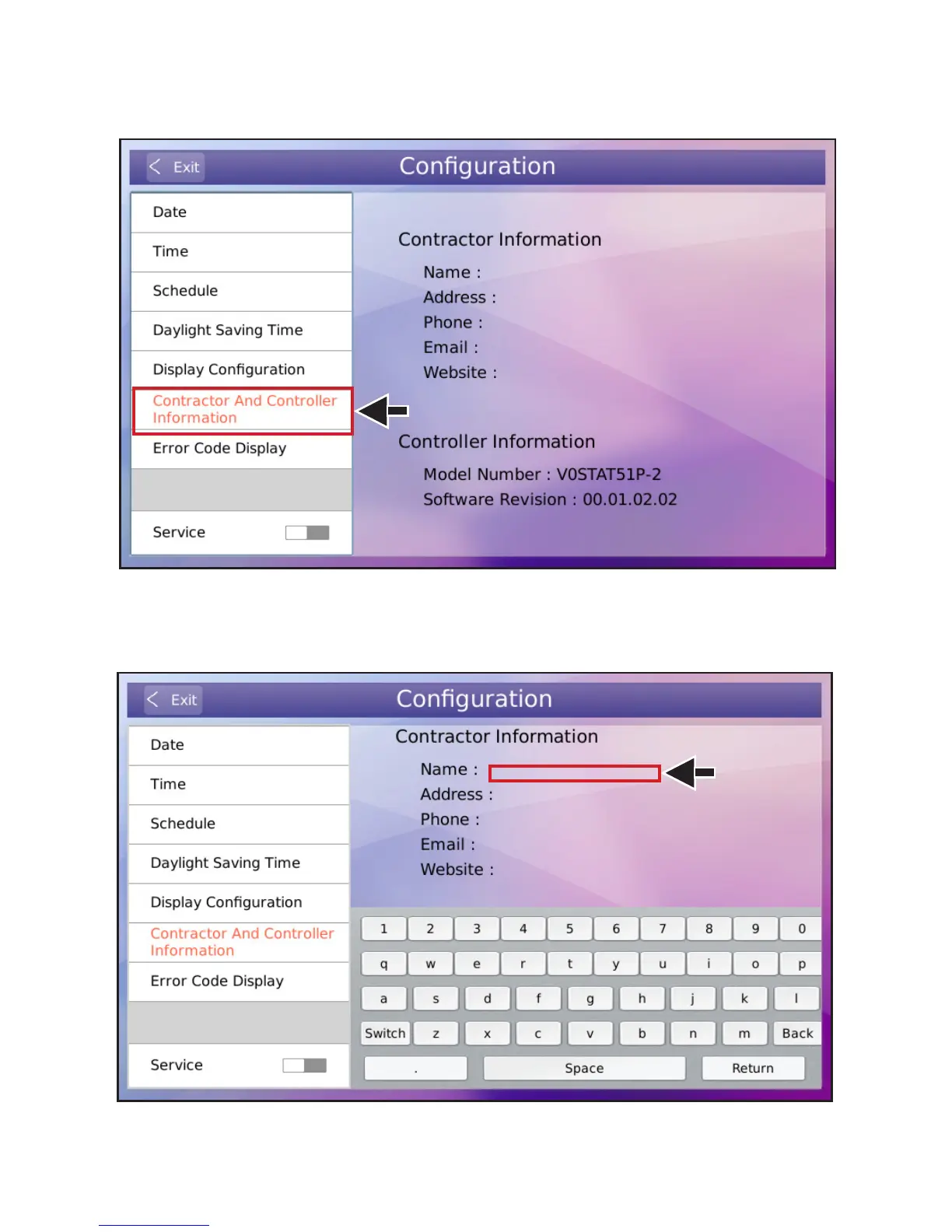42
View and Edit Contractor and Controller Information
1. Tap the Menu button on the Home screen and then tap the Contractor and Controller Informa-
tion button.
Figure 44. Contractor and Controller Information
Figure 45. Enter Contractor Information
2. To edit the contractor information, tap to the right of any of the Contractor Information elds
to activate keyboard.
3. Enter the name and contact information of the contractor who installed the controller.