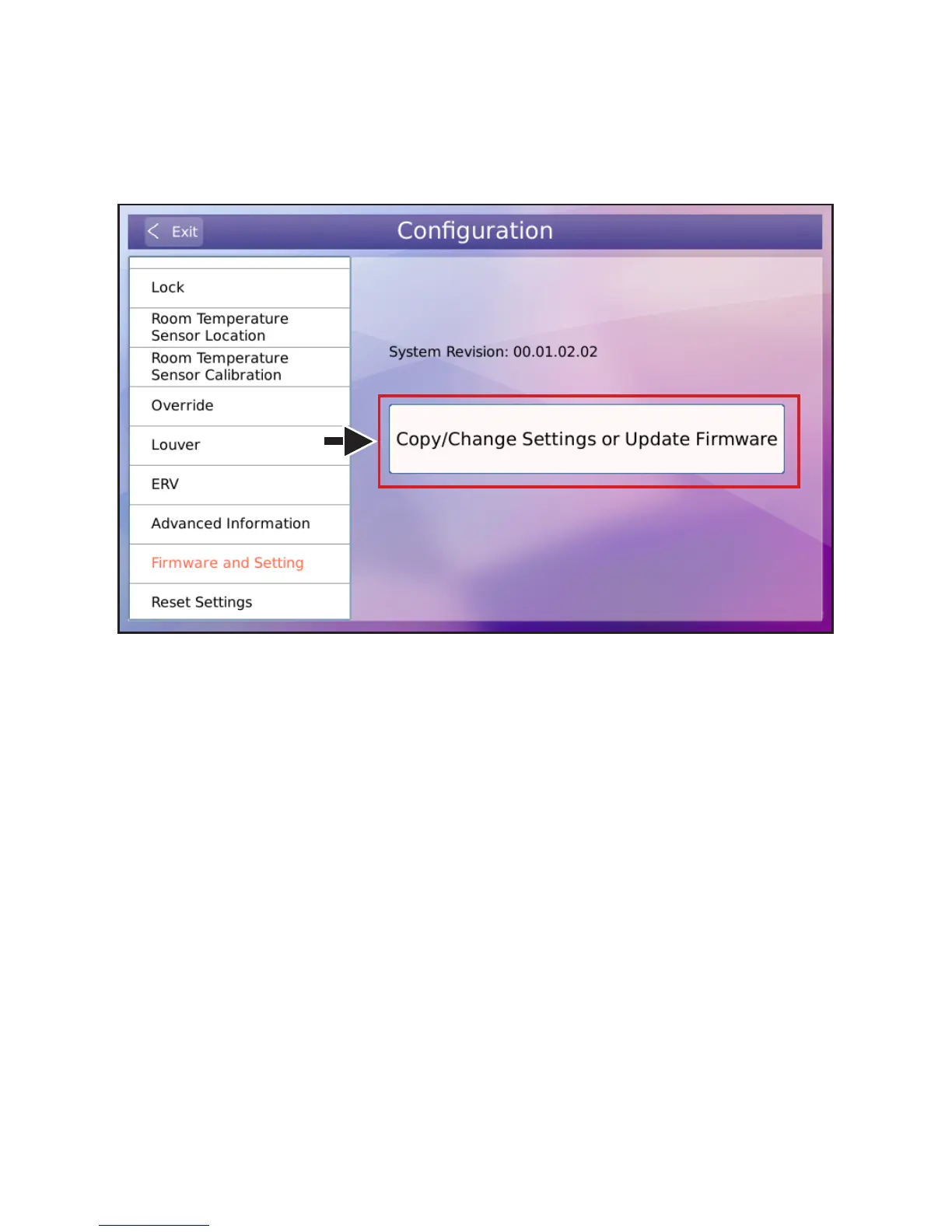66
Copy/Change Settings or Update Firmware
View the controller software revision.
1. Tap the Menu button on the Home screen.
2. Tap the Service button and then enter your password.
3. Tap the Firmware and Setting button.
4. Tap the Copy/Change Settings or Update Firmware button.
Figure 71. Copy/Change Settings or Update Firmware