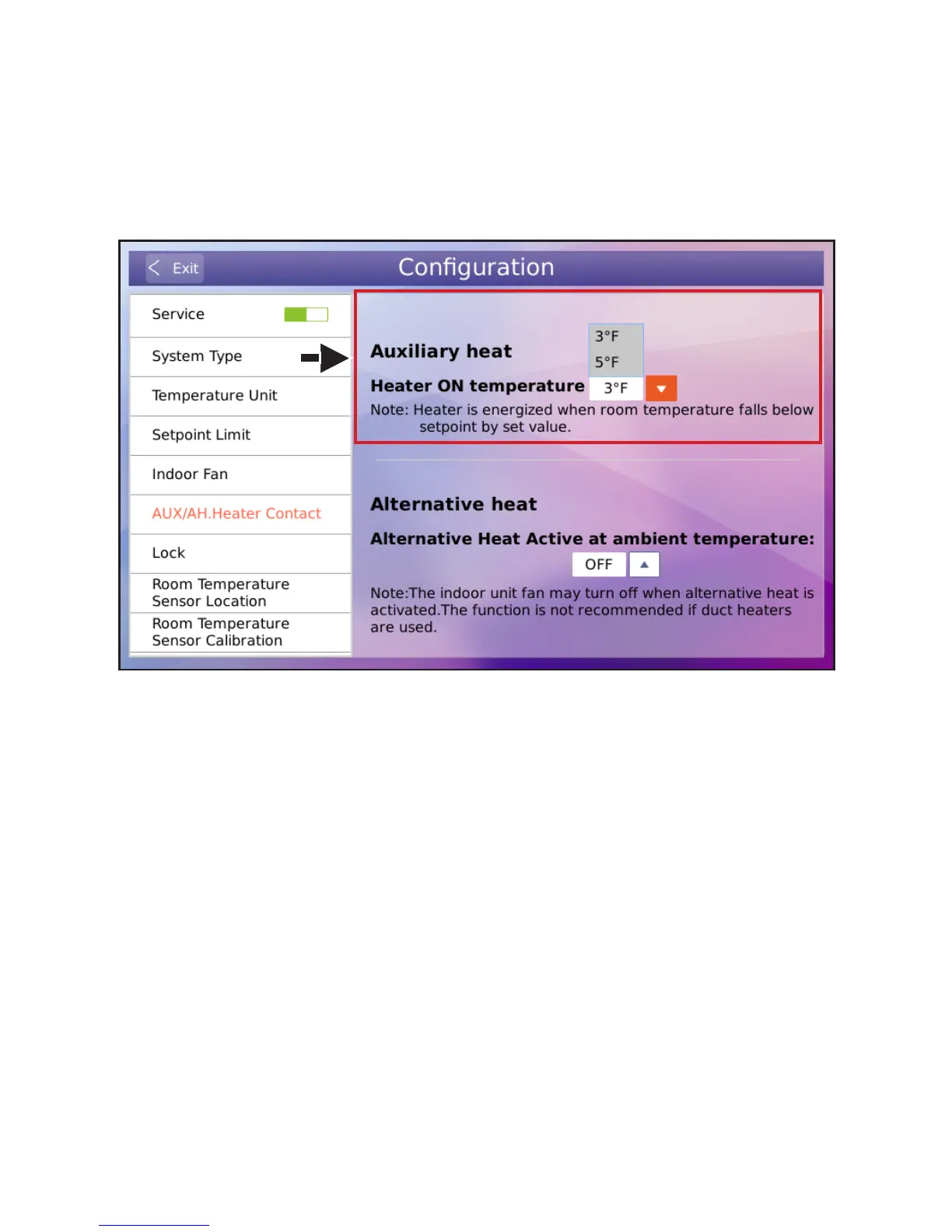51
Figure 56. Set Auxiliary Heat Control
3. Tap the AUX/AH.Heater Contact button.
Auxiliary Heat Settings
• Tap the arrow button next to “Heater ON temperature” in the Auxiliary heat area to display
optional temperatures (3°F / 5°F in Fahrenheit, or 2°C / 3°C in Celsius). Tap to select a tem-
perature value.
• This temperature option indicates that the heater will be enabled when the sensor tempera-
ture is 3°F / 5°F (or 2°C / 3°C in Celsius) lower than the set temperature.