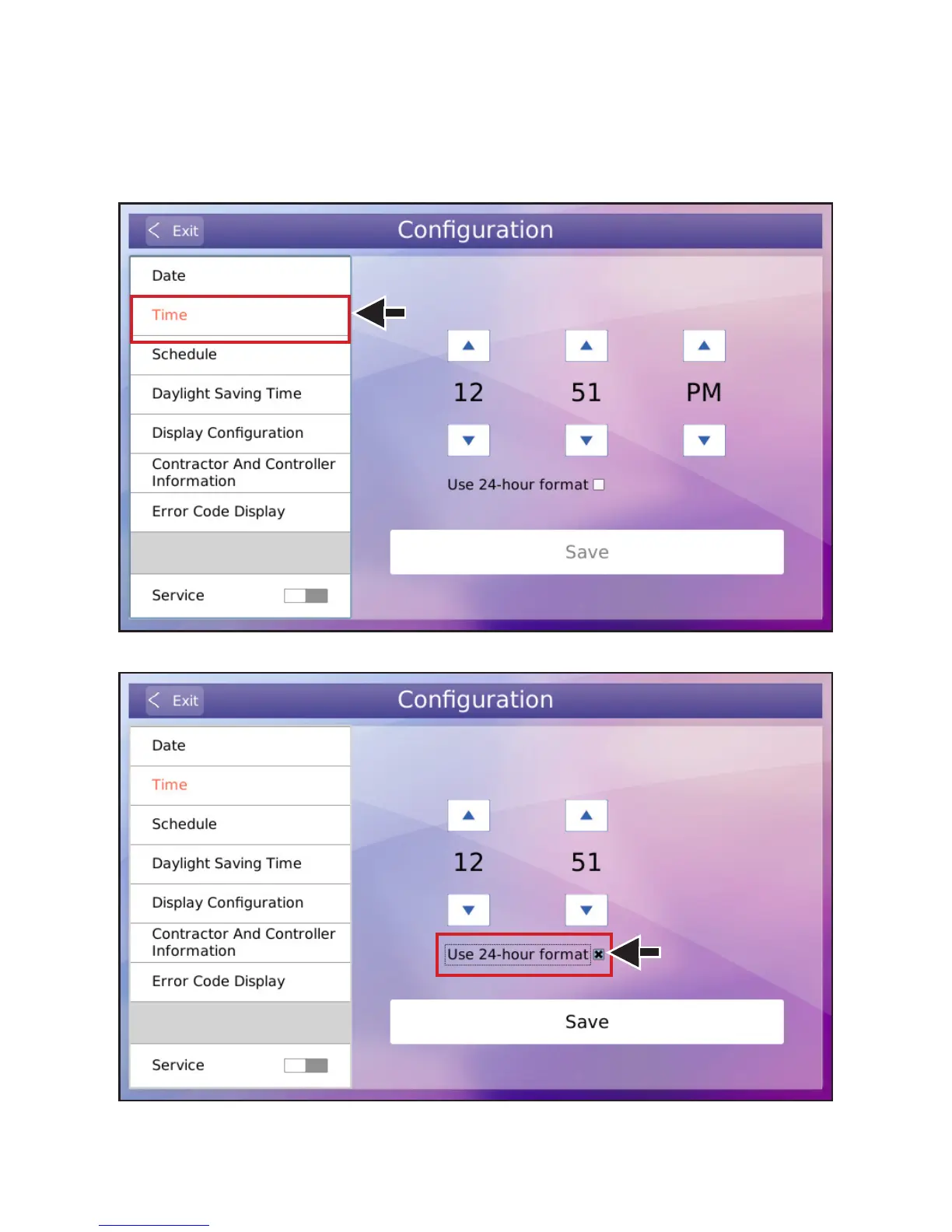38
Set Time
Set the time that is displayed on the controller screen.
1. Tap the Menu button on the Home screen and then tap the Time button.
2. Time is displayed in 12-hour format by default.
3. Tap the Use 24-hour format checkbox to display 24-hour time.
4. Tap the Save button to save the settings.
Figure 37. Set Time 12-Hour Clock
Figure 38. Set Time 24-Hour Clock