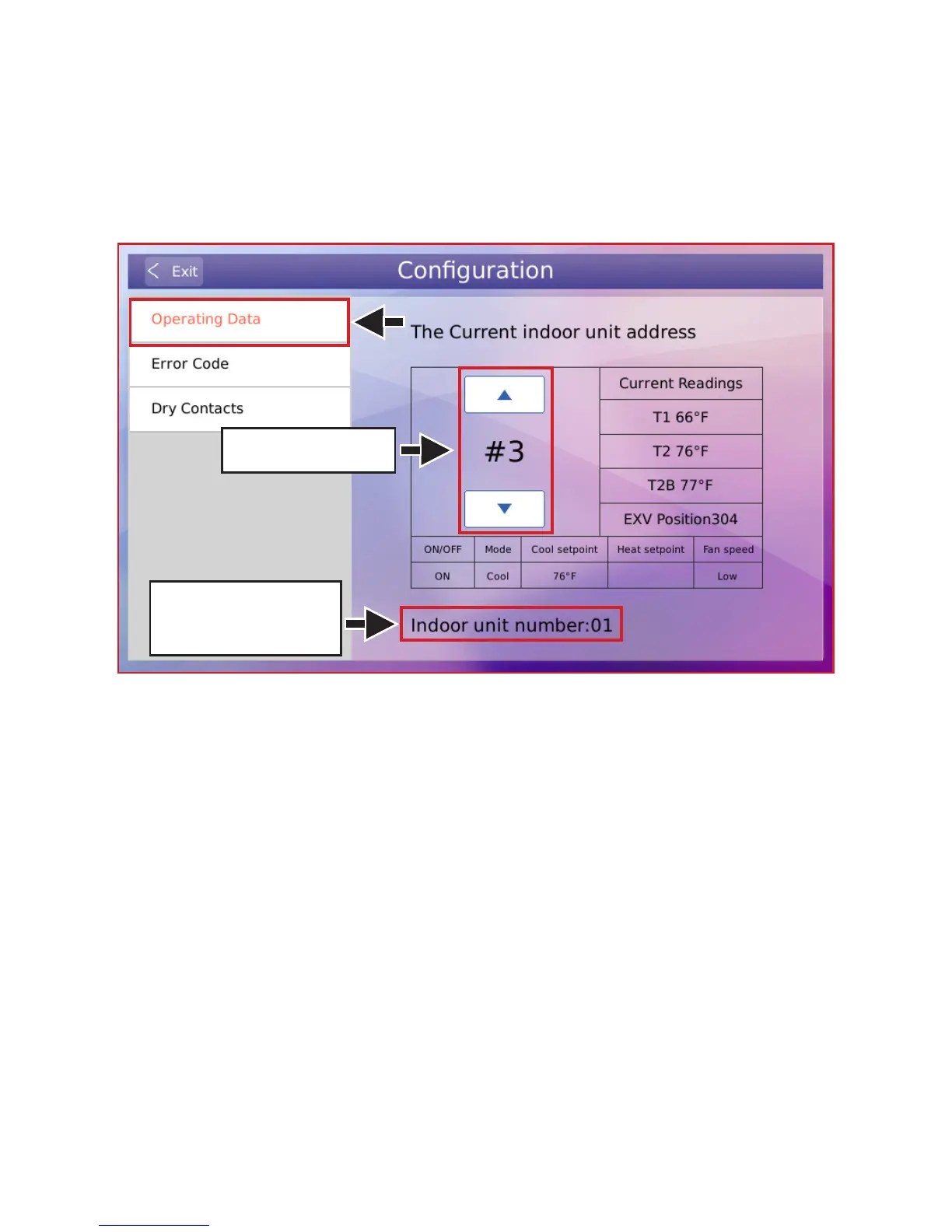61
Indoor Unit Operating Data
View the current operation status of each indoor unit connected to the controller.
1. Tap the Menu button on the Home screen.
2. Tap the Service button and then enter your password.
3. Tap the Advanced Information button.
4. The Operating Data screen displays.
5. Tap the up and down arrows to switch between address numbers of connected indoor units
and view the operating status of each indoor unit.
Figure 67. View Indoor Unit Operating Data
Indoor Unit Address
(Entire VRF System)
Indoor Unit Number
(indoor units connected
to this controller)