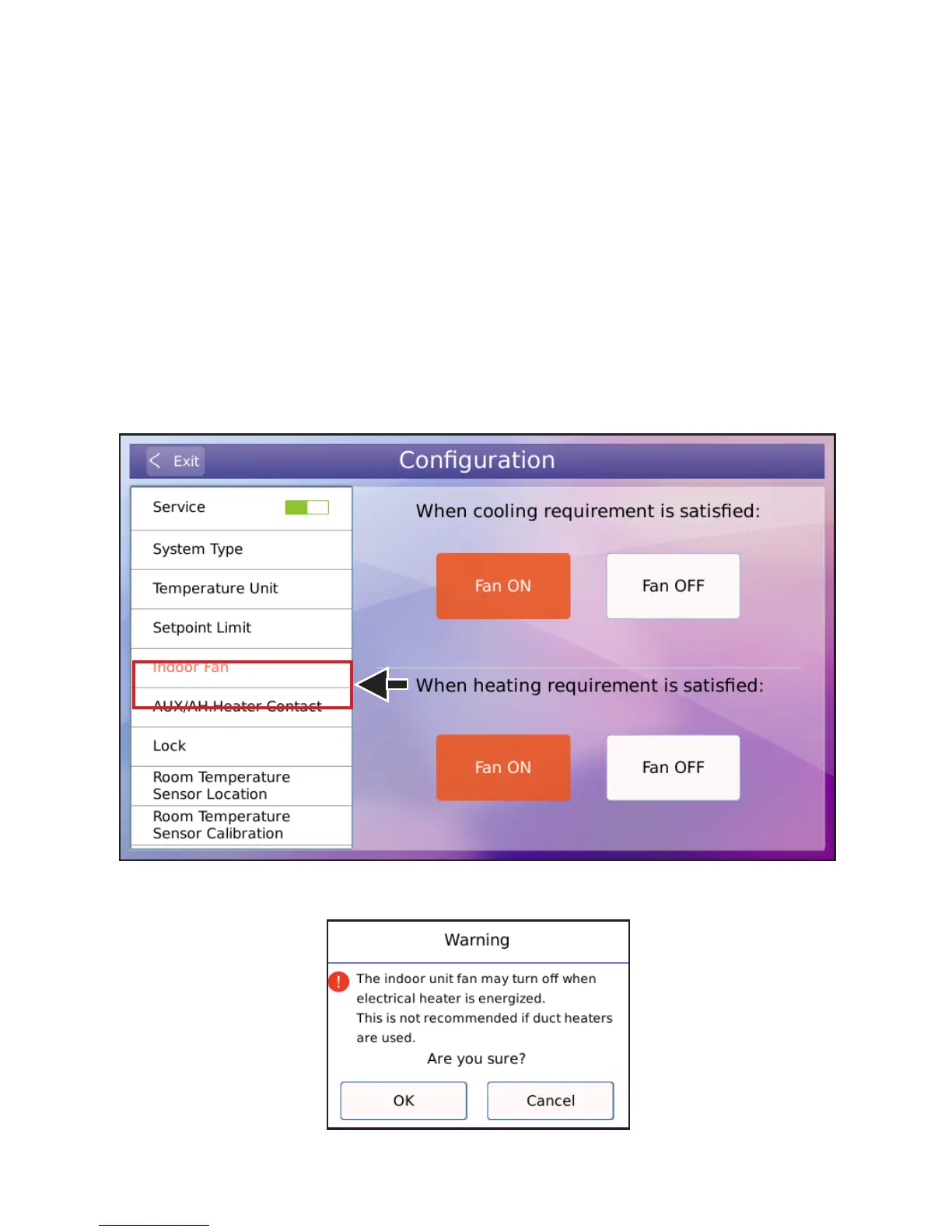49
Set Fan Control
Set the function of the indoor unit fan when setpoint is satised.
1. Tap the Menu button on the Home screen.
2. Tap the Service button and then enter your password.
3. Tap the Indoor Fan button.
4. Cooling - Tap the Fan ON button (default) to make the indoor unit fan continue to run when
the cooling setpoint is satised. Tap the Fan OFF button to make the indoor unit fan stop
running when the cooling setpoint is satised. NOTE - The default setting, Fan On, is recom-
mended for highest eciency.
5. Heating - Tap the Fan ON button (default) to make the indoor unit fan con-
tinue to run when the heating setpoint is satised. Tap the Fan OFF button to
make the indoor unit fan stop running when the heating setpoint is satised.
NOTE - The default setting, Fan On, is recommended for highest eciency.
NOTE - Controller requires conrmation that fan operation may stop when using alternate
heat connected through the HHE Relay Kit Four Dry-Contact board.
Figure 53. Set Fan Control
Figure 54. Conrm Heating Fan O