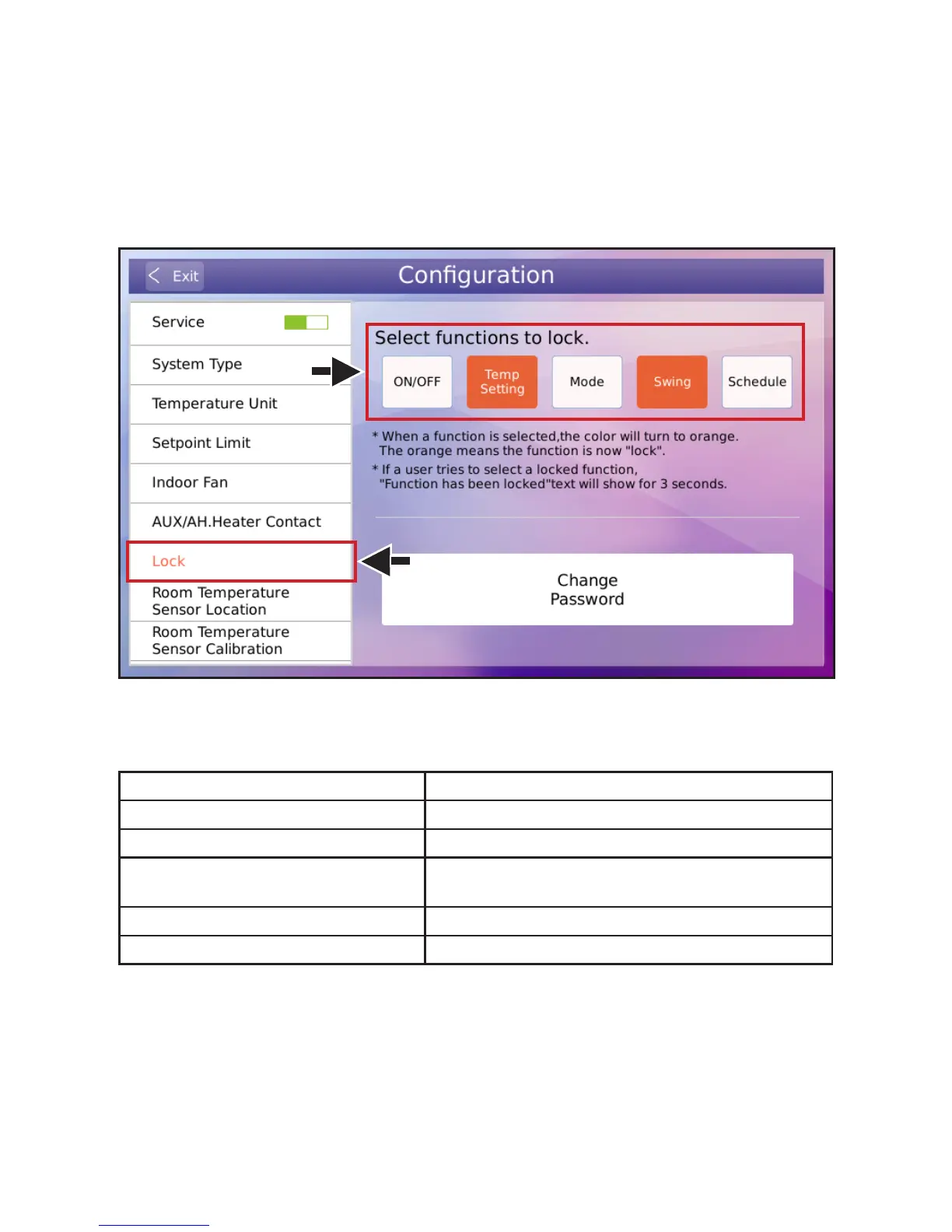53
Lock Function
Controller functions can be locked to prevent use of specic functions.
1. Tap the Menu button on the Home screen.
2. Tap the Service button and then enter your password.
3. Tap the Lock button.
4. Tap the button of each function you want to lock. The button will turn orange to indicate the
function is locked.
5. Tap the function button again to unlock that function.
Figure 58. Set Lock Function
Lock Category Description
ON/OFF Locks the turning on/o function of the controller
Temp Setting (temperature setting lock) Locks temperature adjustment on the controller
Mode
Locks the operation mode button action of the
controller
Swing Locks the swing button of the controller
Schedule Locks the schedule settings in operation
Table 4. Lock Function Descriptions