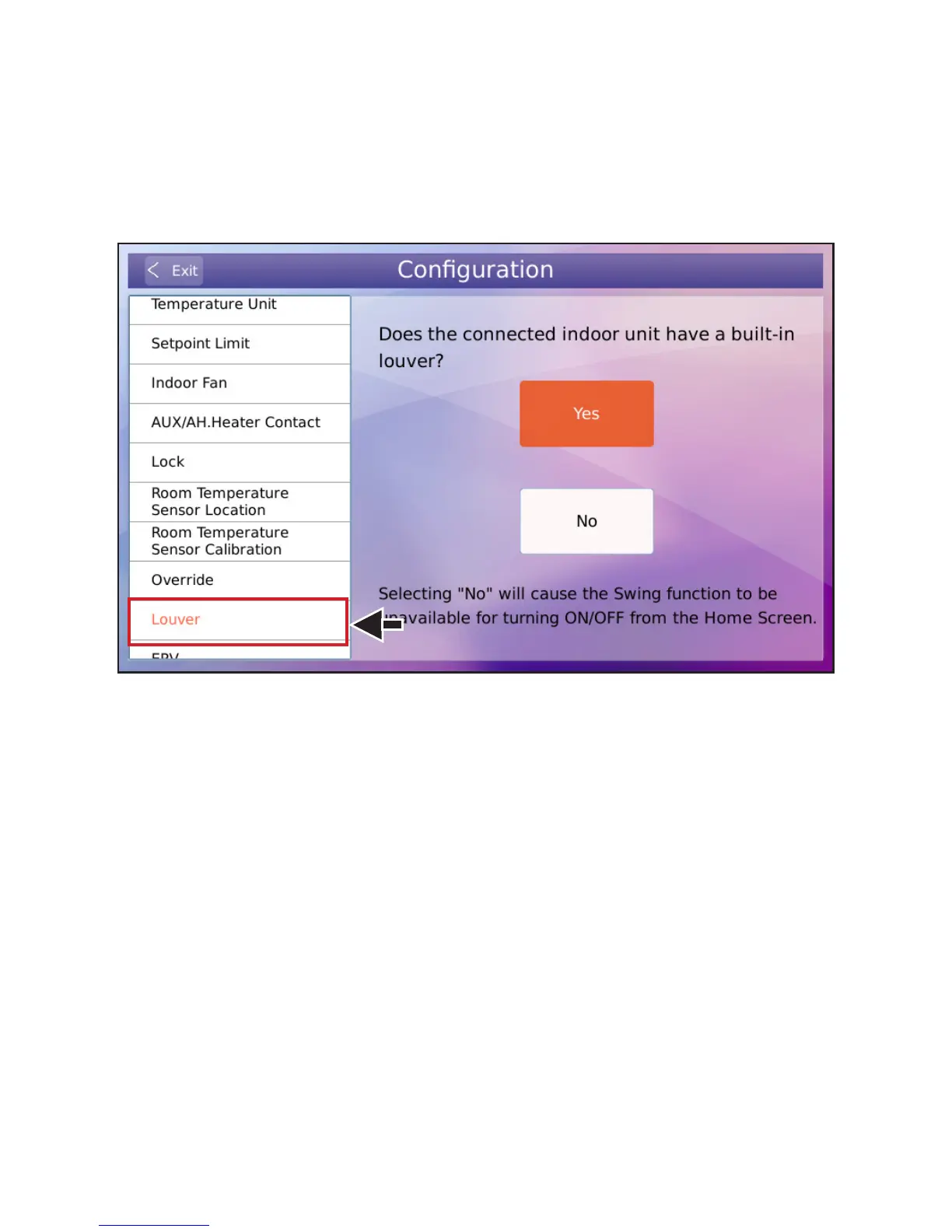58
Set Louver Swing Function
Identify whether or not the indoor unit(s) connected to this controller has louvers.
1. Tap the Menu button on the Home screen.
2. Tap the Service button and then enter your password.
3. Tap the Louver button.
4. Tap the No button if any of the connected indoor unit do not have auto-swing louvers. The
Swing button of the Home screen will be disabled.
5. Tap the Yes button if any of the connected indoor unit have auto-swing louvers.
Figure 64. Set Louver Swing Function