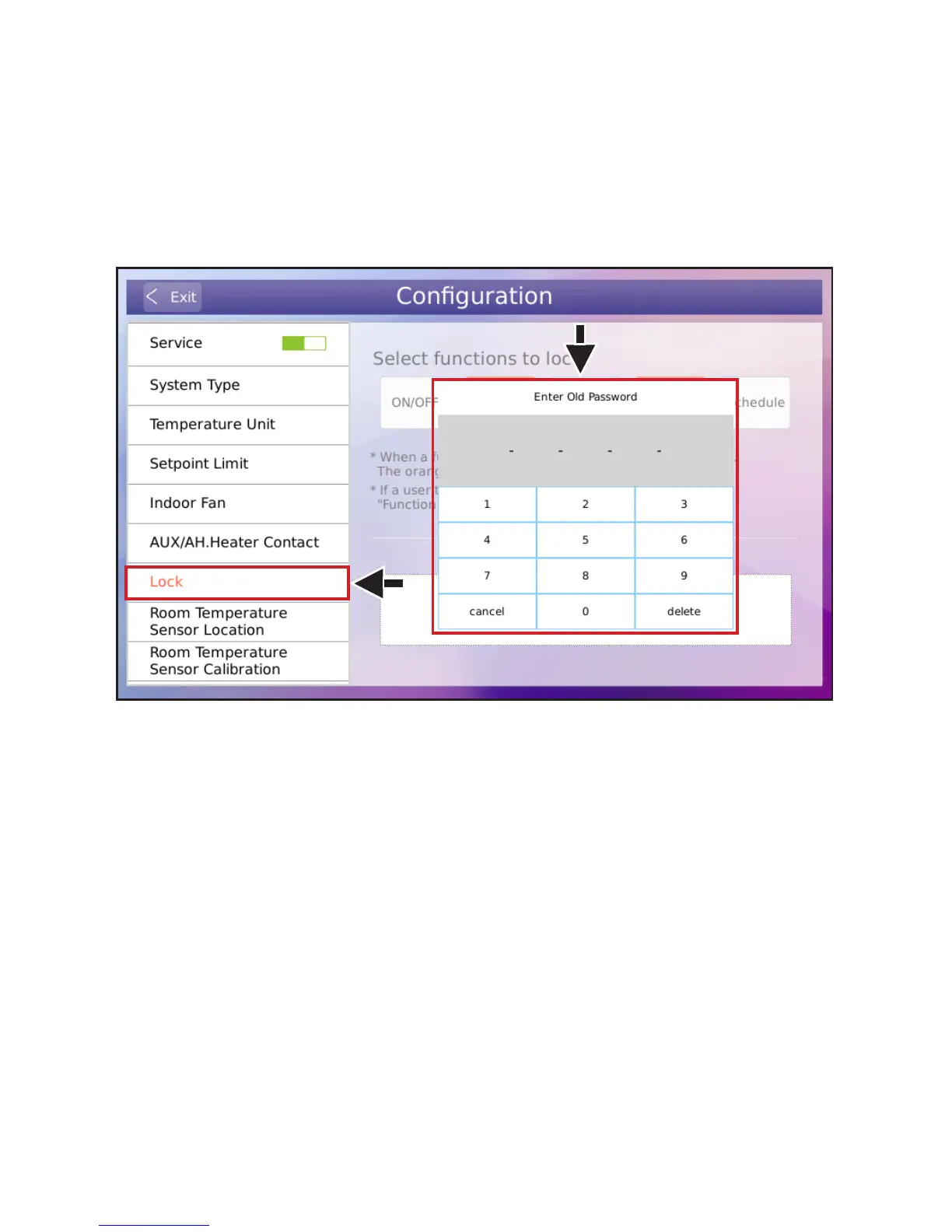54
Change User Password for Service Conguration Access
1. Tap the Menu button on the Home screen.
2. Tap the Service button and then enter your password.
3. Tap the Lock button.
4. Tap the Change Password button.
5. Use the keypad to enter the current password then the new password.
NOTE - If password is lost, there is no reset function.
Figure 59. Change Password