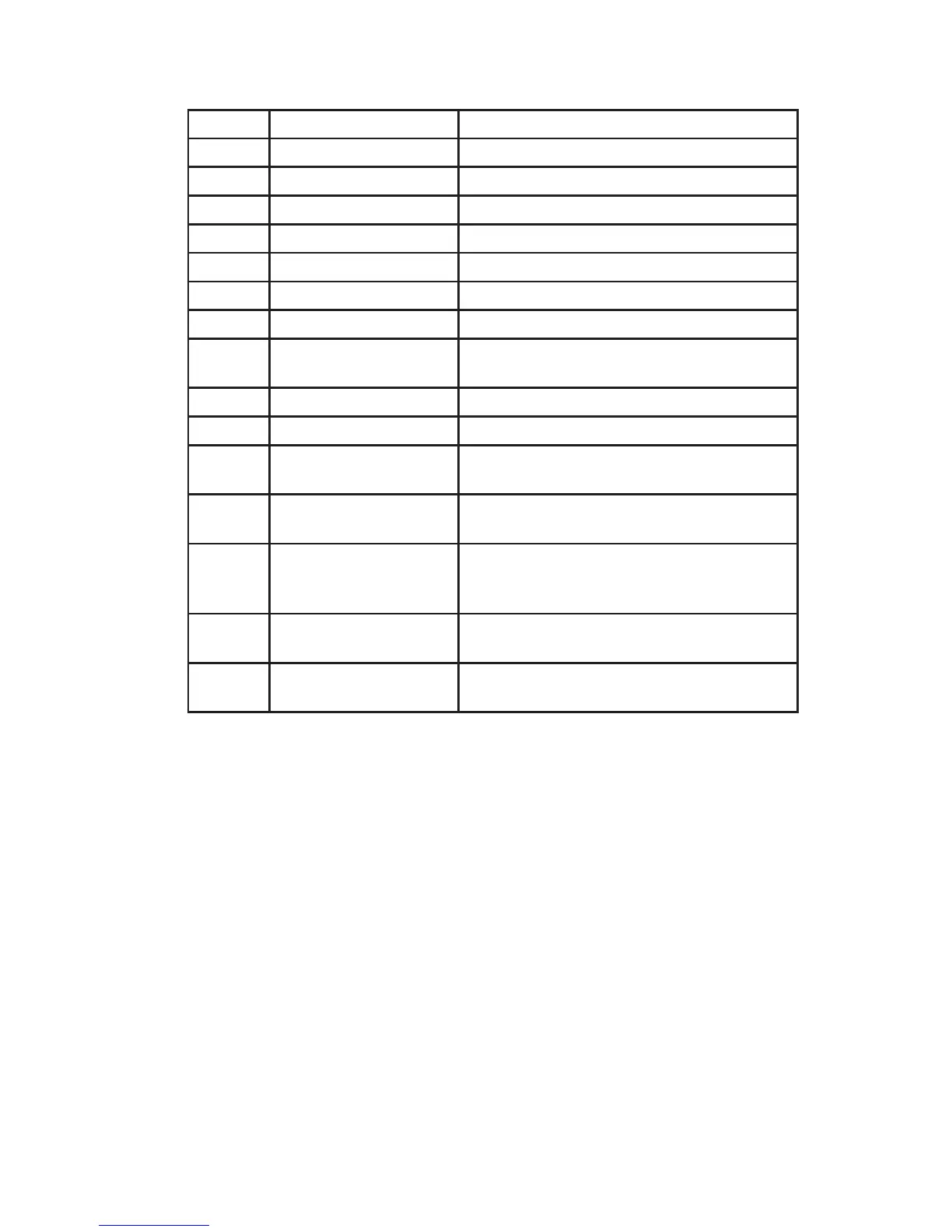9
Table 1. Home Screen Display
Number Display Item Description
1 ON/OFF button Swipe to turn the indoor unit on or o.
2 Menu button Tap to access the menu screen.
3 Mode buttons Tap to switch the indoor unit operation mode.
4 Temperature Displays the current setpoint setting.
5 Decrease button Tap to lower the temperature setpoint.
6 Temperature slider Drag to change the temperature setpoint.
7 Increase button Tap to raise the temperature setpoint.
8 Fan speed
Tap High, Med, or Low to change the fan
speed
9 Room temperature Displays the room temperature.
10 Date/Time Displays the current date and time
11
Centralized controller
lock icon (not shown)
Indicates that the controller is locked by a
central controller.
12 Lock icon (not shown)
Indicates that the selected function of the
controller is locked.
13 Swing button
Tap to enable or disable the indoor unit au-
tomatic louver swing function. Not available
on all indoor unit styles.
14 Schedule
Displays the schedule status. Tap to access
weekly schedule settings.
15 Override
Displays the override status. Tap to access
override settings.
