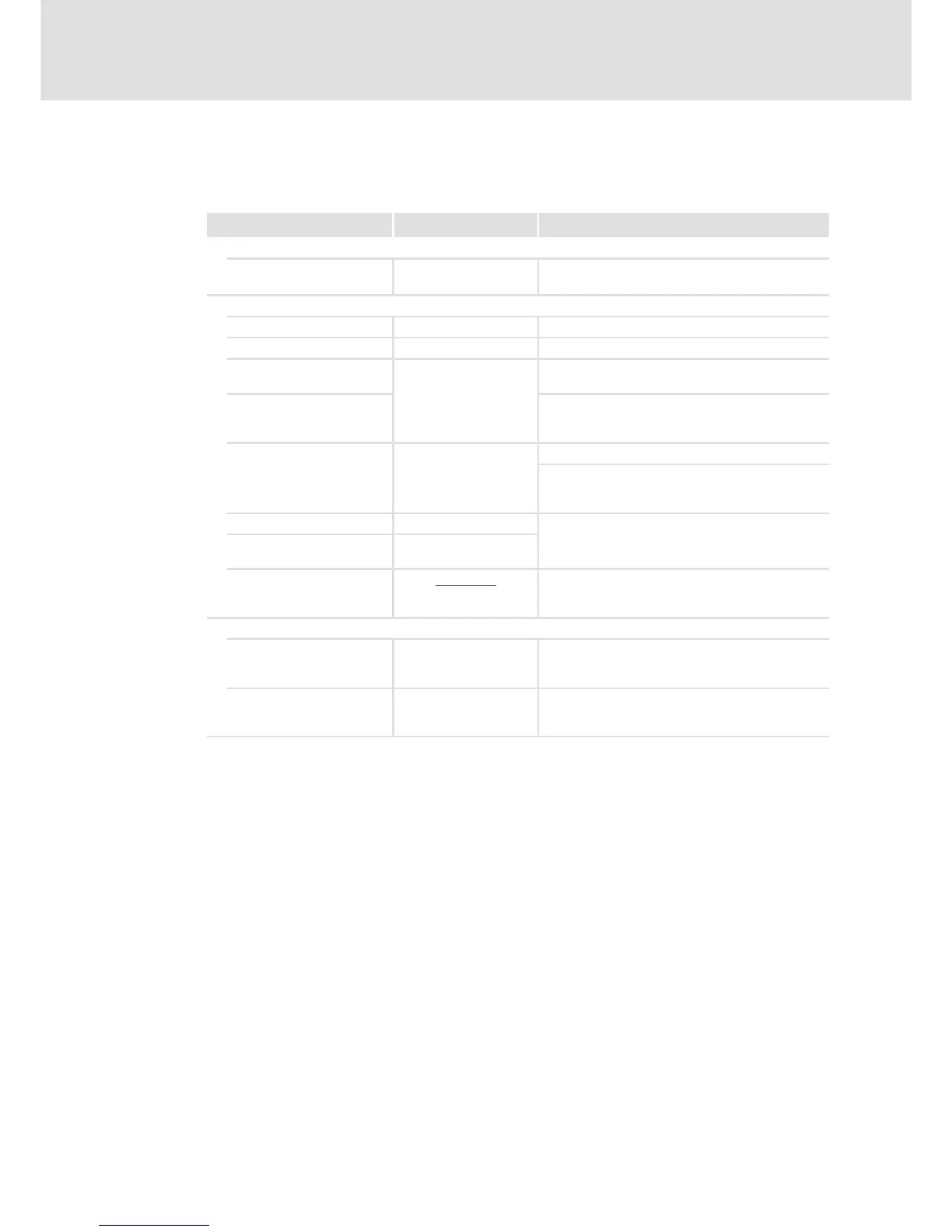EDS94TA10040xxxx EN 1.1 - 10/2008 L 7
9400 Technology applications | Synchronism with mark synchronisation
About this documentation
Conventions used
1.1 Conventions used
This documentation uses the following conventions to distinguish between different types
of information:
Type of information Writing Examples/notes
Numbers
Decimal separator Point The decimal point is always used.
Example: 1234.56
Text
Program name » « The Lenze PC software »Engineer«...
Window pane Italics The Message window... / the Options dialog box...
Control element Bold The OK button... / The Copy command... / The
Properties tab... / The Name input field...
Sequence of menu
commands
If the execution of a function requires several
commands, the individual commands are separated
by an arrow: Select File
Open to...
Keyboard command <Bold> Use <F1> to open the Online Help.
If a command requires a combination of keys, a "+" is
placed between the key symbols:
Use <Shift>+<ESC> to...
Program listings Courier
IF var1 < var2 THEN
a = a + 1
END IF
Keyword Courier bold
Hyperlink Underlined
Optically highlighted reference to another topic. It is
activated with a mouse click in this online
documentation.
Symbols
Page reference (C 7) Optically highlighted reference to another page. It is
activated with a mouse click in this online
documentation.
Step-by-step instructions
M
Step-by-step instructions are indicated by a
pictograph.
