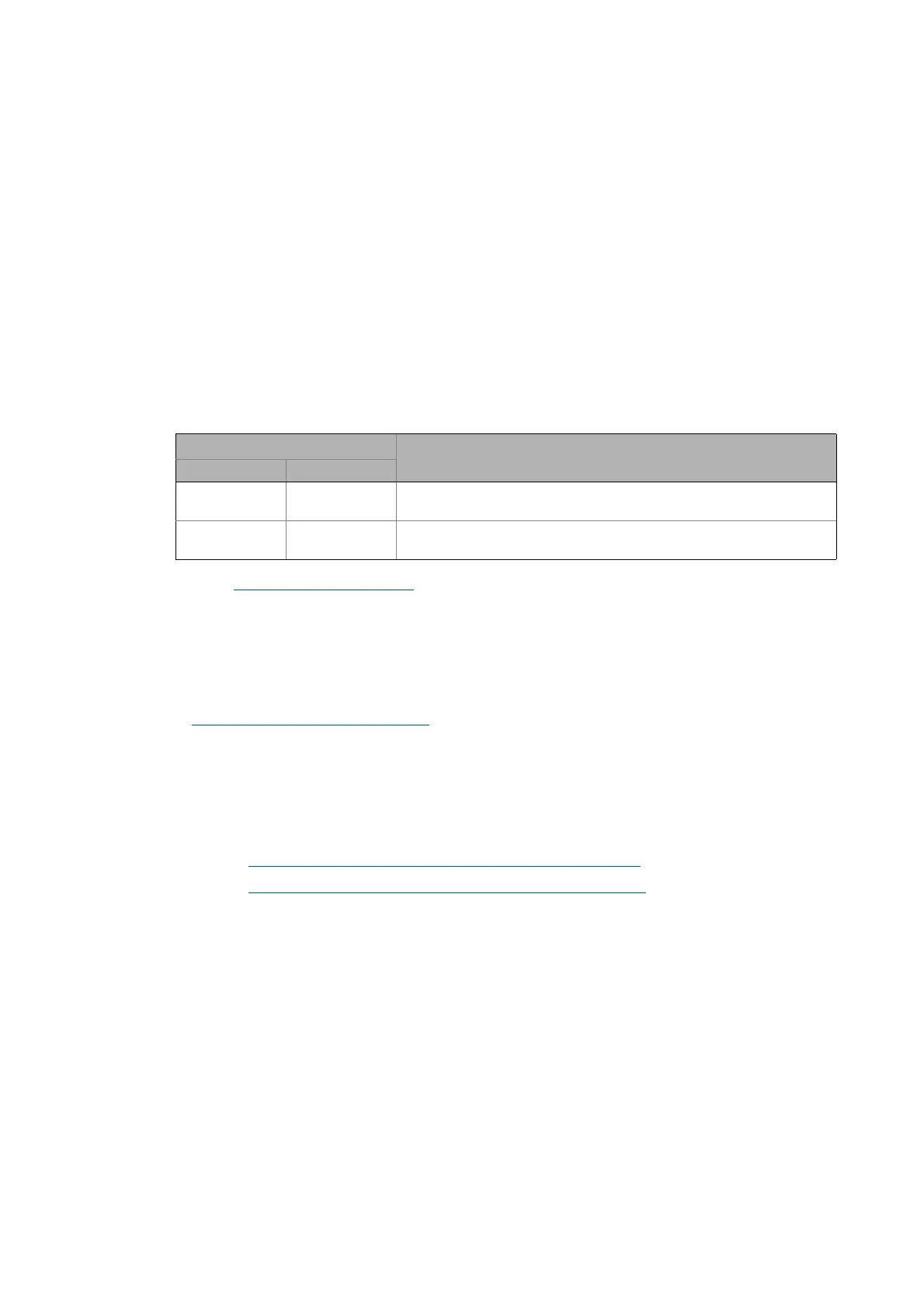Lenze · E94AYCEO communication module (EtherNet/IP™) · Communication Manual · DMS 3.0 EN · 12/2013 · TD17 52
8 I/O data transfer (implicit messages)
8.1 Technology applications (TA) / drive profiles
_ _ _ _ _ _ _ _ _ _ _ _ _ _ _ _ _ _ _ _ _ _ _ _ _ _ _ _ _ _ _ _ _ _ _ _ _ _ _ _ _ _ _ _ _ _ _ _ _ _ _ _ _ _ _ _ _ _ _ _ _ _ _ _
8.1 Technology applications (TA) / drive profiles
The Servo Drive 9400 is provided with different drive profiles. They define a standardised or
individual control and status word assignment as well as the standardisation of setpoint and actual
value scalings.
The Servo Drive 9400 supports Lenze technology applications and user-definable parameter sets.
8.1.1 Lenze technology applications / user-definable parameter sets
The technology applications integrated in the drive provide the main signal flow for realising a
general or specific drive solution.
In order to use the Lenze technology applications, the following assembly object instances must be
used in the host (scanner):
See also Assembly Object (4 / 0x04)
( 124).
The custom assemblies also allow for a user-definable parameter setting, depending on the
application. Hence, 32 data words (64 bytes) can freely be assigned in the »Engineer« with variables
of the port modules.
The user-definable parameter setting can be used in addition to the previously set technology
application.
I/O configuration in the »Engineer«
( 55)
Tip!
Here you will find information on configuring with the »RSLogix 5000« programming
software from Rockwell:
I/O configuration with »RSLogix 5000« version 19 or lower
( 58)
I/O configuration with »RSLogix 5000« version 20 or higher
( 63)
Instance ID Assembly object instance
[dec] [hex]
110 0x6E Custom Output
(from the adapter to the scanner)
111 0x6F Custom Input
(from the adapter to the scanner)
