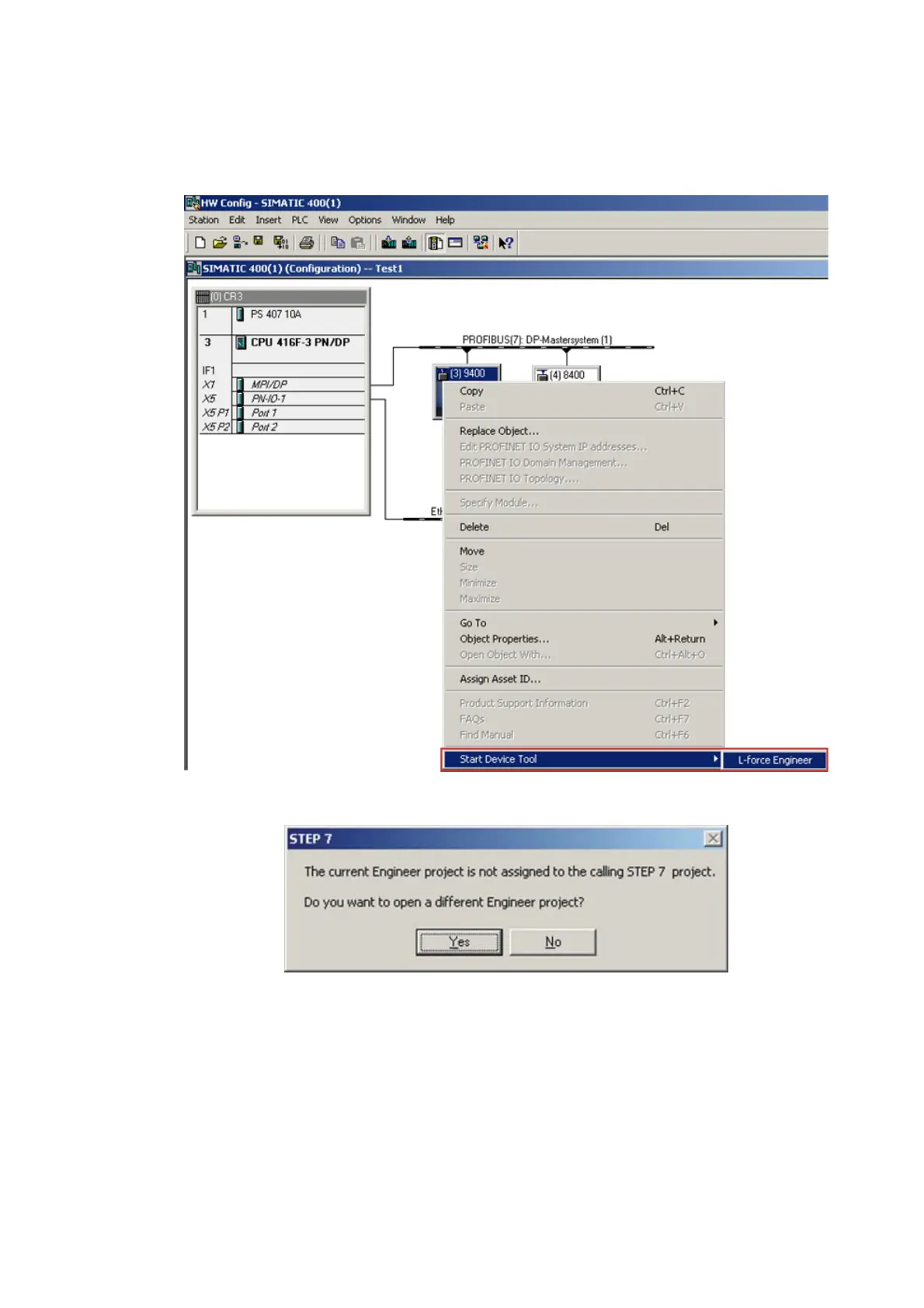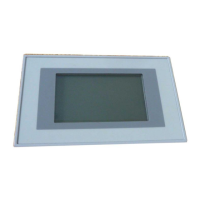6 Commissioning
6.5 Going online with »Engineer« via TCI
41
Lenze · E84AYCPM communication module (PROFIBUS®) · Communication Manual · DMS 5.0 EN · 11/2012 · TD17
_ _ _ _ _ _ _ _ _ _ _ _ _ _ _ _ _ _ _ _ _ _ _ _ _ _ _ _ _ _ _ _ _ _ _ _ _ _ _ _ _ _ _ _ _ _ _ _ _ _ _ _ _ _ _ _ _ _ _ _ _ _ _ _
14. Start the transfer of the TCI communication parameters in the »HW Konfig« using the right
mouse button and the menu command Start Device Tool L-force Engineer.
15. If the »Engineer« has already been started with the applicable project, the following
message will appear:
• The message says that the »Engineer« project is not set to a TCI communication path and
provides information about whether this action is to be executed now.
• If you confirm the message with Yes, the applicable TCI communication parameter
settings of the »STEP7« project are transferred to the »Engineer«.