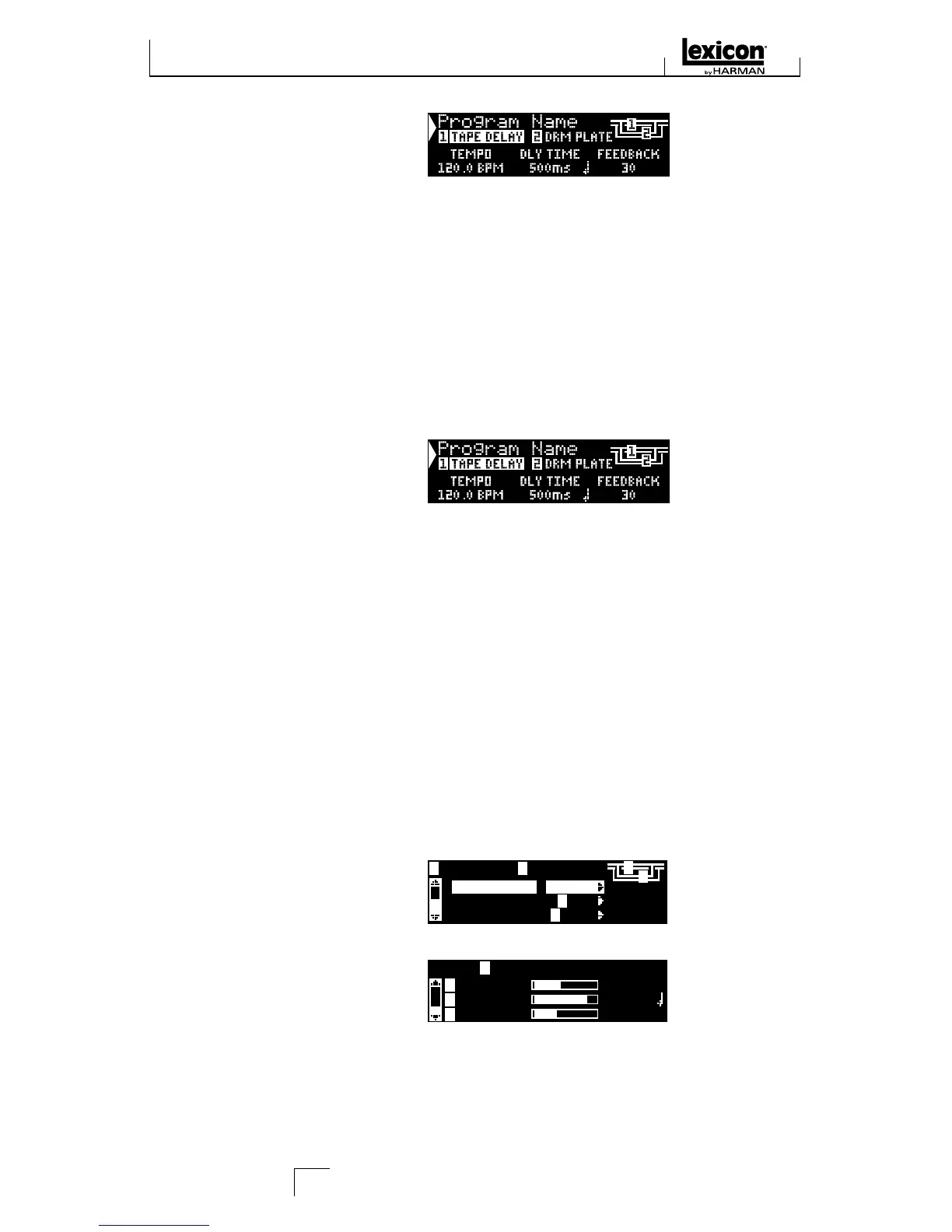(Fig. A)
In Figure A the Edit Knobs A, B, and C will modify the Tape Delay effect’s Delay
Time, Delay Ratio, and Feedback parameters respectively. Programs using routing 5 -
Stereo have several other parameters that can be modified from the Edit Effect menus.
Editing From the Program Display
1. Select the program you want to edit and load it using the Program knob.
2. Select the effect you would like to edit using the Page/Select knob until
the effect name is highlighted in the Main Display.
3. Turn the A, B, or C Edit knobs to modify a parameter setting.
When finished, store your changes to the program if you would like them to be
recalled.
Editing From the Program Edit Menus
1. While on the program you would like to edit, press the Page/Select knob.
This will enter the Program Edit menus.
2. There can be two effects to edit in each program, Effect 1 and Effect 2. Turn
the Page/Select knob until the effect menu of the effect you want to edit
is highlighted (Effect 1 menu is highlighted in our example).
3. Press the Page/Select knob to enter the Edit Effect menu.
4. Turn the Page/Select knob until the parameter(s) you want to edit appear
in the Main Display. Each parameter has either an A, B, or C labeled to
the left of its name indicating which Edit knob will modify its value.
5. Turn the A, B, or C Edit knob associated with the parameter you would
like to edit to change its setting.
Edit Tape Delay
1
B
C
TEMPO
DLY TIME
FEEDBACK
48.00 BPM
2.500s
30
A
1
2
EDIT EFFECT
KNOBS ASSIGN
TAPE DELAY
CHANGE EFFECT
1
1
DRM PLATE
2
1
1
When finished, store the changes to the program if you would like them to be recalled.
CHANGING AN EFFECT
Each program offers a library of effects that can be used in the available effect mod-
ules. This allows you to customize a preset with the effects you need for your particular
application.
Using the MX300
14