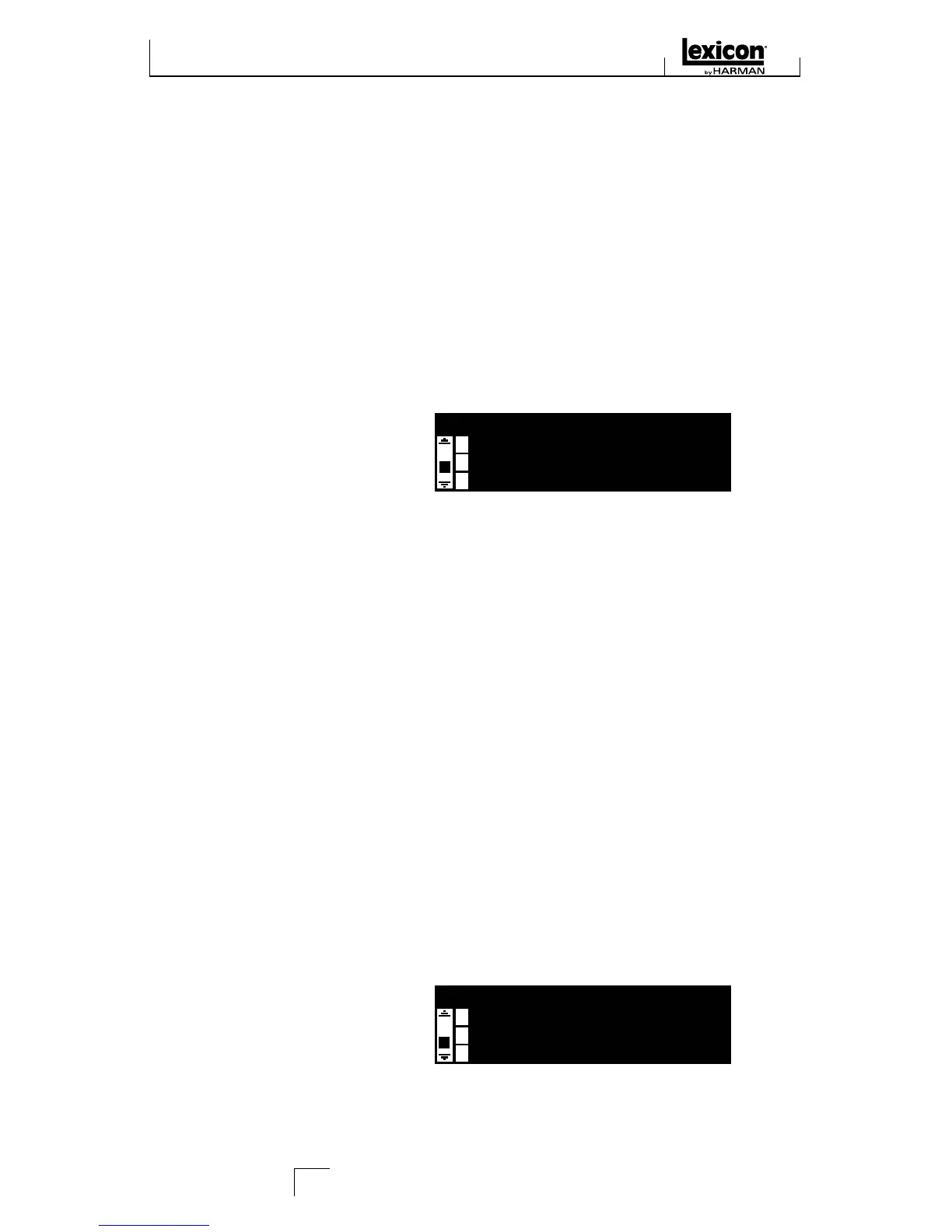Analog Out Level
The MX300 outputs can be optimized to run with equipment requiring
different output levels. High end audio systems run at +4dBu levels while
many inexpensive system levels run at –10dBV levels. Consult the technical
guides that came with the equipment you will be connecting the MX300
to so as determine which output level should be selected. Use Knob B to
change between –10dBV or +4dBu.
Tempo Display
MX300 programs can display delay time in two types of units, ms (millisec-
onds) and BPM (beats per minute). Use Knob C to select which units you
want all programs to display delay times in.
System Menu
A
B
C
MIDI CHANNEL
MIDI PRGM RECEIVE
1
ON
MIDI CC RECEIVE ON
MIDI Channel
The MX300 is equipped with a MIDI receive channel for receiving incoming
MIDI program changes and CC messages. The MIDI Channel can be set
from 1-16, All channels, or Off. Use Knob A to change MIDI Channel
A settings.
MIDI Program Receive
The MIDI Program receive option lets you enable or disable the MX300
from receiving MIDI program change messages. Disabling MIDI Program
Receive filters all program change messages so that the MX300 will not
respond to them. MIDI CC messages are still received even when this
option is disabled. Use the Knob B to change MIDI Program Receive
options.
MIDI CC Receive
The MIDI CC Receive option lets you enable or disable the MX300 from
receiving MIDI CC messages. Disabling MIDI CC Receive filters all MIDI
CC messages so that the MX300 will not respond to them. MIDI program
change messages are still received even when this option is disabled. Use
the Knob C to change MIDI Receive options.
System Menu
B
C
A
MIDI CLOCK SYNC
FOOTSWITCH (R)
SYNC
BYPASS
FOOTSWITCH (T) TEMPO
MIDI Clock Sync
The MX300’s MIDI input is able to receive and synchronize delay times
via MIDI clock messages. When set to Sync, Tap Tempo is changed by
MX300 System Menus
32